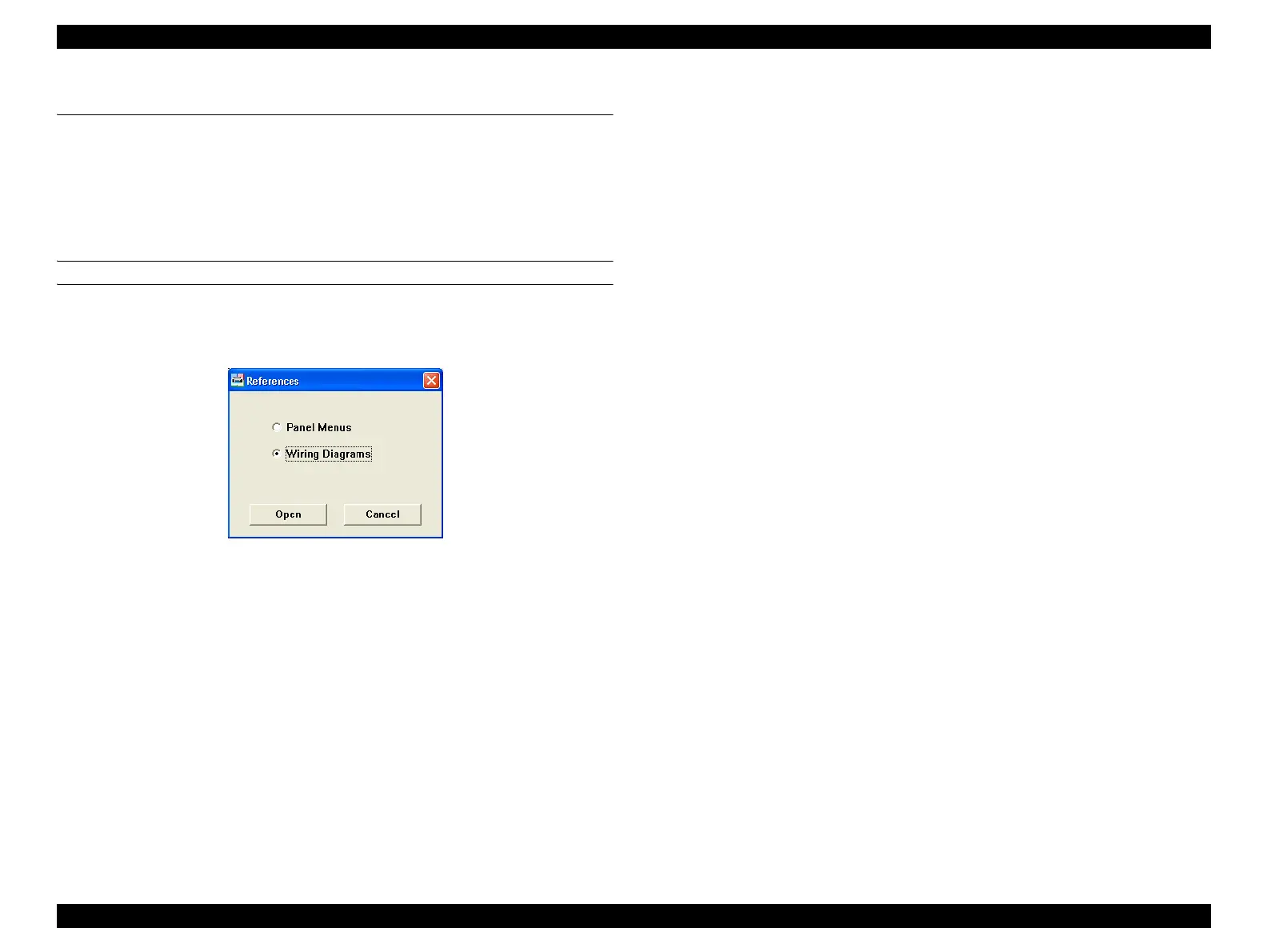Epson Stylus Pro 4900/Epson Stylus Pro 4910 Revision A
ADJUSTMENT References 314
Confidential
4.8 References
The following functions are provided.
1. Displays the panel menu of the Normal Mode (PDF file)
2. Displays the panel menu of the Serviceman Mode (PDF file)
3. Displays the circuit block diagram and the parts connection diagram (PDF
file)
PROCEDURE
1. Click [References] from the main menu.
2. Select Panel Menus or Wiring Diagrams and click [Open].
Figure 4-17. References
