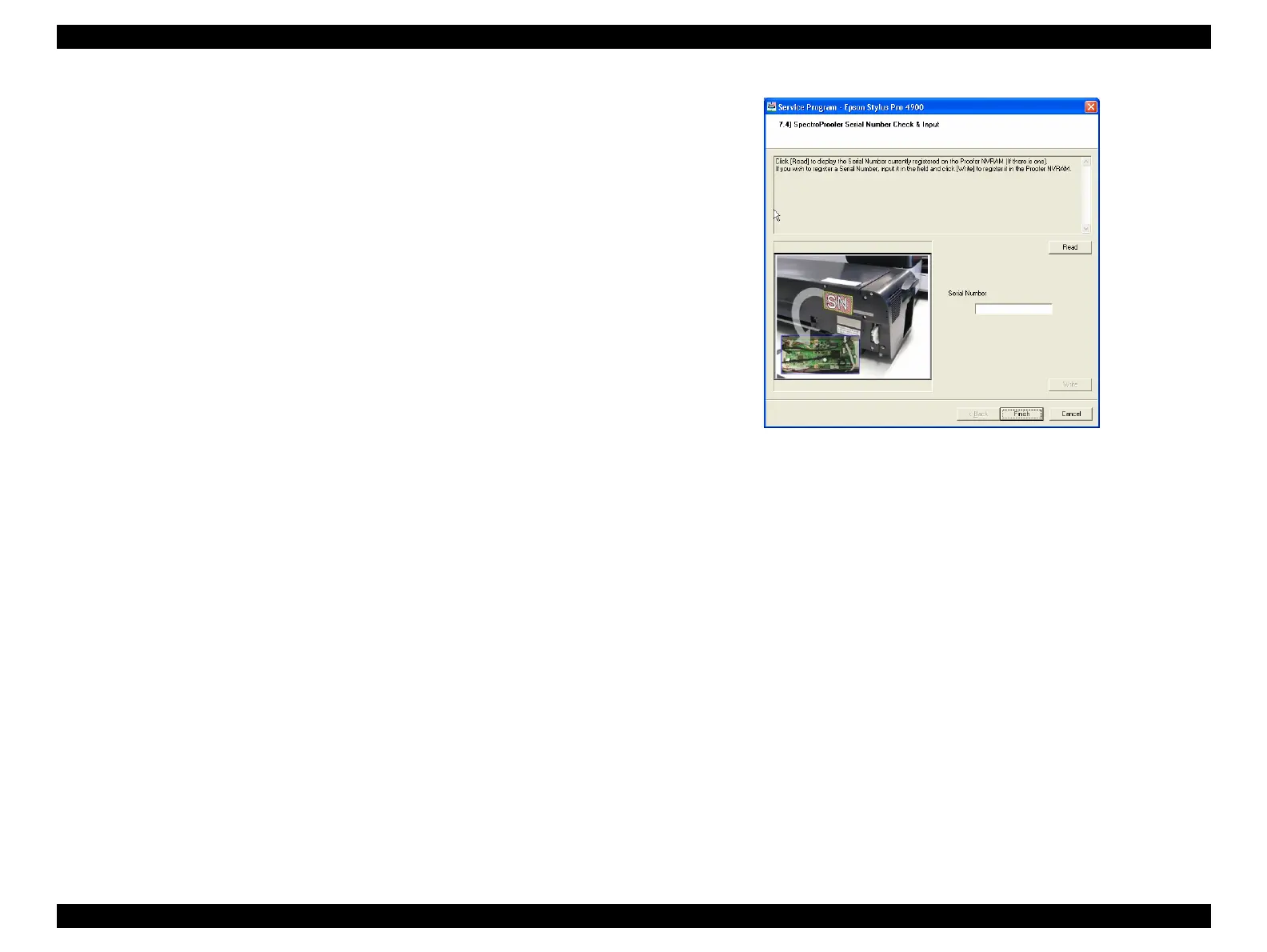Epson Stylus Pro 4900/Epson Stylus Pro 4910 Revision A
ADJUSTMENT SpectroProofer Related Adjustments 408
Confidential
4.16.4 SpectroProofer Serial Number Check & Input
1. Install the mounter on the printer.
2. Turn the printer ON.
3. Start the Service Program.
4. Select SpectroProofer Serial Number Check & Input.
5. Input the serial number of the SpectroProofer.
6. Click [Write].
7. Click [Read] to check the information.
8. Click [Finish].
Figure 4-114. Input Screen
