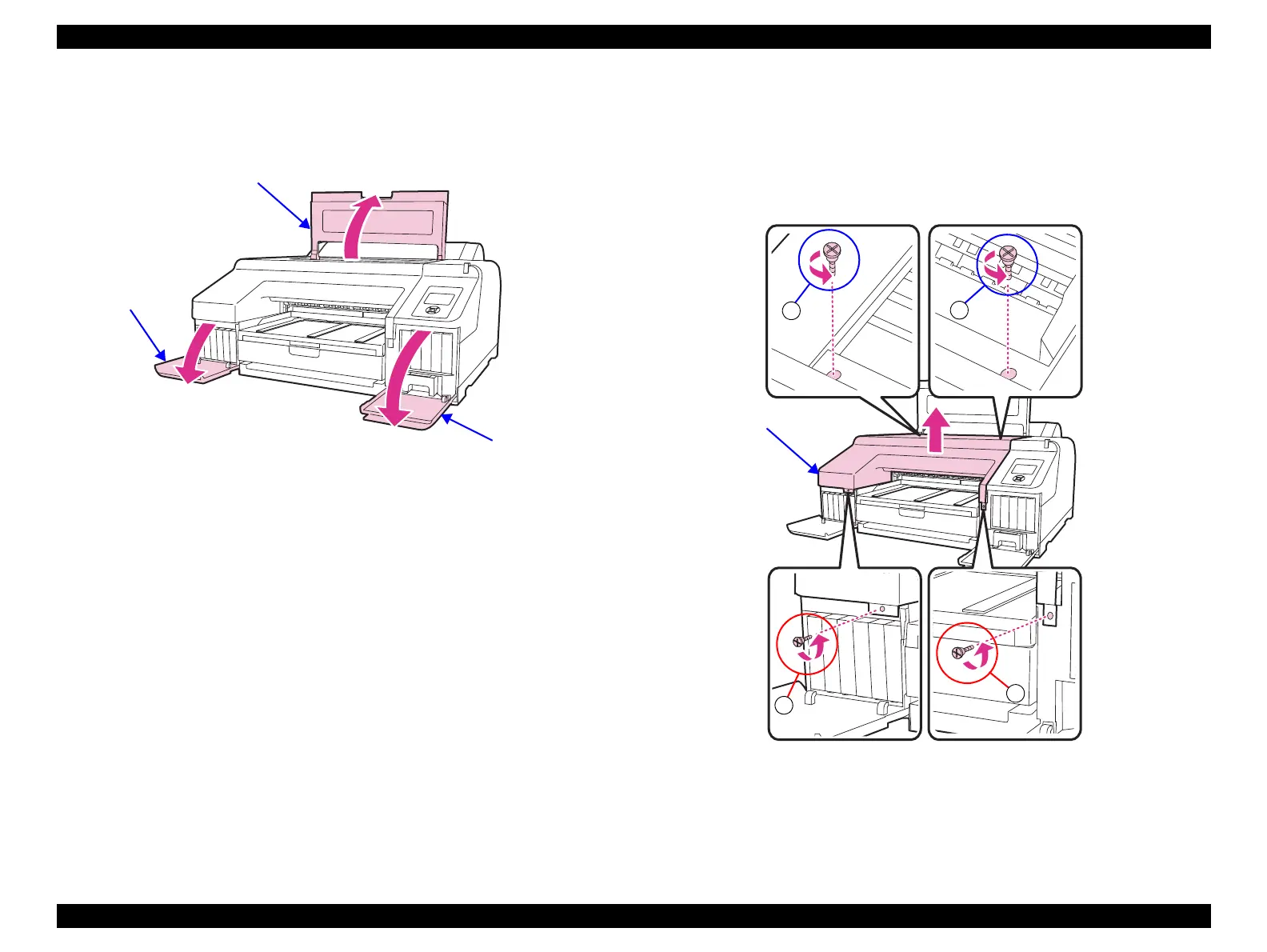Epson Stylus Pro 4900/Epson Stylus Pro 4910 Revision A
DISASSEMBLY & ASSEMBLY Disassembly and Assembly Procedure 142
Confidential
3.4.2.8 Front Cover
1. Open the IC cover R, IC cover L, and Printer Cover.
Figure 3-40. Opening the covers
2. Remove the four screws that secure the Front Cover.
A) Silver, Phillips, Round Washer Head S-tite M3x8: two pieces
B) Silver, Phillips, Bind P-tite M3x8: two pieces
3. Remove the Front Cover upward.
Figure 3-41. Removing the Front Cover
IC cover L
IC cover R
Printer Cover
Front Cover
A
A
B
B
