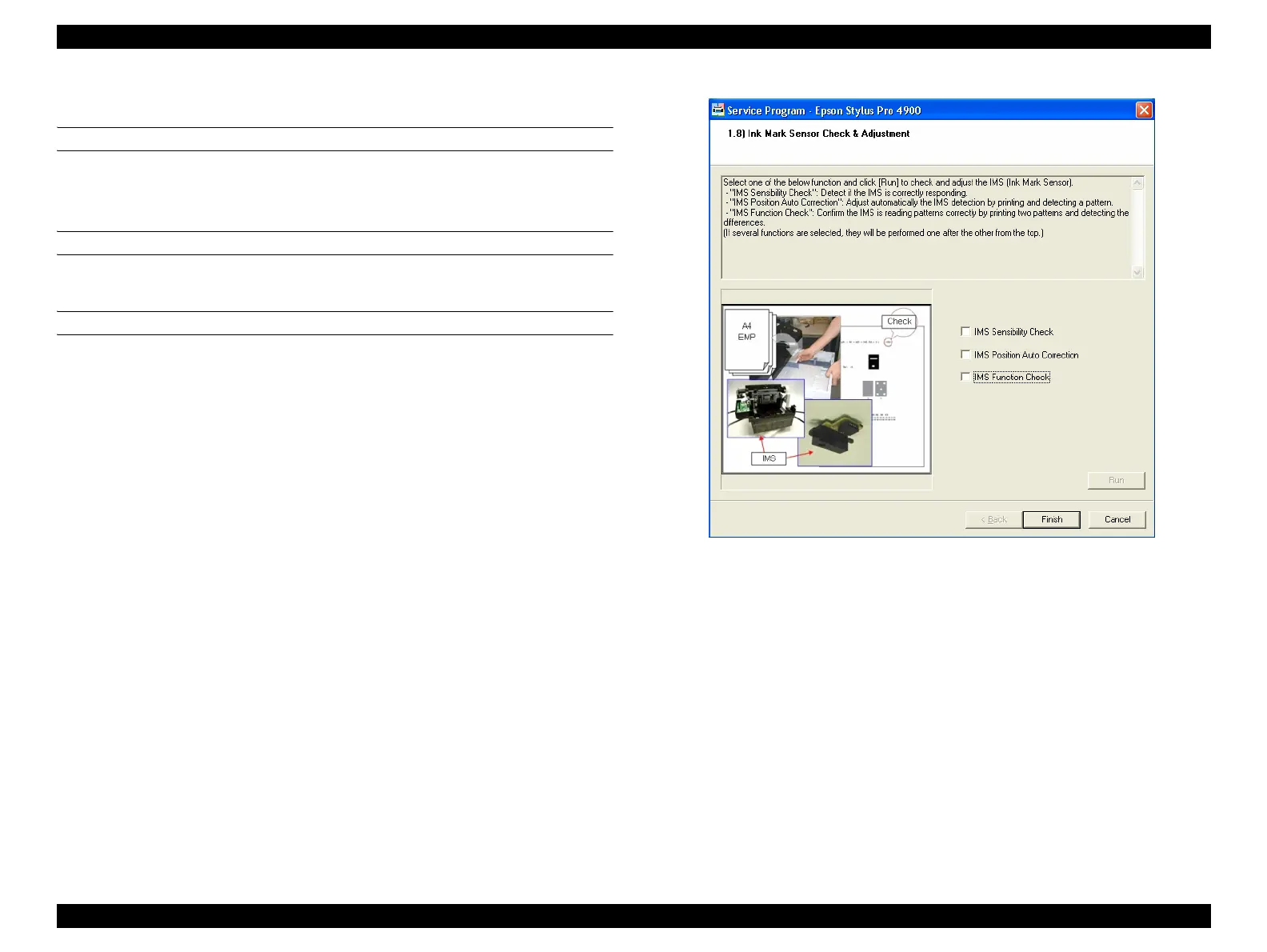Epson Stylus Pro 4900/Epson Stylus Pro 4910 Revision A
ADJUSTMENT CR Related Check & Adjustments 330
Confidential
4.10.8 Ink Mark Sensor Check & Adjustment
PAPER USED
Size: A4
Type: Archival Matte Paper
EXECUTION MODE
Normal Mode
PROCEDURE
1. Load three or more sheets of paper in the paper cassette.
2. Turn the printer ON.
3. Start the Service Program and select Ink Mark Sensor Check & Adjustment.
4. Select IMS Position Auto Correction and IMS Function Check.
5. Click [Run].
The adjustment pattern will be printed.
6. Check the message printed on the position shown in Figure 4-36.
OK is printed: Go to Step 7
NG is printed: Print the pattern again. If “NG” is printed again, replace the Ink
Mark Sensor.
7. Click [Finish].
8. Turn the printer OFF to complete the adjustment.
Figure 4-35. [Ink Mark Sensor Check & Adjustment] Screen
