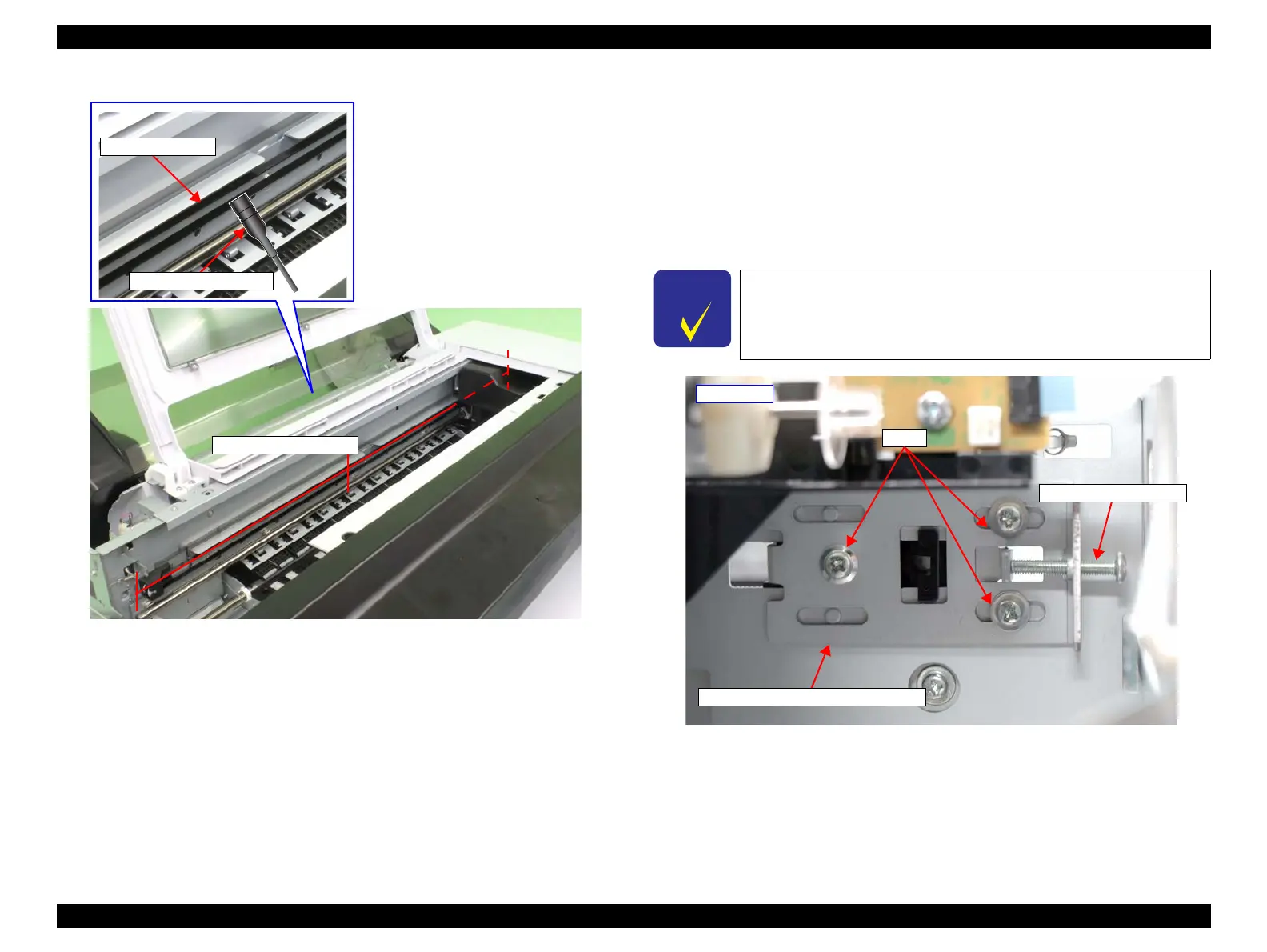Epson Stylus Pro 4900/Epson Stylus Pro 4910 Revision A
ADJUSTMENT CR Related Check & Adjustments 320
Confidential
Figure 4-24. Measuring the belt tension
13. Loosen the three screws that secure the driven pulley holder.
14. Adjust the belt tension with the adjusting screw that secures the
“HOLDER,PULLEY,CR,SUPPORT”.
After adjusting the tension, tighten the screws loosened in Step 13, and then back
to Step 8.
If larger than standard value: Turn the screw in a counterclockwise.
If smaller than standard value: Turn the screw in a clockwise.
Figure 4-25. Tension adjusting screw
Center of the timing belt
Upper timing belt
Measuring microphone
C H E C K
P O I N T
The tension is changed about 1.0N by turning the adjusting screw
for a quarter turn.
Screws
Tension adjusting screw
“HOLDER,PULLEY,CR,SUPPORT”
- Rear side -
