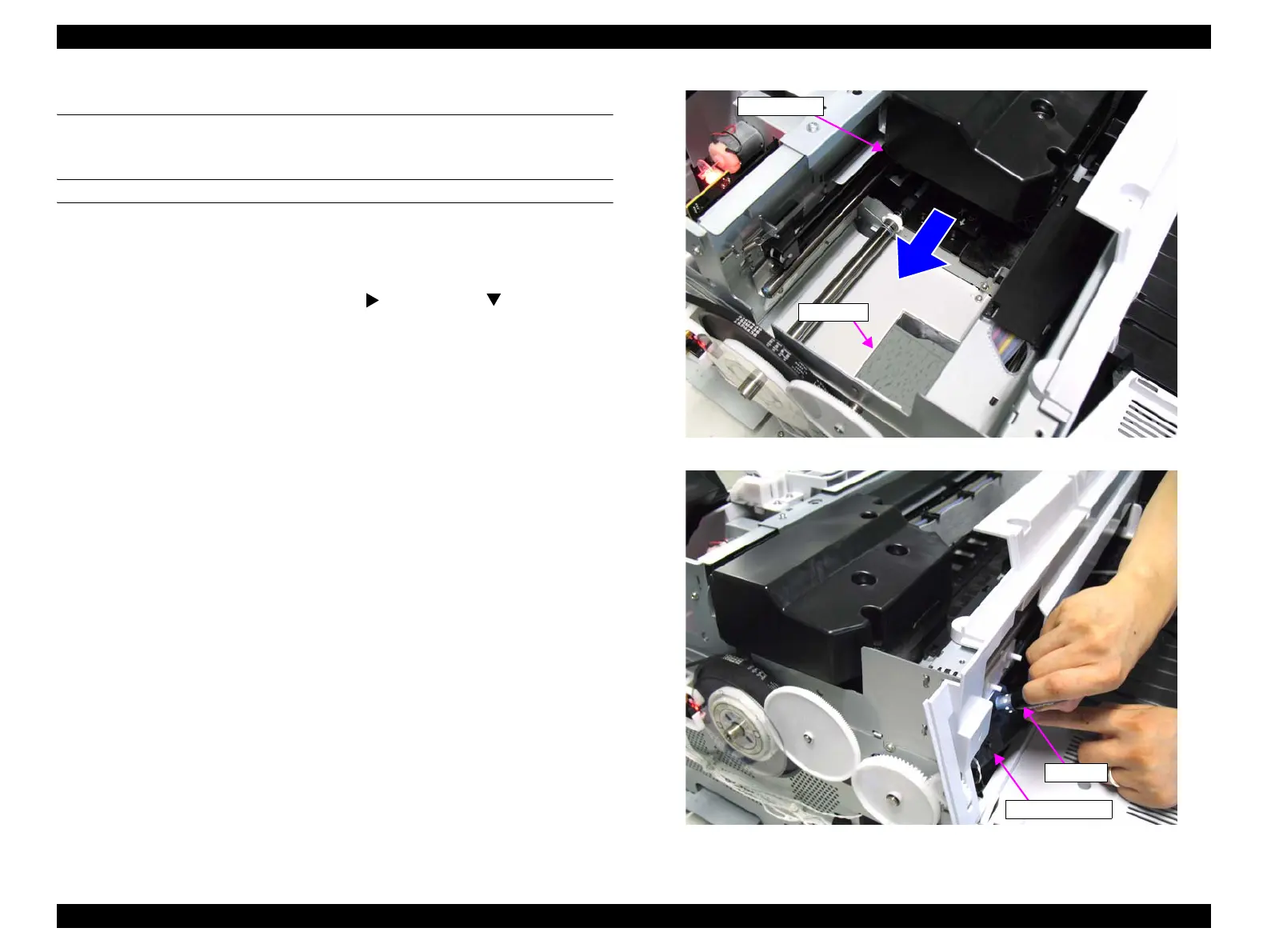Epson Stylus Pro 4900/Epson Stylus Pro 4910 Revision A
MAINTENANCE Cleaning 414
Confidential
5.4 Cleaning
5.4.1 Main Unit
CHECKING AND CLEANING THE HEAD
If the surface of the printed paper is smeared, follow the steps below to make sure the
print head surface is clean and has no foreign objects on.
1. Turn the printer ON in the Serviceman Mode.
Turn the power ON while pressing [Menu ], [Paper Feed ] and [OK]
button.
2. Select SELF TESTING → Mecha Adjustment → CR Un Cap.
3. Press [OK] button while [Enter] Un Cap is displayed.
The carriage unit is unlocked.
4. Remove the Front Cover. (p142)
5. Remove the Left Cover. (p137)
6. Remove the Cutter Cover. (p223)
7. Remove the Cutter. (p127)
8. Remove the Cover Holder. (Step 10 to Step 12 in 3.4.8.3 Cutter HP Sensor (p226))
9. Set a mirror at the Full side.
10. Move the CR Unit to the Full side.
11. Light through the opening in the Cover Holder to check that the print head surface
is clean and has no foreign objects on.
12. Remove dirt or foreign objects with a cleaning stick, if any.
Figure 5-2. Setting a Mirror
Figure 5-3. Checking the Head Surface
Mirror
CR Unit
Cover Holder
Light
