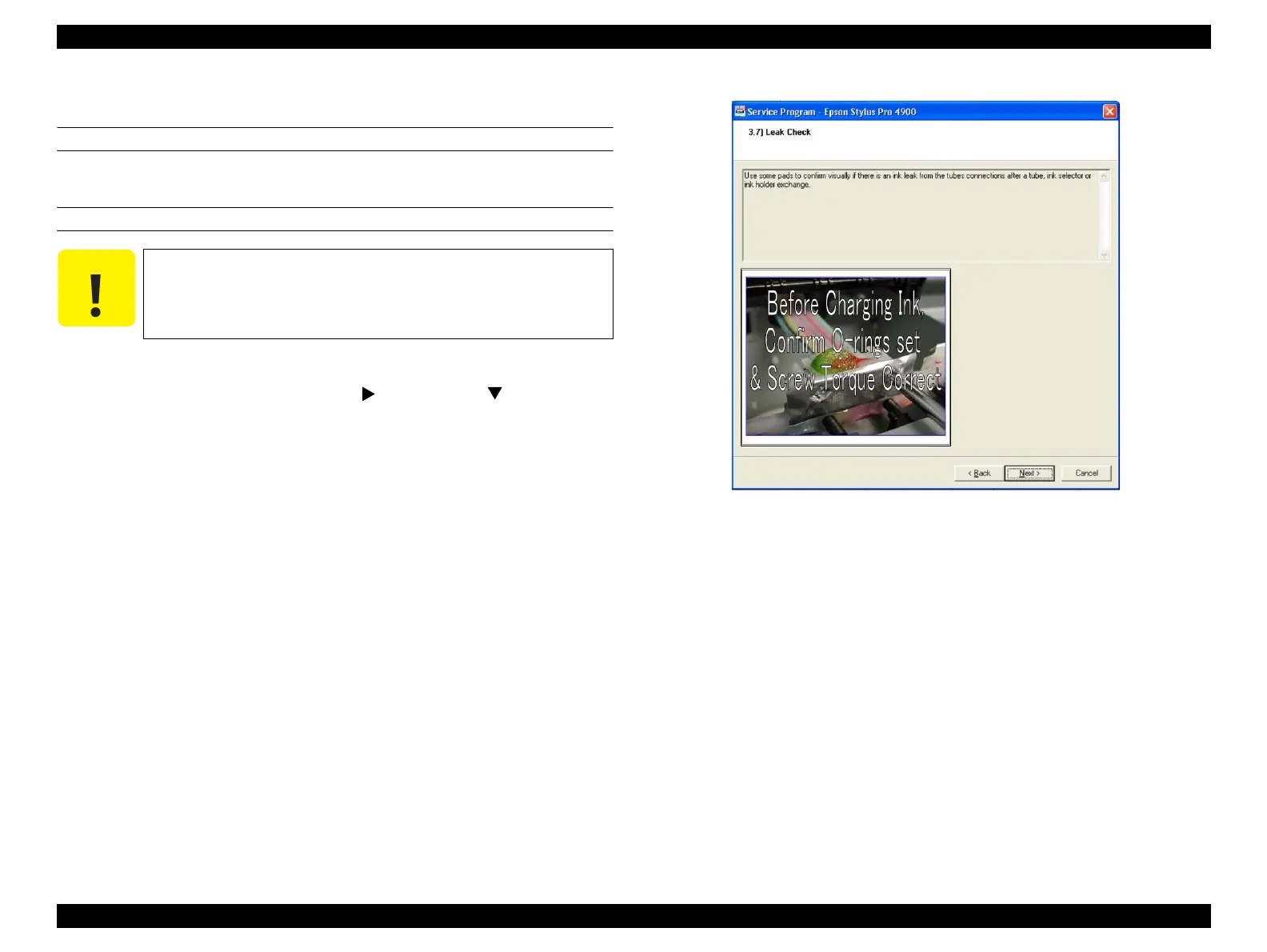Epson Stylus Pro 4900/Epson Stylus Pro 4910 Revision A
ADJUSTMENT Ink Supply Related Checks and Adjustments 365
Confidential
4.12.7 Leak Check (visually)
EXECUTION MODE
Serviceman Mode
PROCEDURE
1. Turn the printer ON in the Serviceman Mode.
Turn the power ON while pressing [Menu ] + [Paper Feed ] + [OK].
2. Start the Service Program and select Leak Check.
3. Check the following items.
The torque is managed when tightening the screw.
O-ring is mounted.
No foreign material such as dust is caught.
Figure 4-76. [Leak Check] Screen
C A U T I O N
Make sure to perform this adjustment before charging ink.
