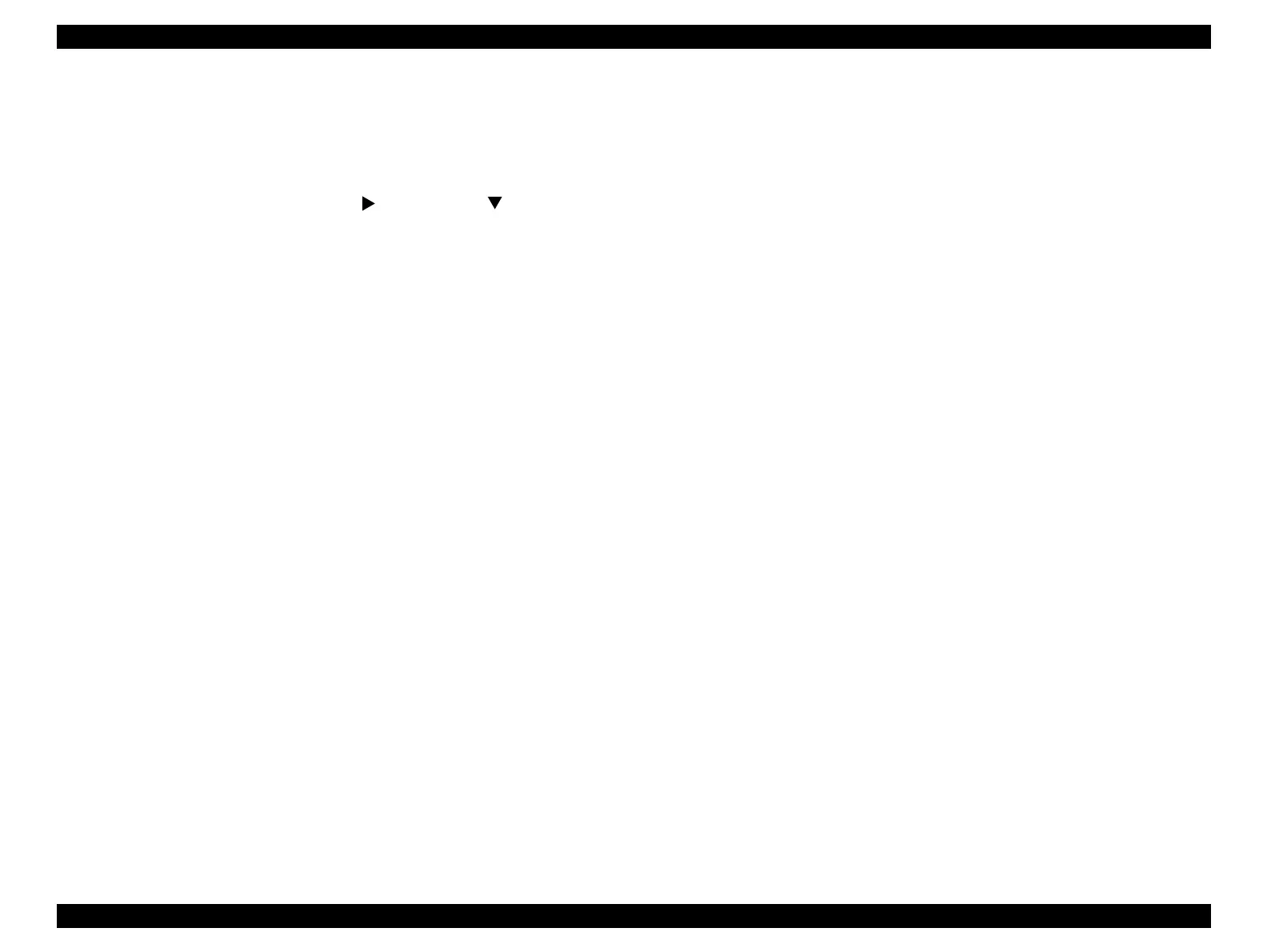Epson Stylus Pro 4900/Epson Stylus Pro 4910 Revision A
ADJUSTMENT SpectroProofer Related Adjustments 403
Confidential
4.16.1.2 Thermistor Check
1. Remove the Upper Cover of the SpectroProofer.
2. Install the mounter on the printer.
3. Turn the printer ON in the Serviceman Mode.
Turn the power ON while pressing [Menu ] + [Paper Feed ] + [OK].
4. Start the Service Program.
5. Connect the USB cable to the Main-C Board.
6. Select SpectroProofer Sensor Check from the inspection program.
7. Select Thermistor Check.
8. Click [Run].
The temperature will be displayed.
9. Check that there is no abnormality on the temperature display.
Abnormality is found: Go to Step 10
No abnormality: Go to Step 11
10. Check the wiring of the Thermistor. If there is no abnormality on the wiring,
replace the Thermistor (P. 267). Return to Step 6 to check again.
11. Click [Finish].
12. Turn the printer OFF and finish the adjustment.
Figure 4-111. Confirmation Screen
TBD
