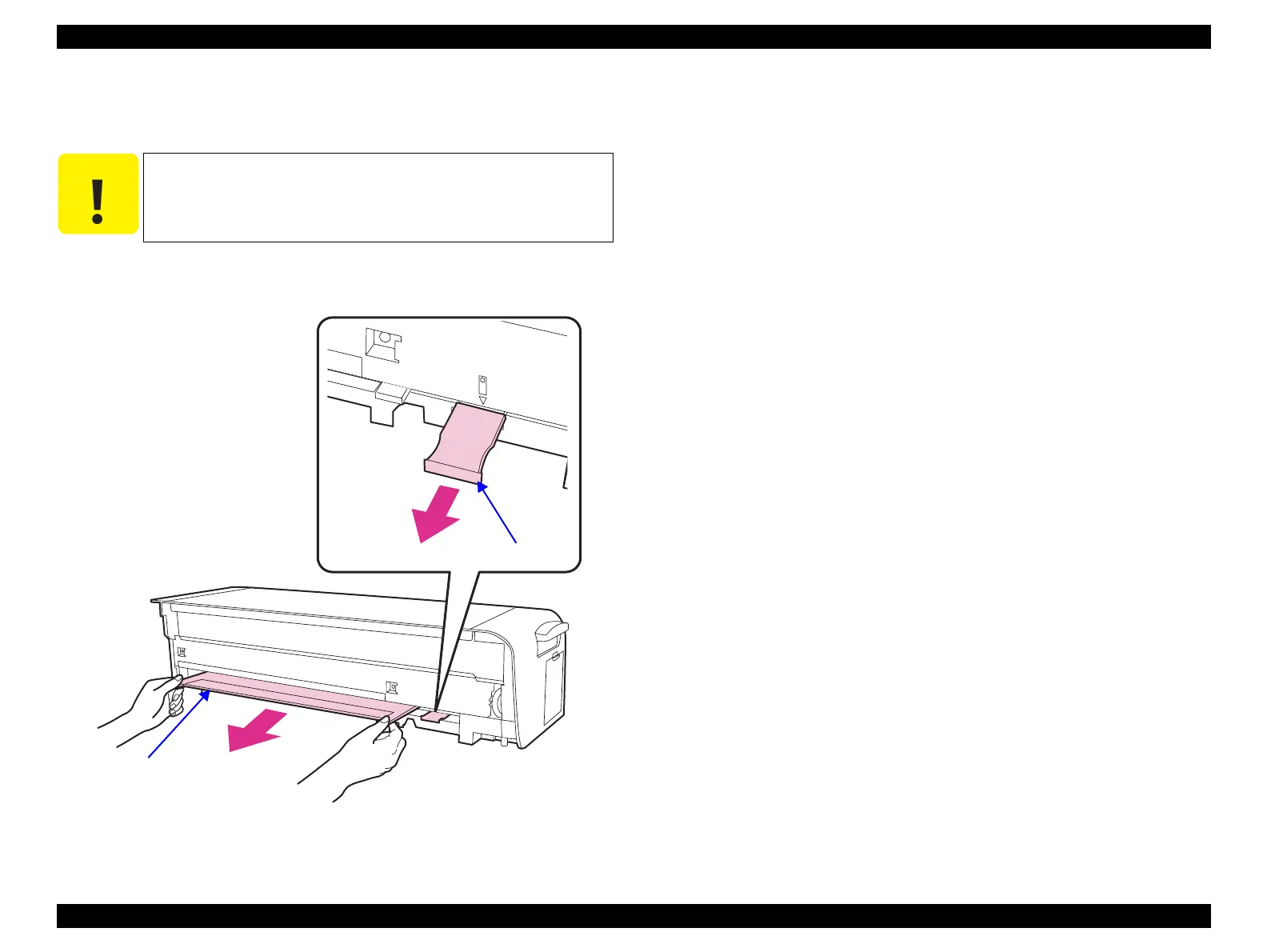Epson Stylus Pro 4900/Epson Stylus Pro 4910 Revision A
DISASSEMBLY & ASSEMBLY Disassembly and Assembly Procedure 256
Confidential
3.4.10.2 Backing/White calibration tile holder
1. Remove the Mounter. (p132)
2. Remove the Backing and the white calibration tile holder.
Figure 3-195. Removing the Backing/white calibration tile holder
C A U T I O N
When removing the Backing, be careful not to drop it.
White calibration tile holder
Backing
