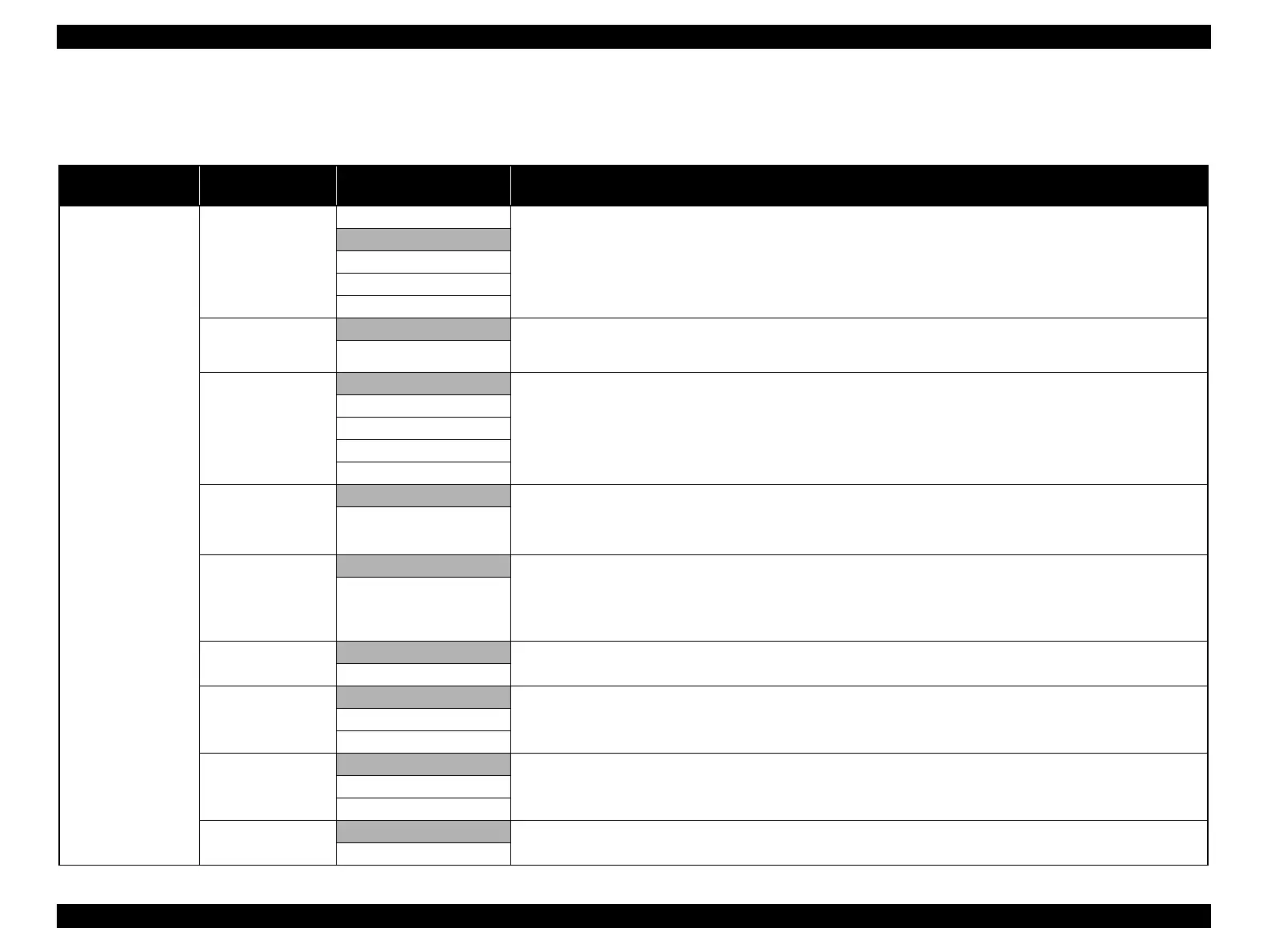Epson Stylus Pro 4900/Epson Stylus Pro 4910 Revision A
PRODUCT DESCRIPTION Control Panel 34
Confidential
1.5.1 Setup Menu
1.5.1.1 Printer Setup Menu
Table 1-5. Menu Mode Settings List
Menu Menu Item
Settings
(shaded one is the default)
Explanation
Printer Setup
Platen Gap
Narrow
Sets the platen gap (gap between the printhead and the platen).
When the “Others” is selected in the Paper Type of the Paper Setup menu, the platen gap designated at the Custom Paper menu has a
priority over the setting made here. ("PG Settings List" on page 40)
Standard
Wide
Wider
Widest
Page Line
On Sets whether to print a page line (line for manual cutting) on roll paper or not. The page line is printed when On is selected.
The vertical line may be printed when the roll paper width that is set in the printer driver is smaller than the width of the roll paper that
is loaded in the printer. This setting is available for roll paper only.
Off
Roll Paper Margin
Default
Sets the margins for roll paper.
When the Default is selected, the top and the bottom margins become 15mm and the right and the left margins become 3mm.
Top/Bottom 15mm
Top 35/Bottom 15mm
3mm
15mm
Paper Size Check
On Sets whether to detect the paper width and the top or not.
Setting to Off deactivates the sensor that detects the paper width when paper is loaded on the printer. This allows the user to use paper
whose width is out of the sensor’s detectable range. It means that the user can print an image larger than the paper size. The user should
know that doing so soils the platen and may cause a print quality or any other trouble.
Off
Paper Skew Check
On This setting is effective for roll paper only.
Sets whether to detect the paper skew or not.
Setting to Off does not carry out the detection and printing is continued even if the paper is skewed. When this setting is set to Off, the
user should have known the risk.
This setting is not available for cut sheet because the skew detection function after printing is not provided for cut sheet.
Off
Refresh Margin
On
This setting is available only when roll paper is used.
When this is set to On, the top edge area of paper soiled by the previous borderless printing is automatically cut off.
Off
Auto Nozzle Check
On: Periodically
Sets the execution timing for the auto nozzle check. When the nozzle clogging is detected, the cleaning starts automatically. You can
set the number of executions for cleaning from “1.5.2 Maintenance Mode (p42) ”.
On: Every Job
Off
Print Nozzle Pattern
Off
The printer prints a nozzle check pattern automatically at the specified timing. This setting is available only when roll paper is used.
When the set number of pages is reached, the nozzle check pattern is printed on the top of the page. The counter for counting the pages
is not reset even by power-off. When this setting is changed, the counter is cleared.
On: Every Page
On: Every 10 Pages
Change Black Ink
Off
When this is set to ON and the type of the black ink differs between the printer and the printer driver, the black ink of the printer is
changed automatically in printing.
On
