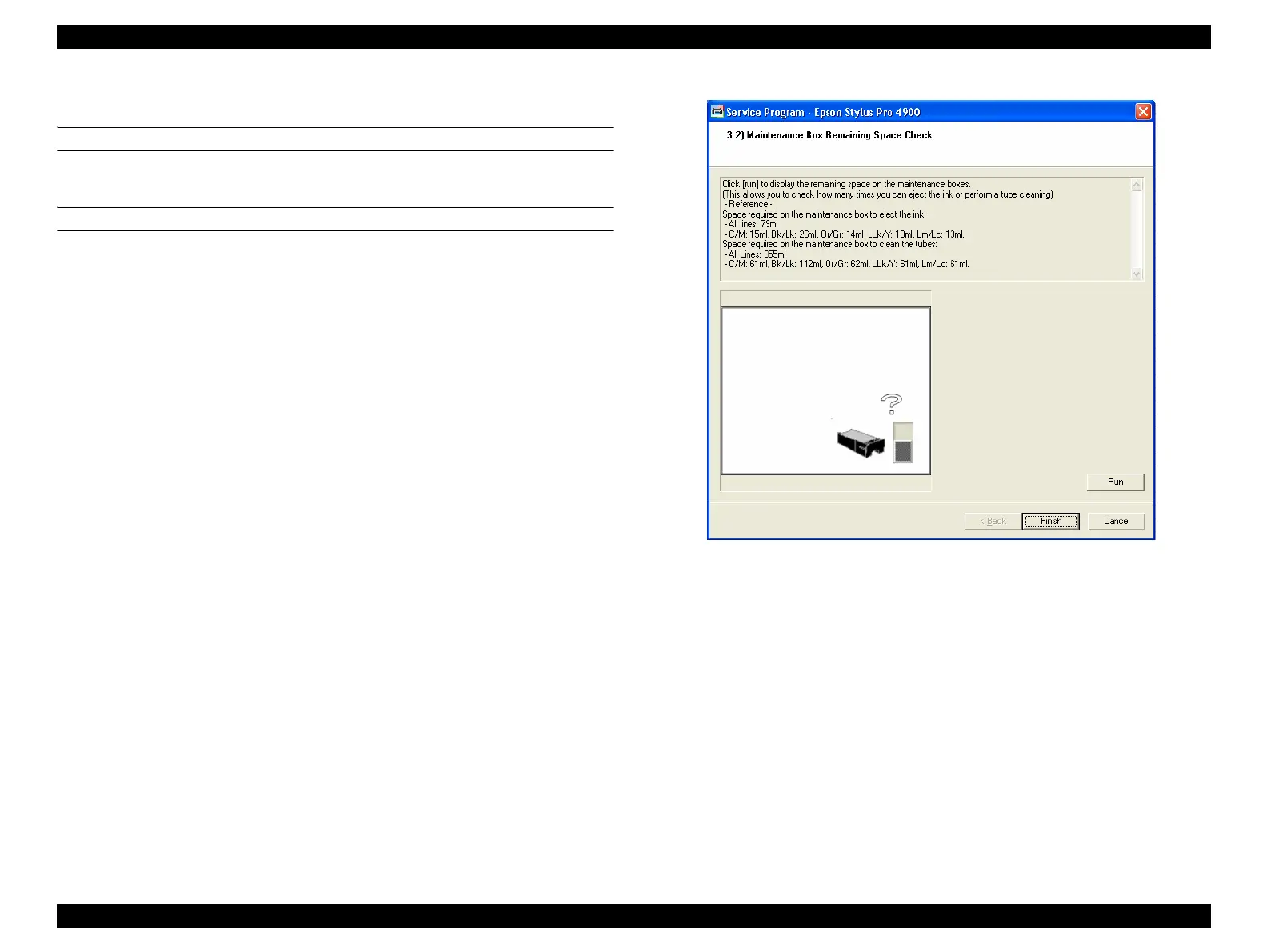Epson Stylus Pro 4900/Epson Stylus Pro 4910 Revision A
ADJUSTMENT Ink Supply Related Checks and Adjustments 357
Confidential
4.12.2 Maintenance Box Remaining Space Check
EXECUTION MODE
Normal Mode
PROCEDURE
1. Turn the printer ON.
2. Start the Service Program and select Maintenance Box Remaining Space Check.
3. Click [Run].
The free space of the maintenance tanks is indicated.
Figure 4-70. [Maintenance Box Remaining Space Check] Screen
