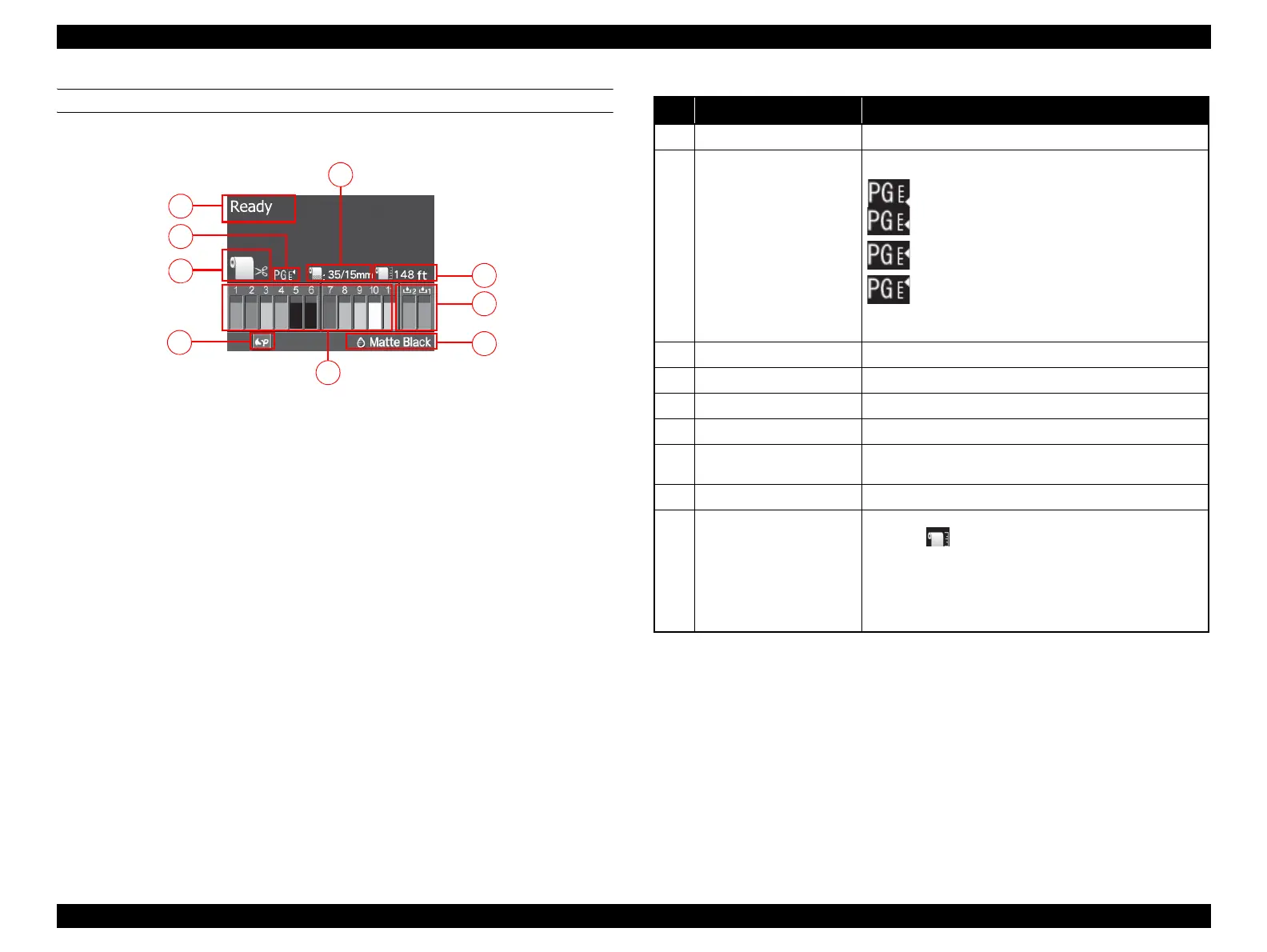Epson Stylus Pro 4900/Epson Stylus Pro 4910 Revision A
PRODUCT DESCRIPTION Control Panel 32
Confidential
LCD
Normal indication
Figure 1-10. LCD (Normal indication)
4
5
7
3
8
6
1
2
9
No. Item Description
1
Message Printer status, operating status, or an error message is displayed.
2
Platen Gap
Displays the setting of “Platen Gap”.
: “Narrow” is selected.
: “Wide” is selected.
: “Wider” is selected.
: “Widest” is selected.
When the selected registered number in “Paper Number” is
displayed, “Platen Gap” is not displayed.
3
Paper Source Selected paper type and roll paper cut settings are displayed.
4
SpectroProofer status SpectroProofer available to use is displayed as an icon.
5
Ink cartridge status The current ink level in each of the nine cartridges is indicated.
6
Black Ink selection The selected black ink level is indicated.
7
Waste ink level in the
maintenance boxes
The free space of the maintenance boxes is indicated.
8
Paper Counter The remaining amount of the paper is displayed.
9
Roll Paper Margin
The setting made by the Roll Paper Margin menu is indicated
beside the [ ].
• Auto: “Default” is selected.
• 15mm: “Top/Bottom 15 mm” is selected.
• 35/15mm: “Top 35/Bottom 15 mm” is selected.
• 3mm: “3mm” is selected.
• 15mm: “15mm” is selected.
