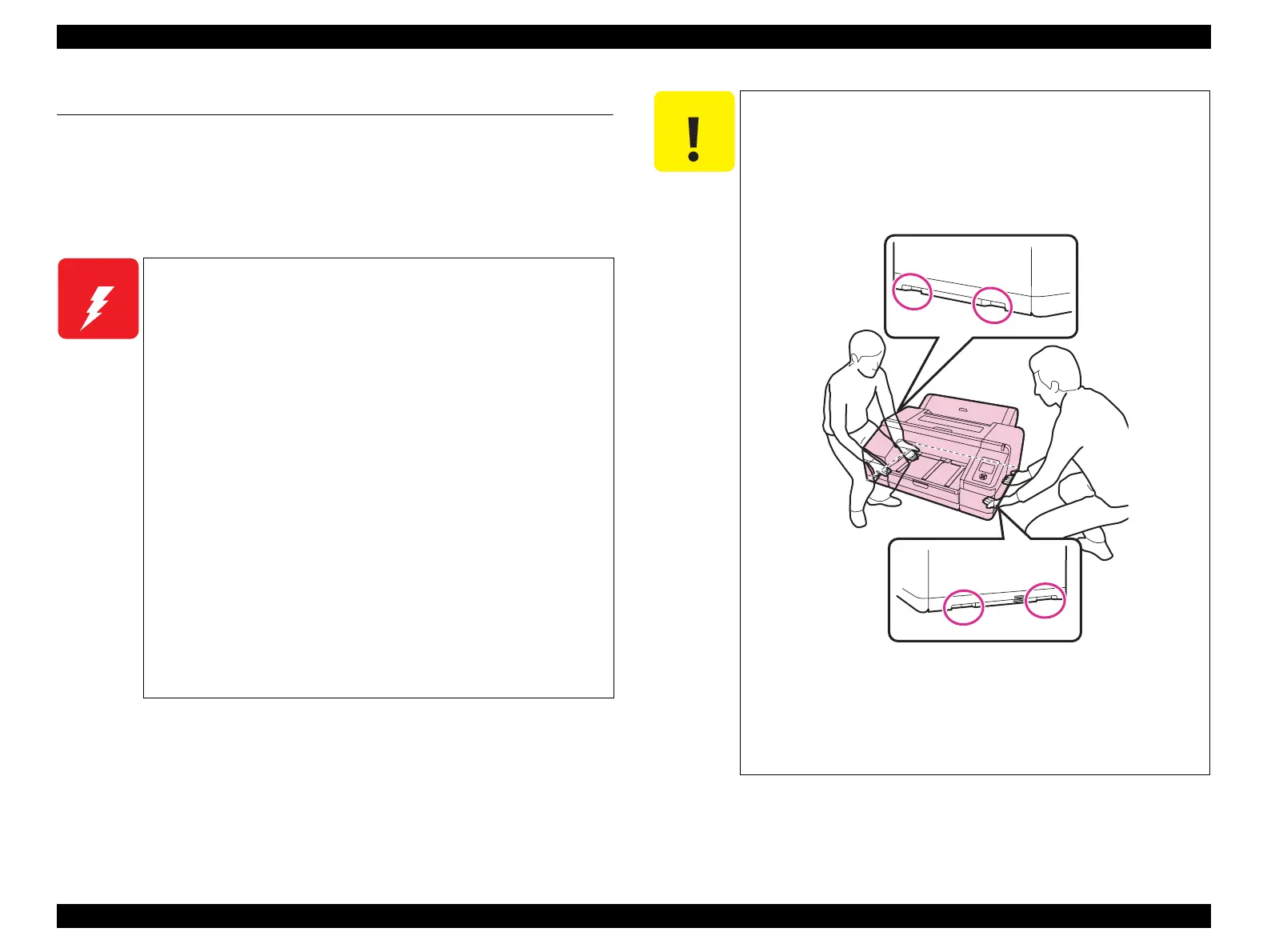Epson Stylus Pro 4900/Epson Stylus Pro 4910 Revision A
MAINTENANCE Overview 410
Confidential
5.1 Overview
This chapter provides information on how to maintain the printer in its optimum
operating condition.
Basically, servicing on the printer should be performed on-site. Be sure to strictly
observe the following precautions when servicing to avoid an accident or injury
causing the user trouble.
W A R N I N G
The power switch is installed on the secondary side of the
power circuit, so power is always supplied to the power supply
circuit even when the switch is OFF unless the power cord is
unplugged from the wall power outlet. Unless otherwise stated
(for printing or operation checks), be sure to unplug the power
cord from the wall outlet before disassembling or assembling
the printer to prevent electric shock and damage to the circuit.
The Front Sensor provided for detecting open/close status of
the Printer Cover also acts as a safety interlock switch. Never
disable the switch function to prevent possible injury.
A lithium battery is mounted on the Main Board (control
circuit) for memory backup. Be sure to observe the following
precautions when handling the Main Board.
• Be careful not to short the electrode of the battery.
• When replacing the battery, make sure to insert it in correct
orientation.
• Never heat the battery or plunge it into the flames.
• Do not put the Main Board directly on conductive materials.
Be extremely careful not to get the ink into your eye or let it
come into contact with your skin. If it happens, wash out your
eye or skin with water immediately. If any abnormality is
found, contact a physician.
C A U T I O N
Ensure sufficient work space for servicing.
Locate the printer on a stable and flat surface.
Epson Stylus Pro 4900/4910 weighs approx. 52kg. When the
printer needs to be moved, make sure to lift or carry the printer
with two or more people, holding the printer by its holding
positions as shown below.
When using compressed air products; such as air duster, for
cleaning during repair and maintenance, the use of such
products containing flammable gas is prohibited.
Be sure to spread a sheet of paper or cloth on the work space
before removing any ink-path-related parts or components to
keep the space from being soiled with leaked ink.
