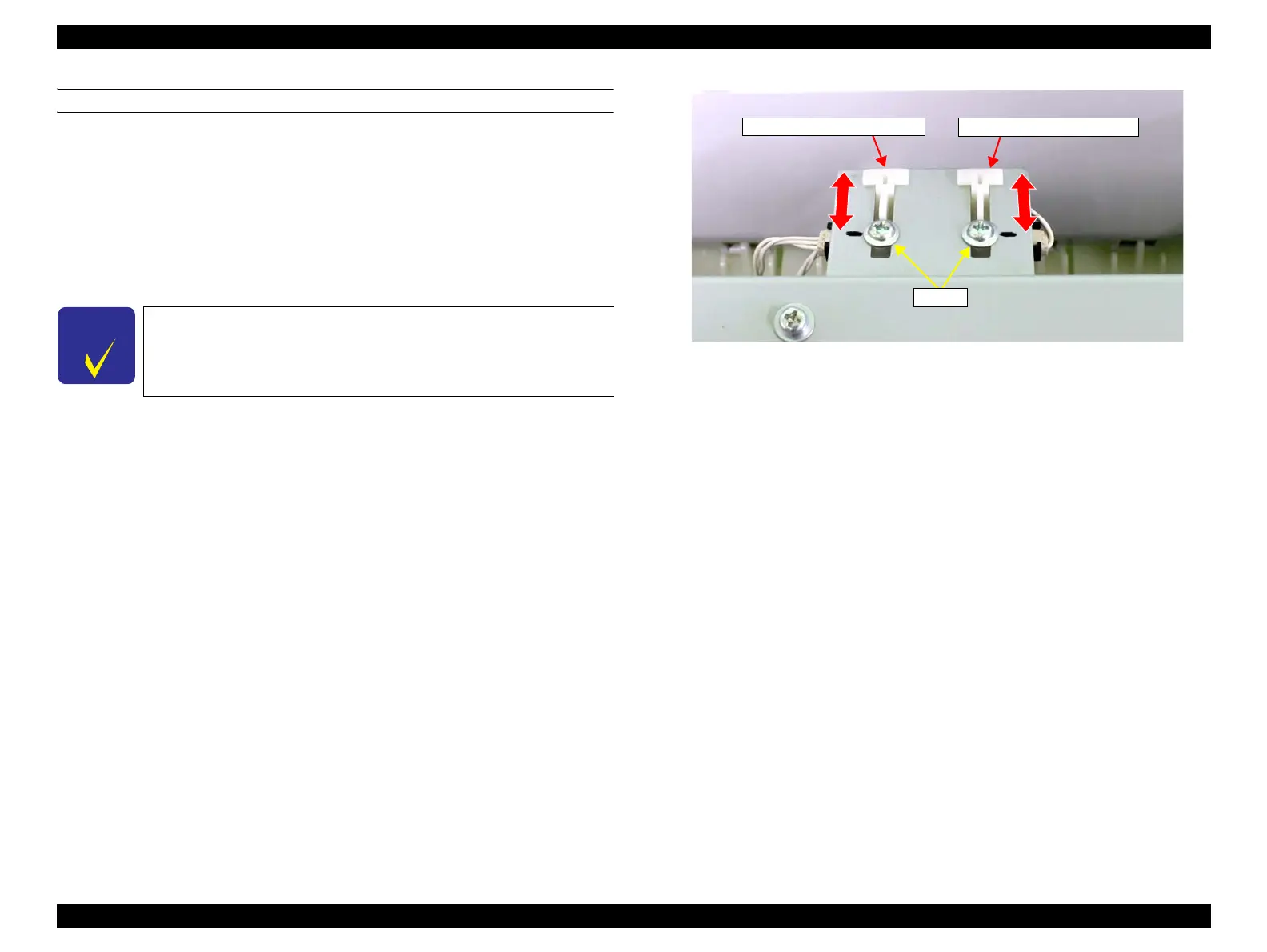Epson Stylus Pro 4900/Epson Stylus Pro 4910 Revision A
ADJUSTMENT Media Feed Related Checks and Adjustments 371
Confidential
ADJUSTMENT PROCEDURE
Adjust the position of the paper thickness sensor holder 1 when the value of ones place
digit differs from the standard value. Adjust the position of the paper thickness sensor
holder 2 when the value of tenths place digit differs from the standard value.
1. Loosen the screws (1 each) that secure the paper thickness sensor holder.
2. Slide the paper thickness sensor holder back and forth while watching the value
displayed on the panel. Stop the holder immediately after the target value is
displayed.
3. Secure the holder by tightening the screw(s).
Figure 4-80. Position adjustment
C H E C K
P O I N T
Slide the paper thickness sensor holder toward you to increase the
value and slide it backward to decrease the value.
Paper thickness sensor holder 2
Screws
Paper thickness sensor holder 1
