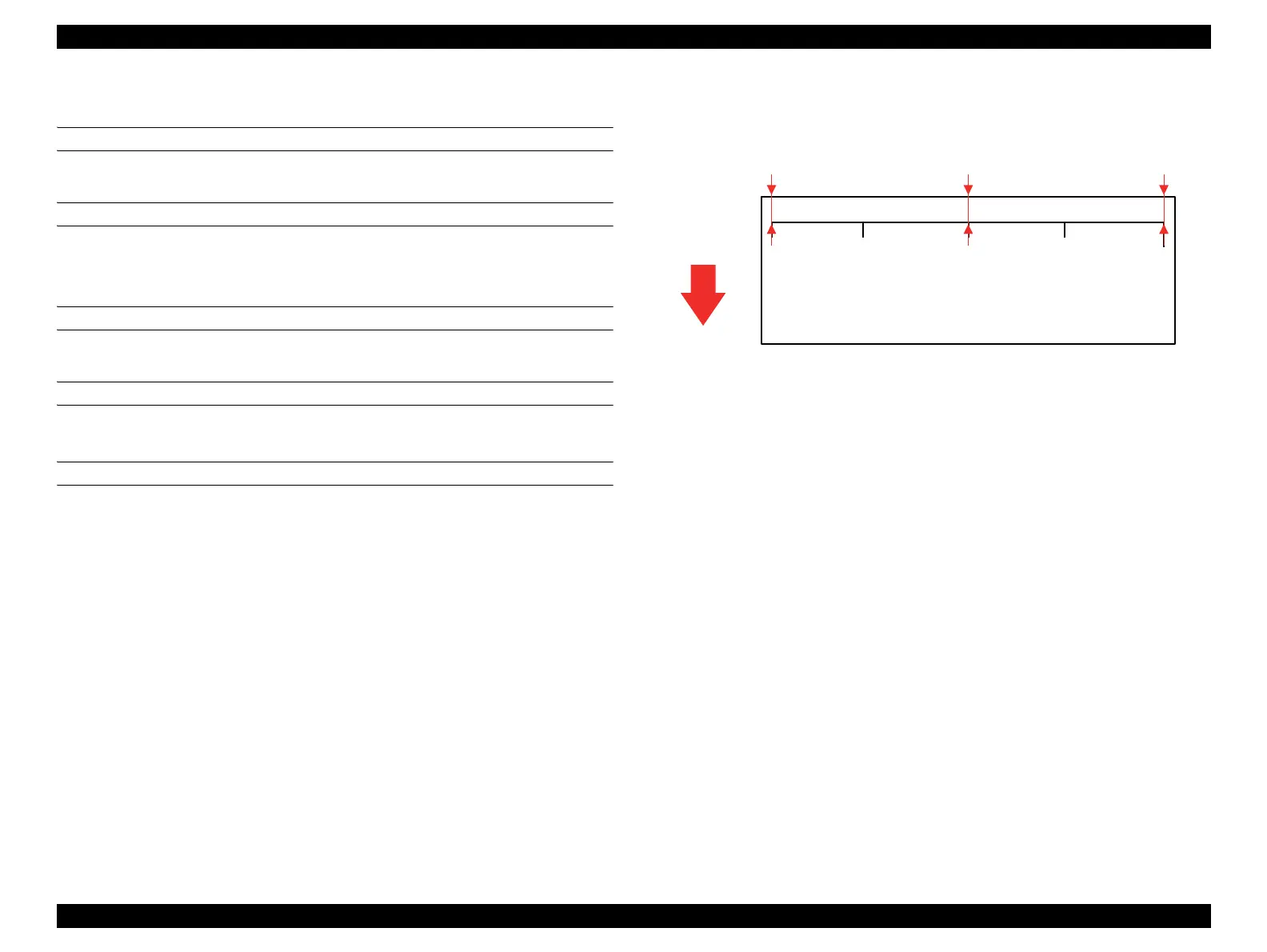Epson Stylus Pro 4900/Epson Stylus Pro 4910 Revision A
ADJUSTMENT Media Feed Related Checks and Adjustments 380
Confidential
4.13.8 Cut Position Check & Adjustment
REQUIRED TOOL
Calibrated loupe
PAPER USED
Size: 16 inches
Type: Premium Glossy Photo Paper (250)
STANDARD VALUE
15 ± 0.3 mm
EXECUTION MODE
Normal Mode
PROCEDURE
1. Turn the printer ON.
2. Start the Service Program and select Cut Position Check & Adjustment.
3. Click [Run].
The adjustment pattern will be printed.
4. Measure the distance between Home, Center and Full shown in Figure 4-89.
5. Check if the average of the maximum value and the minimum value is within the
standard value.
Within the standard value: Go to Step 8
Out of the range: Go to Step 6
6. Input the maximum and minimum values measured in Step 4.
7. Click [Write], and return to Step 3.
8. Click [Finish].
9. Turn the printer OFF to complete the adjustment.
Figure 4-89. Adjustment Pattern
Paper feeding
direction
Center HomeFull
