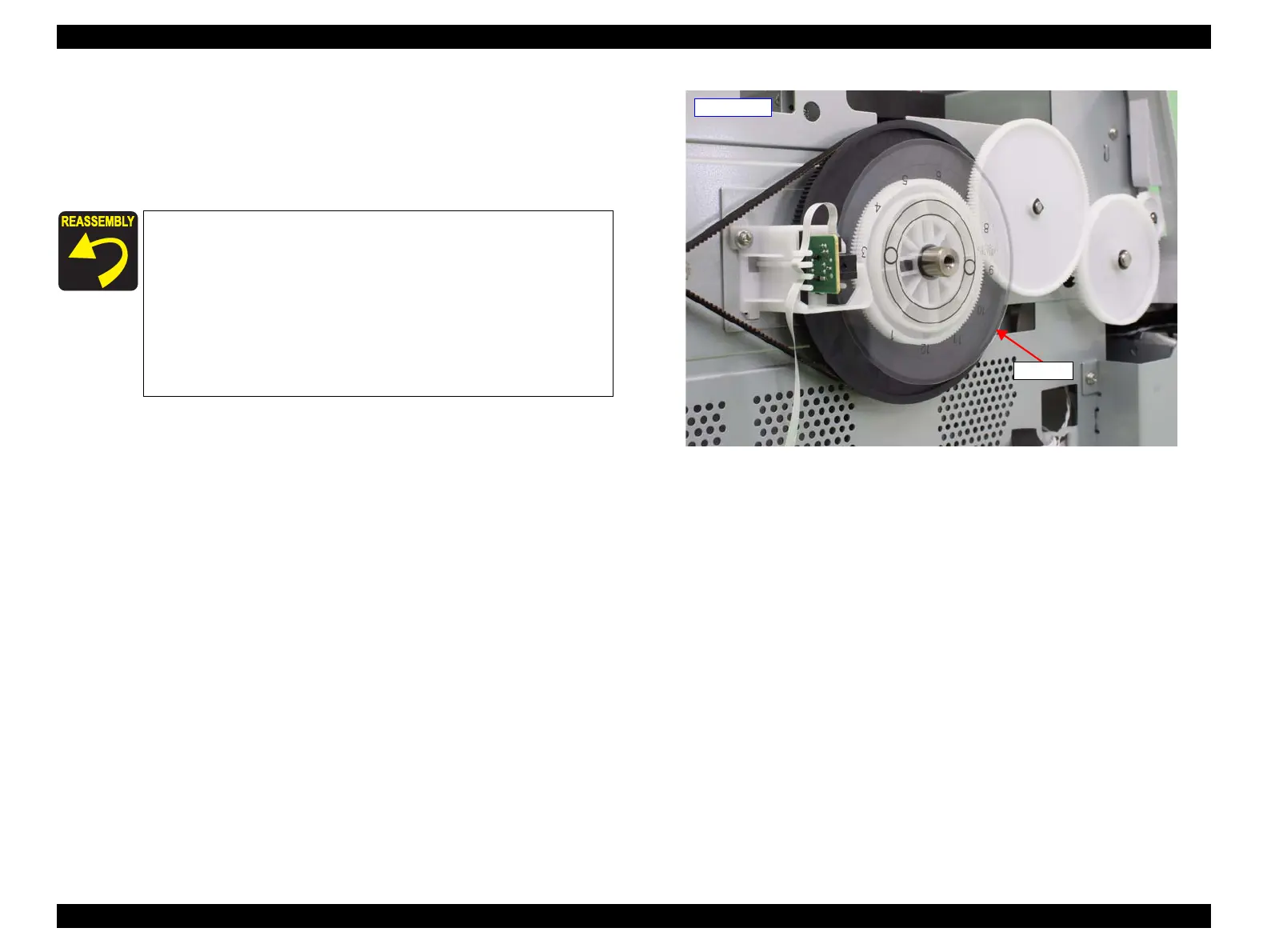Epson Stylus Pro 4900/Epson Stylus Pro 4910 Revision A
DISASSEMBLY & ASSEMBLY Disassembly and Assembly Procedure 184
Confidential
3.4.5.3 PF Scale
1. Remove the Front Cover. (p142)
2. Remove the Left Cover. (p137)
3. Remove the PF Scale.
Figure 3-97. Removing the PF Scale
The PF Scale cannot be reused once it is removed. Make sure to
replace it with a new one. Tape for attachment is included in
the PF Scale as an ASP.
When attaching the PF Scale, take care in the following.
• Attach the scale with the numbers in the direction you can
read correctly.
• Align the center of the scale.
• Do not touch the black slit and be careful not to damage the
scale.
- Left side -
PF Scale
