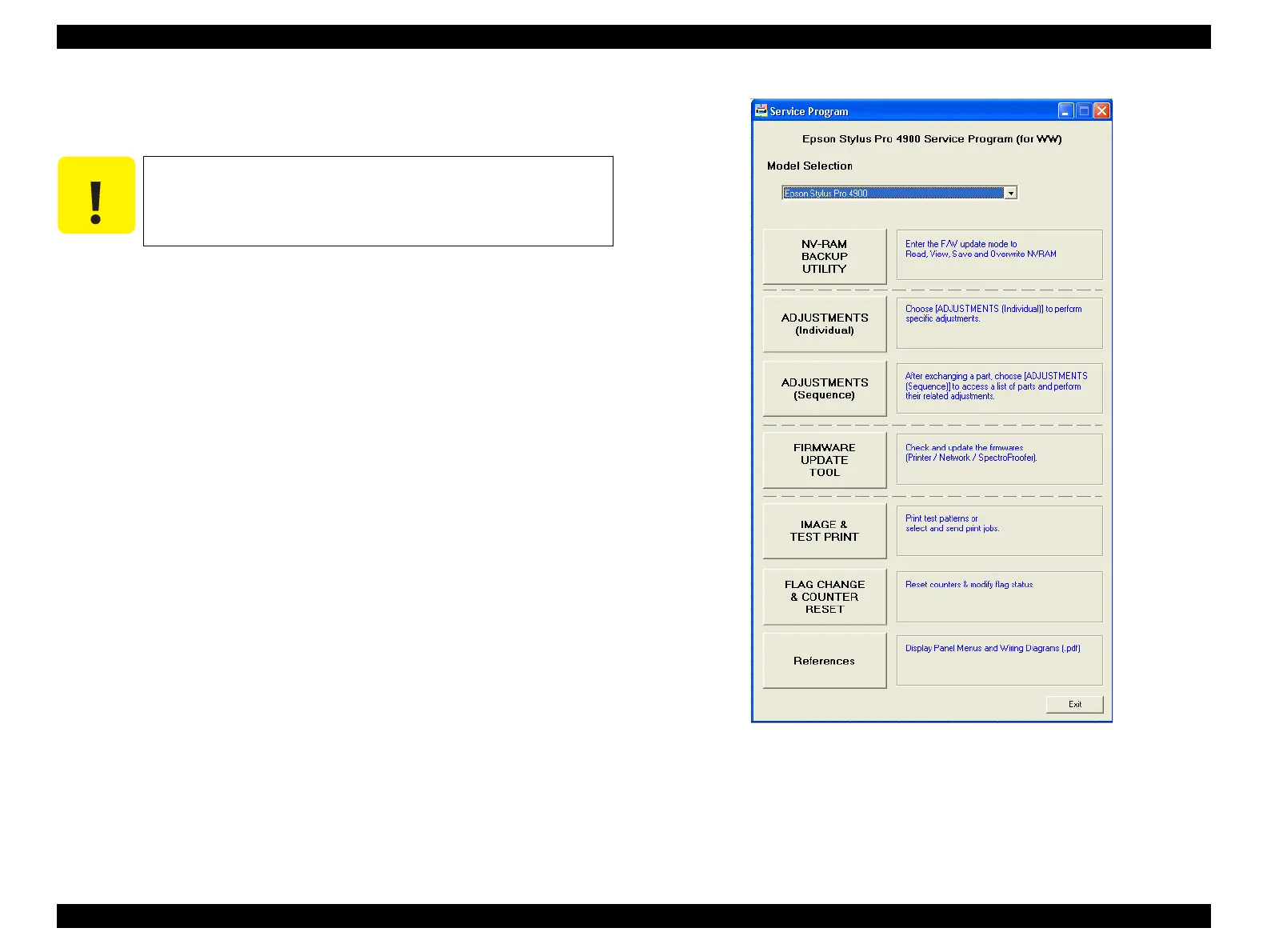Epson Stylus Pro 4900/Epson Stylus Pro 4910 Revision A
ADJUSTMENT Overview 301
Confidential
4.1.5 Service Program Basic Operations
This section describes the basic operations of the Service Program.
System Requirements
OS: Windows XP, Vista, 7
Interface: USB, Network
Startup
1. When double-clicking the “ServProg.exe”, the screen asking if you want to
carry out the NV-RAM BACKUP appears.
2. If Yes is selected, the NV-RAM BACKUP UTILITY will start up; If No is
selected, the Service Program Menu screen will appear.
3. Select the printer you want to adjust from Model, and start the adjustment.
Figure 4-1. Service Program
C A U T I O N
Save the Service Program on the desktop or directly under the C
drive. If the storage location is deep in the hierarchy, some
program tools may not work correctly.
