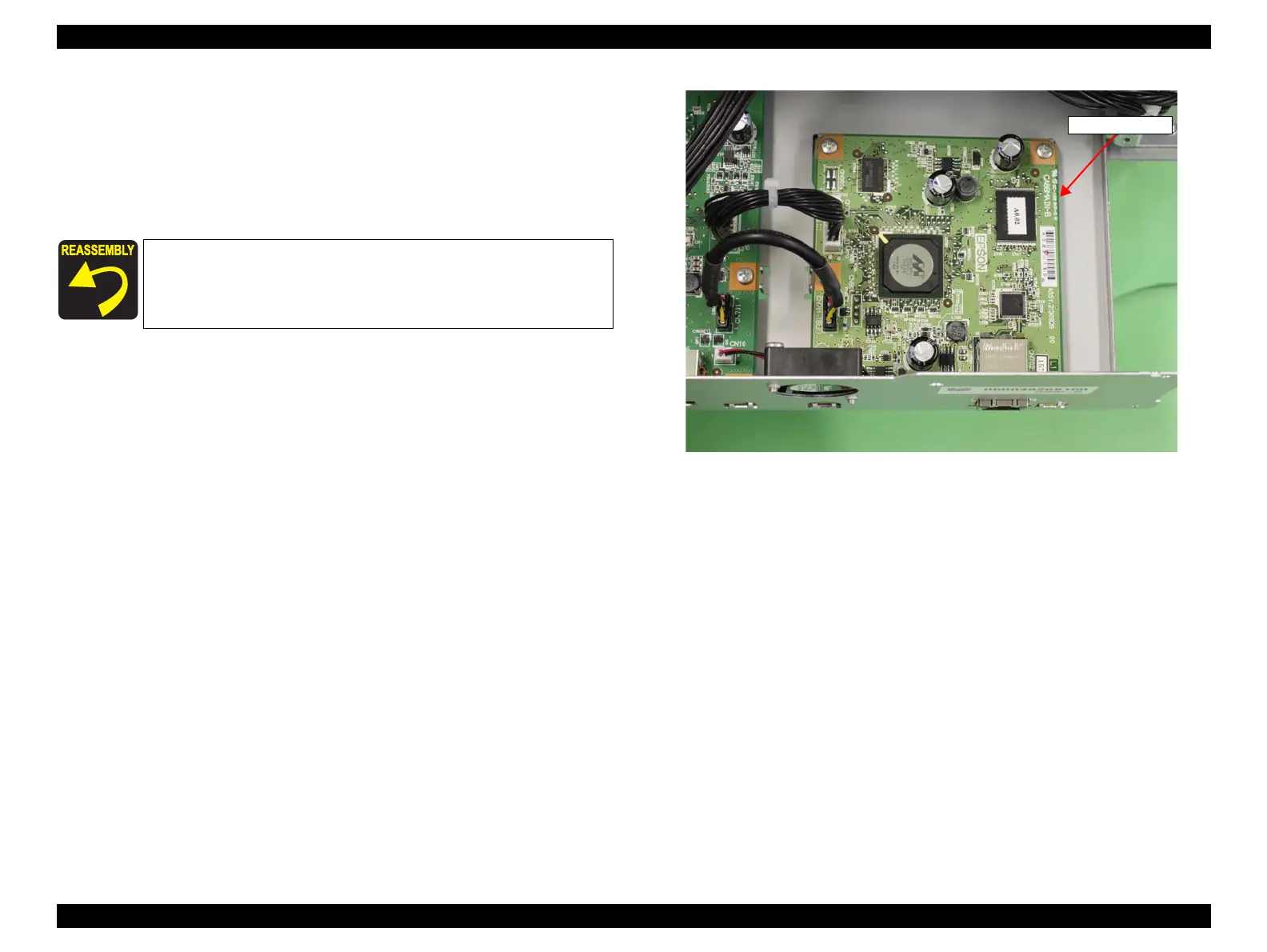Epson Stylus Pro 4900/Epson Stylus Pro 4910 Revision A
DISASSEMBLY & ASSEMBLY Disassembly and Assembly Procedure 155
Confidential
3.4.3.2 Network Board
1. Remove the Rear Unit. (p145)
2. Remove the Rear Cover. (p144)
3. Pull out the Board Tray. (Step 3 to Step 5 in “3.4.2.13 Board Tray” (P. 147))
4. Disconnect all connectors on the Network Board.
Figure 3-58. Removing the Network Board
When installing the Network Board, be sure to refer to Chapter 6
“Appendix” (see p432) and connect the connectors correctly.
Network Board
