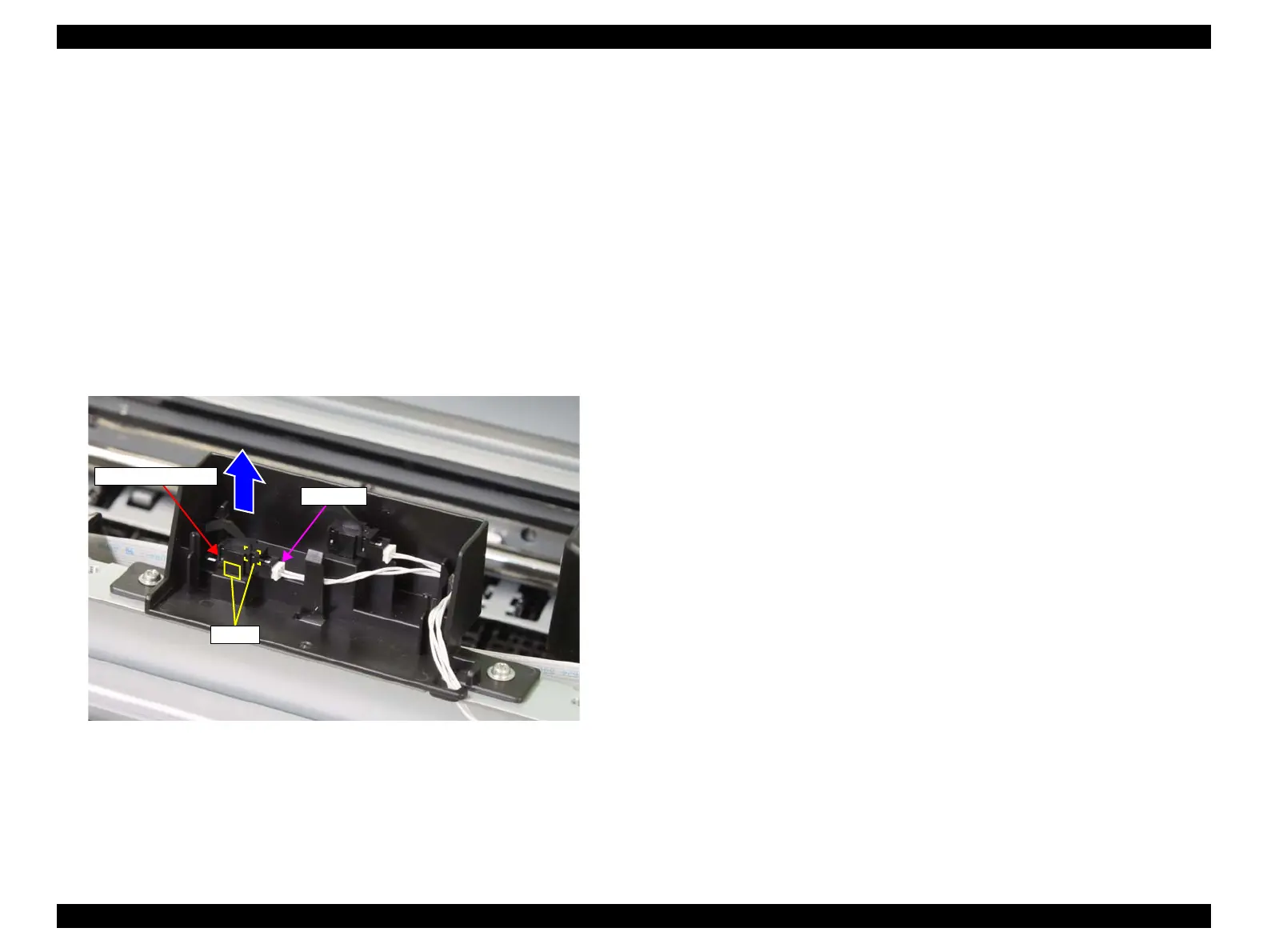Epson Stylus Pro 4900/Epson Stylus Pro 4910 Revision A
DISASSEMBLY & ASSEMBLY Disassembly and Assembly Procedure 143
Confidential
3.4.2.9 Front Cover Sensor
1. Remove the Front Cover. (p142)
2. Remove the Right Upper Cover. (p138)
3. Remove the Control Panel Cover. (p136)
4. Remove the Right Cover. (p139)
5. Remove the Left Cover. (p137)
6. Remove the upper front cover and the Sensor Cover.
(Step 6 to Step 11 in “3.4.2.2 Printer Cover Sensor” (P. 134))
7. Disengage the hooks that secure the Front Cover Sensor, and remove the Front
Cover Sensor.
8. Disconnect the connector from the Front Cover Sensor.
Figure 3-42. Removing the Front Cover Sensor
Front Cover Sensor
Connector
Hooks
