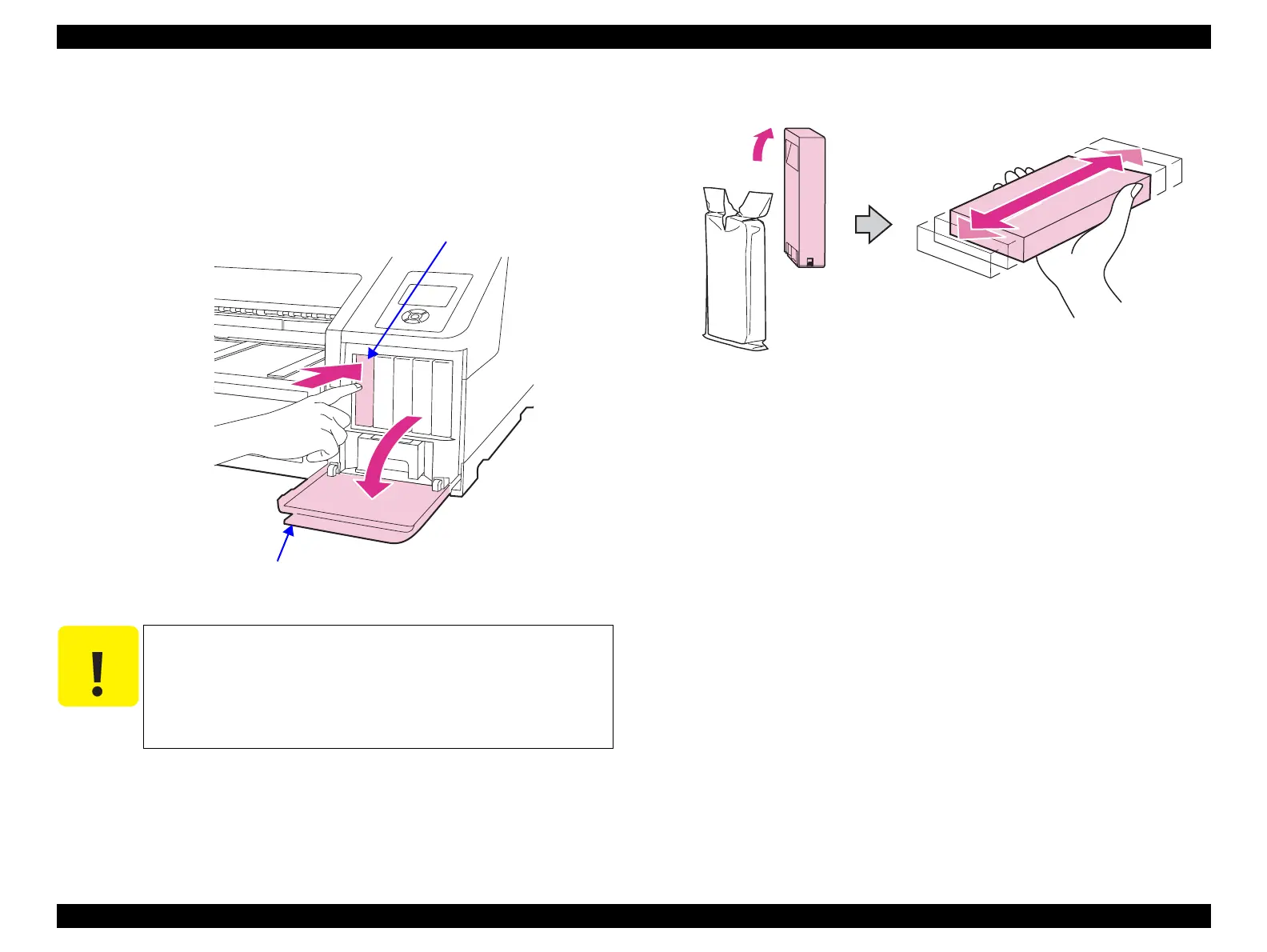Epson Stylus Pro 4900/Epson Stylus Pro 4910 Revision A
DISASSEMBLY & ASSEMBLY Disassembly and Assembly Procedure 130
Confidential
3.4.1.7 Ink Cartridge Replacement
1. Turn the printer ON.
2. Open the IC Cover (Cartridge Cover).
3. Push the ink cartridge to remove it.
Figure 3-23. Removing the ink cartridge
4. Take the ink cartridge out of the bag, and shake it horizontally for 15 times.
Figure 3-24. Unpacking the ink cartridge
5. Set the ink cartridge to the ink cartridge holder. See Figure 3-23.
6. Close the IC Cover.
C A U T I O N
Do not touch the circuit board (IC chip) of the ink cartridge
when removing the ink cartridge. Otherwise, the ink cartridge
may not be recognized properly or the printing cannot be done
properly.
Do not touch the ink supply section of the ink cartridge since
ink may leak from the section.
IC Cover
Ink cartridge
