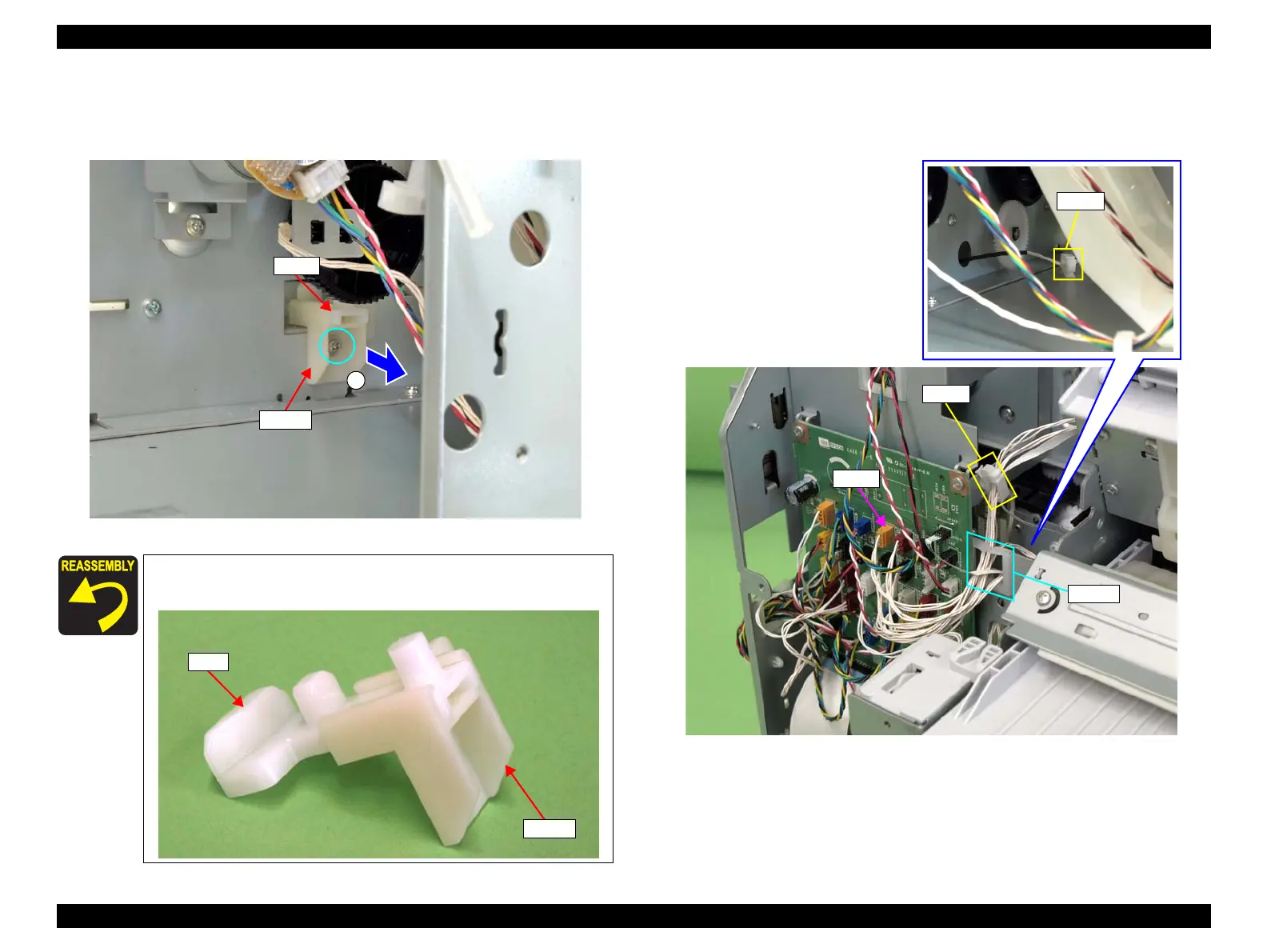Epson Stylus Pro 4900/Epson Stylus Pro 4910 Revision A
DISASSEMBLY & ASSEMBLY Disassembly and Assembly Procedure 212
Confidential
14. Remove the screw that secures the holder, and remove the holder and the lever.
B) Silver, Phillips, Round Washer Head S-tite M3x8: one piece
Figure 3-136. Removing the holder and the lever
15. Disconnect the connector (CN221) from the SUB-B Board.
16. Release the harness from the saddle and the two clamps.
Figure 3-137. Releasing the harness
Make sure to reassemble the holder and the lever as shown below
before installation.
Holder
B
Lever
Holder
Lever
CN221
Saddle
Clamp
Clamp
