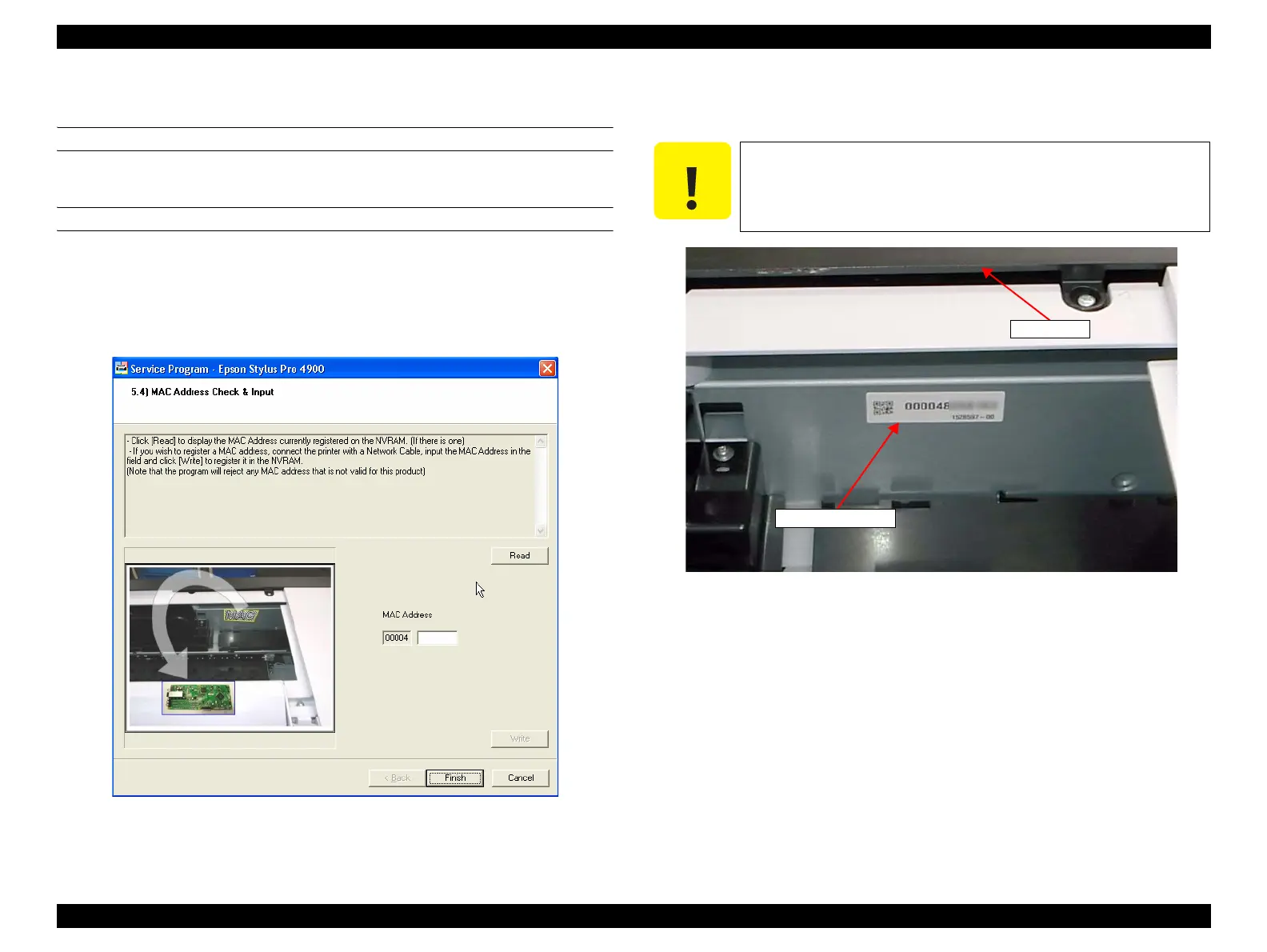Epson Stylus Pro 4900/Epson Stylus Pro 4910 Revision A
ADJUSTMENT Boards Related Checks and Adjustments 388
Confidential
4.14.4 MAC Address Check & Input
EXECUTION MODE
Normal Mode
PROCEDURE
1. Connect the printer to the computer with USB cable and network cable together.
2. Turn the printer ON.
3. Start the Service Program and select MAC Address Check & Input.
Figure 4-99. [MAC Address Check & Input] Screen
4. Enter the MAC address indicated on the MAC address label attached on the Board
Tray, and click [Write].
Figure 4-100. MAC address label
5. Click [Read].
The written MAC address is displayed in about two minutes.
6. Confirm the displayed MAC address and the address on the label are the same.
7. Click [Finish].
8. Turn the printer OFF to complete the adjustment.
C A U T I O N
Click the [Write] button only once. It takes about two and a half
minutes to restart the network firmware, so wait for a while until
the firmware restarts, then move on to the next step.
MAC address label
Front Cover
