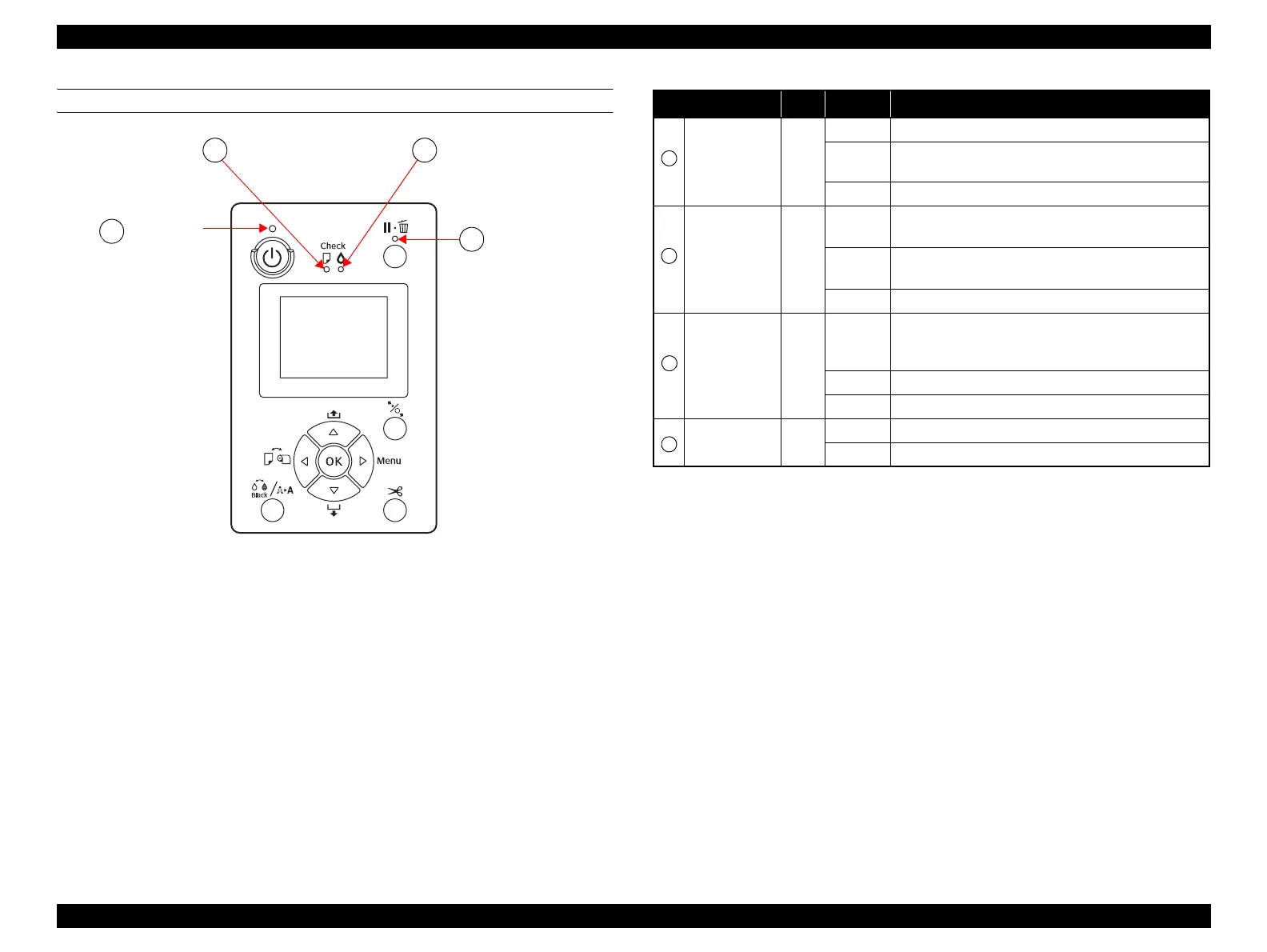Epson Stylus Pro 4900/Epson Stylus Pro 4910 Revision A
PRODUCT DESCRIPTION Control Panel 31
Confidential
LIGHTS (LED)
Figure 1-9. LED
Note "*1": Repeats turning On and Off every 500 ms. When a maintenance error is occurring, the LED
repeats ON for 100 ms and OFF for 5 seconds.
Note : All the LEDs flash when a service call error is occurring.
Power light
A
Ink Check light
Pause light
D
C
Paper Check light
B
Name Color Status Description
Power Green
ON The printer power is on.
Flashing
*1
The printer is receiving a data or performing the power-off
sequence.
OFF The printer power is off.
Paper Check Orange
ON
• No paper is loaded in the paper source.
• The paper setting is not correct.
Flashing
*1
• Paper is jammed.
• Paper is not loaded straight.
OFF The printer is ready to print data.
Ink Check Orange
ON
• The installed ink cartridge is expended.
• The ink cartridge is not installed.
• The wrong ink cartridge is installed.
Flashing
*1
The installed ink cartridge is nearly expended.
OFF The printer is ready to print data.
Pause Green
ON Pausing/Canceling a job.
OFF The printer is ready to print data.
A
B
C
D
