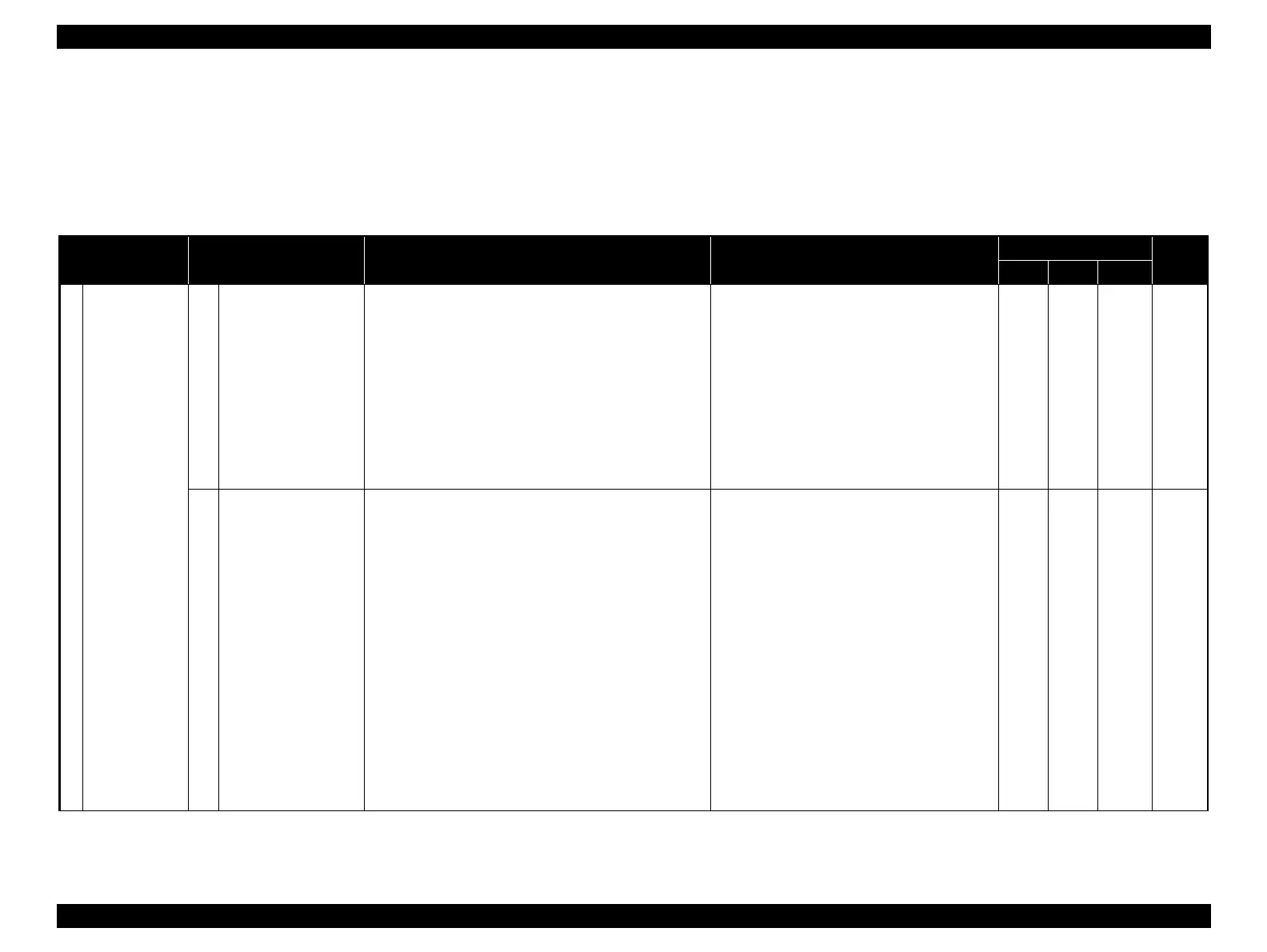Epson Stylus Pro 4900/Epson Stylus Pro 4910 Revision A
ADJUSTMENT Overview 289
Confidential
4.1.3 Description of Adjustments
The following table describes the general outline of the adjustments.
Note : The meanings of abbreviations in the “Tool” column are as follows.
SP = Service Program
SM = Serviceman Mode
MECH = Mechanical Adjustment can be performed. (In some cases, a dedicated tool for the adjustment or a commercially available tool such as a tension gauge is necessary.)
Class Adjustment Items General Overview Symptom
Tool
Page
SP SM MECH
1 CR Related
1
FFC Position Check
Check visually that the Ink Tube and the Head FFC are
routed properly so that they do not contact each other and
the clamps are secured at the correct positions between the
CR Unit and the joint section of the tube.
By the carriage operation, the Head FFC, Ink
Tube, and clamps may contact each other and
the parts are damaged.
Head FFC is routed too slackly:
The Head FFC may contact to the Ink Tube
and the Ink Tube is damaged.
Head FFC is routed too tightly:
The Head FFC may be caught in the clamp
and the top or the bottom edge of the FFC is
damaged. (In this case, a Service Call of head
system such as Thermistor Error occurs.)
--- --- √ p.316
2
CR Belt Adjustment
Give a specified tension to the CR timing belt. Measure the
tension using the Sonic Tension Meter to check if it is
within the standard value. If it is not within the standard
value, adjust the tension.
When the tension is out of the standard value,
the following symptoms may occur.
Belt tension is high:
The life of the belt will be shortened.
The load gets higher, and the CR
operation gets Wait control by the
heating control.
If the tension is too high, the shaft of the
motor leans and the brush in the motor is
worn. This will cause the CR overload
error (SC113A).
Belt tension is low:
Slipping of the teeth of the belt occurs
and the Carriage swings. The correction
by the active damper does not work and
the bands (vertical bands) occur near the
side edges of paper.
√ --- √ p.319
