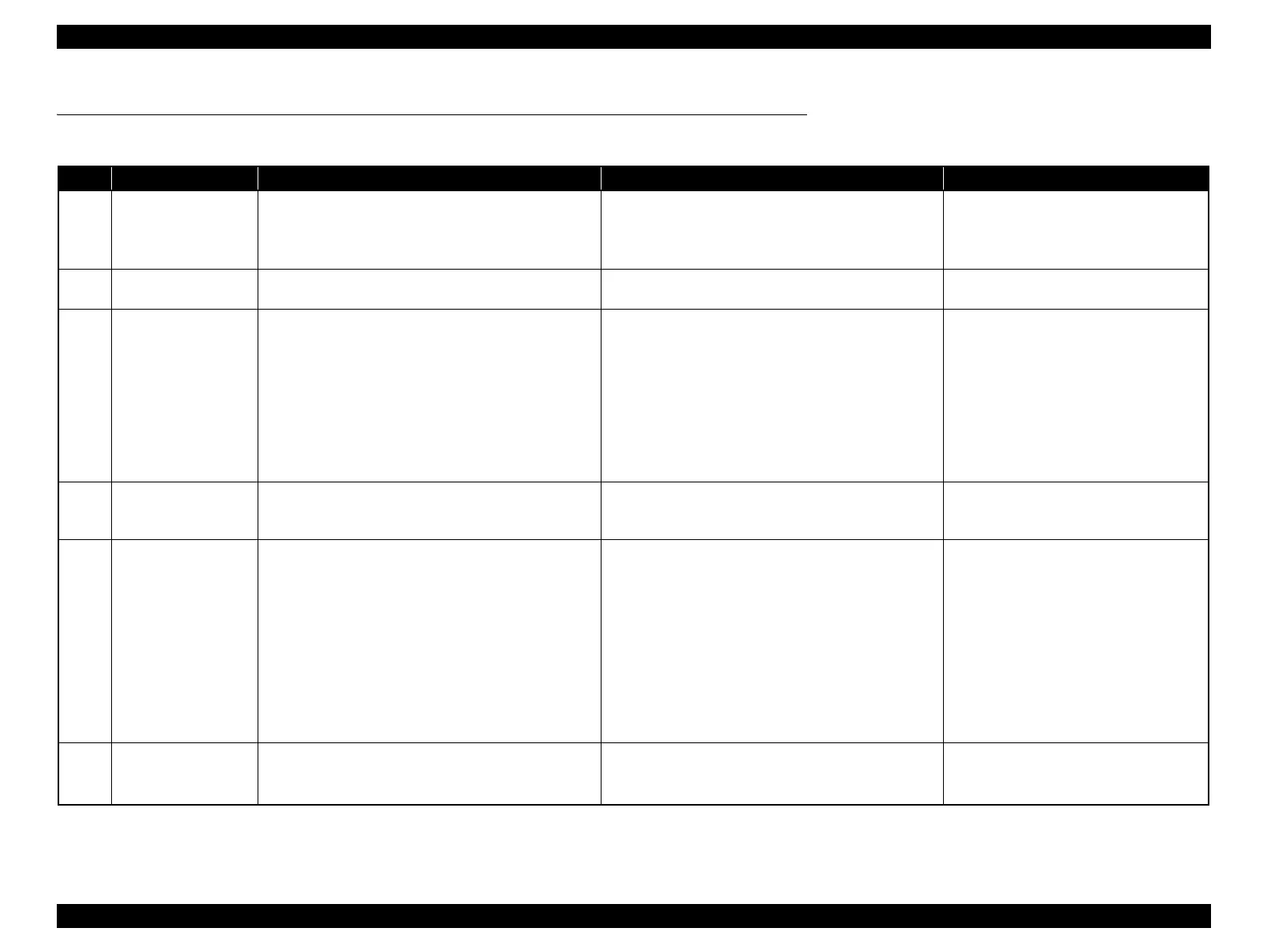Epson Stylus Pro 4900/Epson Stylus Pro 4910 Revision A
TROUBLE SHOOTING Remedies for Error Messages related to SpectroProofer 74
Confidential
2.4 Remedies for Error Messages related to SpectroProofer
The Error messages and their corresponding remedies are explained below.
Code Details Cause Check Item Remedy
01
SpectroProofer
uninstallation error
The SpectroProofer or the Backing is not installed
correctly.
1. Turn the power off and re-install the SpectroProofer.
2. Check the connection between the SpectroProofer and
Main Board for disconnection and damage (Main
Board side: CN2, CN7).
---
02
Paper Eject Support
uninstallation error
The Paper Eject Support is not installed correctly.
Turn the power off and re-install the SpectroProofer and
Paper Eject Support.
---
13
Foreign material
detection error in paper
pressing
The Paper Pressing Plate does not work correctly.
Backing is not installed correctly.
Paper that does not meet the specifications is used.
Connection failure of the Paper Pressing Motor
Paper Pressing Motor failure
1. Check the Backing Sensor from “SpectroProofer
Sensor Check”. (See P.401)
2. Check if paper which meets the specifications is used,
and the printer is used in the specified usage
environment.
3. Check the connection of the Paper Pressing Motor for
disconnection and damage.
4. Carry out “Paper Press Function Check” from
“SpectroProofer Movement Check”. (See P.404)
Replace the Paper Pressing Motor. (See
P.269)
If the printer does not recover from the
error, the paper pressing mechanism may
have a phase shifting. Replace the
SpectroProofer.
14
Paper pressing origin
position detection
failure error
Origin position detection was not successfully made.
Paper Pressing Unit failure
---
Replace the SpectroProofer.
15
CR HP Sensor no
detection error
1. CR HP Sensor failure
2. The Paper Pressing Plate does not work correctly.
There is some foreign material within the carriage
movement range.
Backing is not installed correctly.
White calibration tile holder is not installed
correctly.
Paper that does not meet the specifications is used.
Paper Pressing Unit failure
3. Carriage mechanism failure
1. Check the Backing Sensor from “SpectroProofer
Sensor Check”. (See P.401)
2. Check if paper which meets the specifications is used,
and the printer is used in the specified usage
environment.
3. Check if the White calibration tile holder is installed
correctly.
4. Carry out “CR Function Check” from “SpectroProofer
Movement Check”. (See P.404)
1. Replace the CR HP Sensor. (See P.271)
2. Replace the Paper Pressing Motor. (See
P.269)
3. Replace the SpectroProofer.
16
Paper pressing system
abnormal measurement
value error
Detects a load over the specified range when measuring it.
Paper Pressing Motor failure
Paper Pressing Unit failure
Carry out “Paper Press Function Check” from
“SpectroProofer Movement Check”. (See P.404)
1. Replace the Paper Pressing Motor. (See
P.269)
2. Replace the SpectroProofer.
