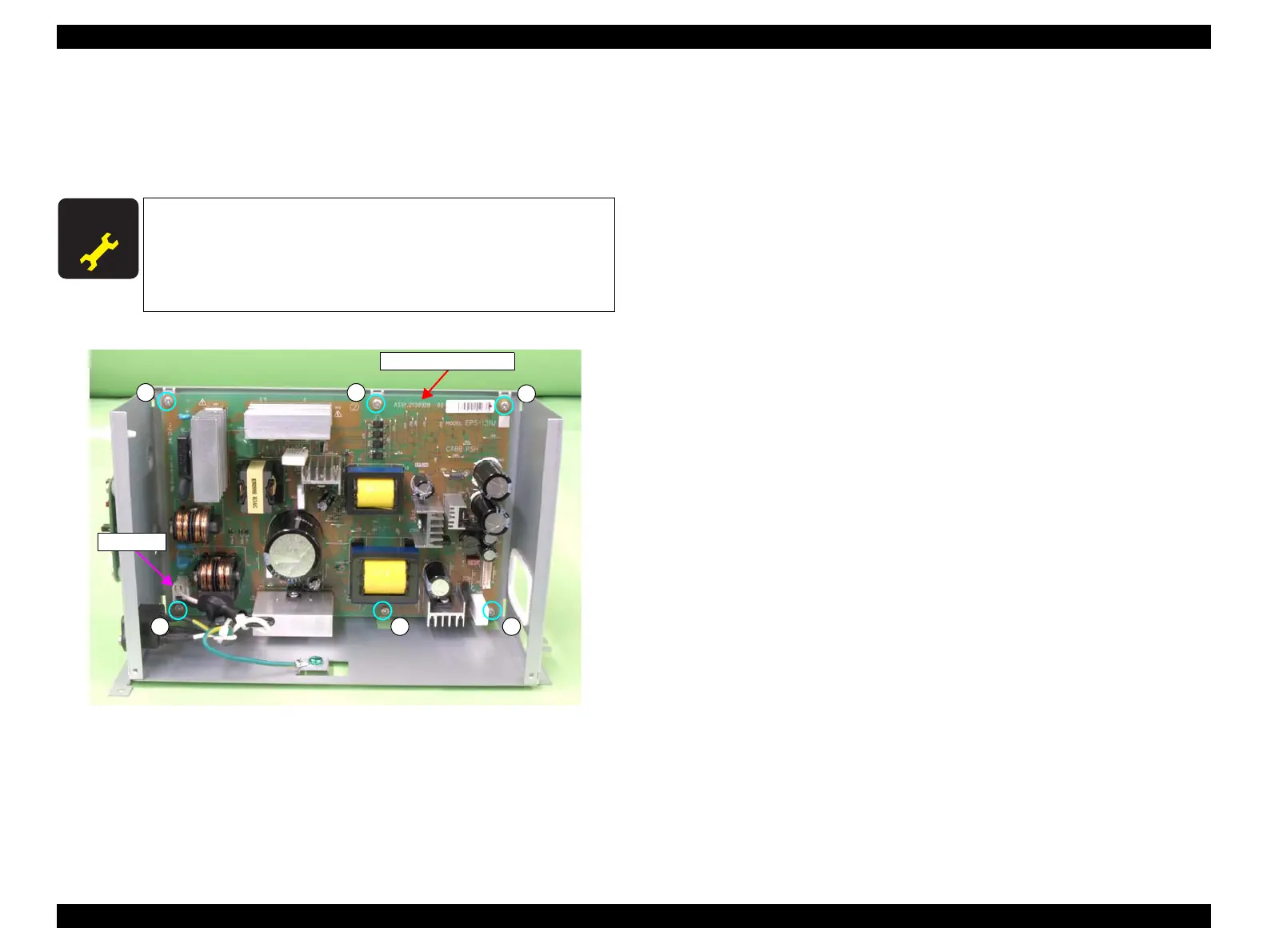Epson Stylus Pro 4900/Epson Stylus Pro 4910 Revision A
DISASSEMBLY & ASSEMBLY Disassembly and Assembly Procedure 160
Confidential
6. Disconnect the connector connected to the Power Supply Board.
7. Remove the six screws that secure the Power Supply Board, and remove the Power
Supply Board.
B) Silver, Phillips, Bind machine screw M3x6: six pieces
Figure 3-64. Removing the Power Supply Board
A D J U S T M E N T
R E Q U I R E D
Be sure to refer to Chapter 4 “Adjustment” (see p277) and perform
specified adjustments after replacing the Power Supply Board.
<Adjustment items>
1. Motor Measurement Adjustment
2. Colorimetric Calibration Adjustment
B
Power Supply Board
Connector
B
B BB
B
