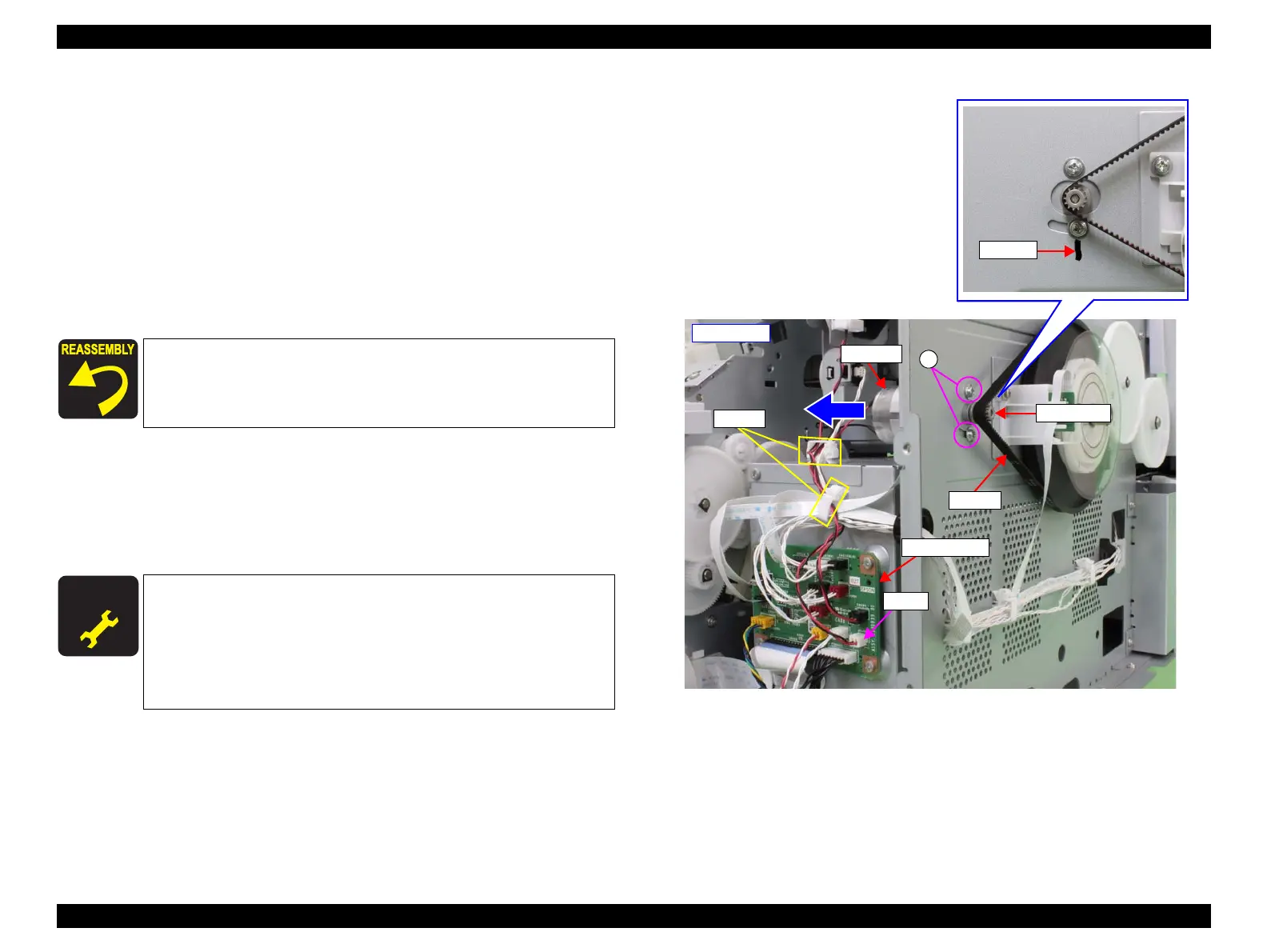Epson Stylus Pro 4900/Epson Stylus Pro 4910 Revision A
DISASSEMBLY & ASSEMBLY Disassembly and Assembly Procedure 182
Confidential
3.4.5 Paper Feed Mechanism
3.4.5.1 PF Motor
1. Remove the Front Cover. (p142)
2. Remove the Left Cover. (p137)
3. Remove the Rear Cover. (p144)
4. Disconnect the connector (CN302) from the SUB-C Board.
5. Release the harnesses from the two clamps.
6. Mark the screw positions.
7. Remove the two screws that secure the PF Motor.
A) Silver, Phillips, Round Washer Head S-tite M3x5: two pieces
8. Detach the PF belt from the pinion gear of the PF Motor.
9. Remove the PF Motor from the main body.
Figure 3-95. Removing the PF Motor
Securing the PF Motor at the marked position makes the
subsequent tension adjustment easier.
A D J U S T M E N T
R E Q U I R E D
Be sure to refer to Chapter 4 “Adjustment” (see p277) and perform
specified adjustments after replacing or removing the PF Motor.
<Adjustment items>
1. Counter Reset (PF Motor Counter)
2. PF Belt Adjustment
3. Motor Measurement Adjustment
SUB-C Board
- Rear left -
CN302
Clamps
A
Marking
PF Belt
Pinion gear
PF Motor
