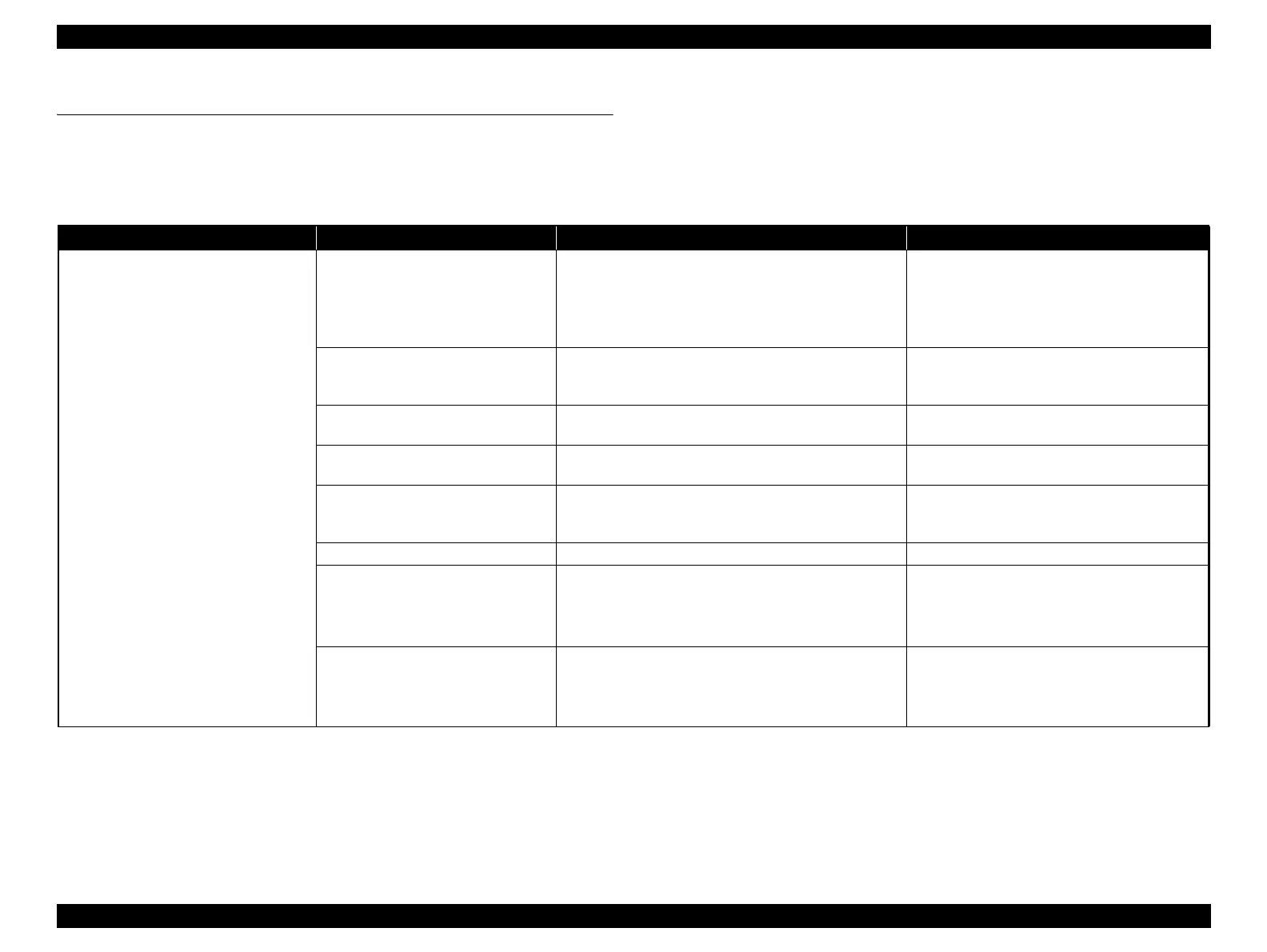Epson Stylus Pro 4900/Epson Stylus Pro 4910 Revision A
TROUBLE SHOOTING Remedies for Print Quality Troubles 76
Confidential
2.5 Remedies for Print Quality Troubles
This section provides troubleshooting of print quality troubles classifying them by observed symptom. Before performing troubleshooting, refer to “Nozzle Check” (p334) and print
nozzle check pattern. Confirm the printed result of the nozzle check pattern, and if any dot missing is found, perform the cleaning. Carry out “CL1” if nine nozzles or less are found,
and “CL2” if 10 nozzles or more are found.
Table 2-3. Print Quality Troubles
Symptom Cause Check Item Remedy
The nozzles are still clogging after
cleaning.
The Wiper is contaminated. Check if the Wiper or the Wiper Cleaner is contaminated.
Clean the Wiper. (See P.415)
If the printer does not recover from the error after
cleaning, replace the following parts at a time.
Wiper (See P.236)
Wiper Cleaner (See P.237)
The Head Cap is contaminated. Check if the Head Cap is contaminated.
Clean the Head Cap. (See P.238)
If the printer does not recover from the error after
cleaning, replace the Head Cap. (See P.238)
There is some foreign material on the
Printhead.
Check if there is some foreign material on the Printhead.
(See P.414)
Remove the foreign material if any. (See P.414)
There is something wrong in the pump
tube.
Check if the pump tube of the IS Unit is caught.
If the tube is caught, re-install the IS Unit. (See
P.233)
The ink is leaking.
Check if the Cartridge Holder, Ink Tubes and Ink Selector
are connected correctly.
Eject ink, and re-attach the connected parts with a
torque driver. Be sure to attach the O ring correctly
when reattaching them.
There is air in the Ink Tubes. Check if there is air in the Ink Tubes. Perform a cleaning (CL3).
The Head FFC is not connected
correctly.
Check the connection of the Head FFC.
Check if the Head FFC is connected at a slant.
Check if the Head FFC is damaged.
Check if the terminal is peeled off.
Connect the Head FFC again.
If the printer does not recover from the error, the
cause may be the breaking of the Head FFC.
Replace the Head FFC (See P.249).
---
If any of the remedies above does not help, conduct the
remedy in the column on the right.
Replace the following parts in the order below.
Printhead (See P.232)
Main Board (See P.152) (The fuse may has
blown)
