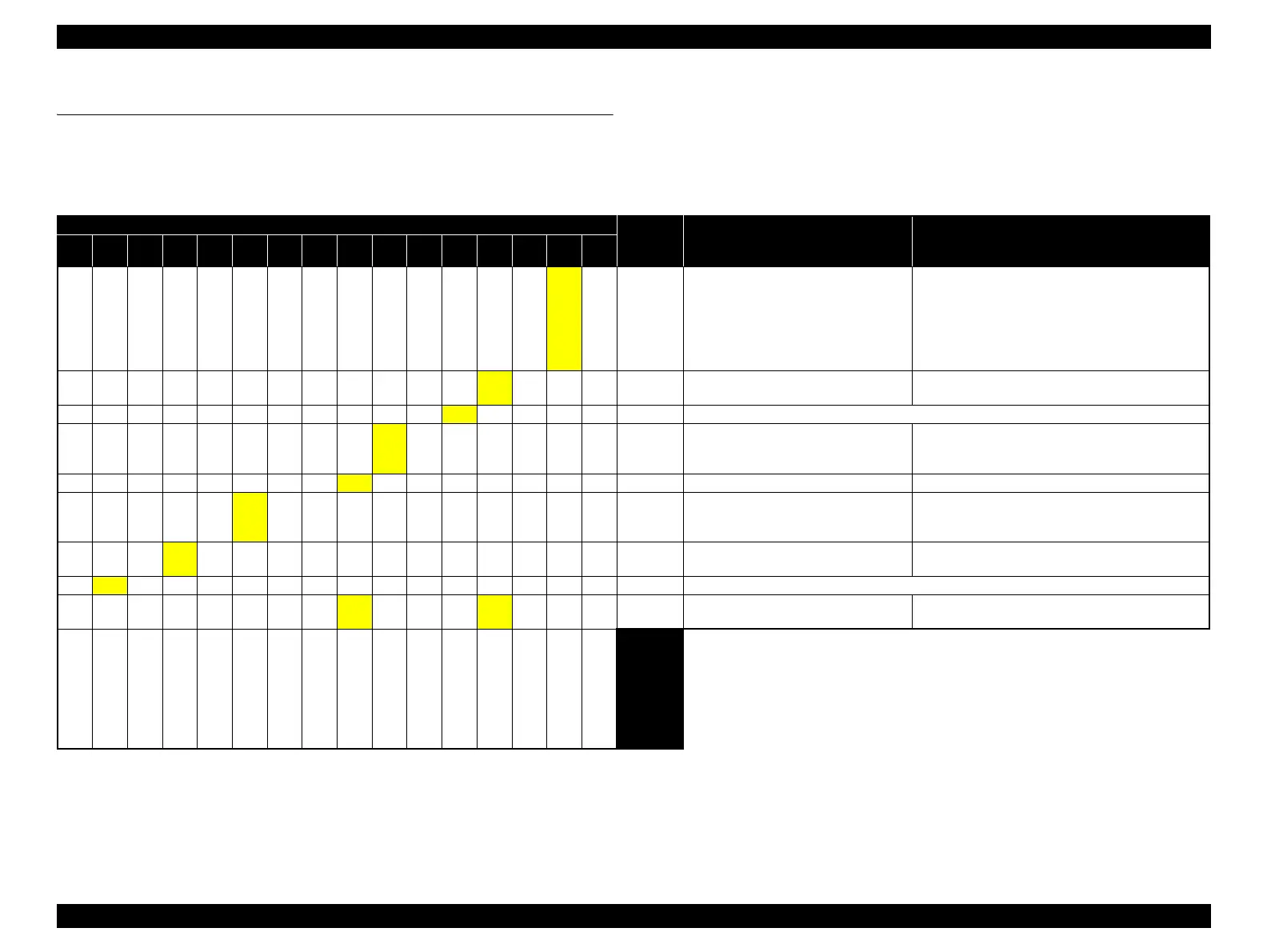Epson Stylus Pro 4900/Epson Stylus Pro 4910 Revision A
TROUBLE SHOOTING Remedies for Maintenance Requests 49
Confidential
2.2 Remedies for Maintenance Requests
This section describes the remedies for maintenance requests. Maintenance requests do not effect the printer’s operation; therefore, you can continue the current printing. When a
maintenance request error occurs, the printer displays on the LCD a hexadecimal code of “NNNN” which correspond to the bit numbers assigned to error statuses as shown in the
table below.
Note : Ex): When “Maintenance Request 0088” is displayed.
As “0088” in hexadecimal means “1000 1000” in binary, you can find out the code is assigned to Bit-3 and Bit-7 referring to the above table. In this case, two errors are
occurring simultaneously. (Bit-3: battery exhaustion/ Bit-7: the date and time has not been set.)
Table 2-1. About the Maintenance Request NNNN
Bit assignment (Binary) NNNN
(Hexa-
decimal)
Cause Remedy
15 14 13 12 11 10 9 8 7 6 5 4 3 2 1 0
0 0 0 0 0 0 0 0 0 0 0 0 0 0 1 0 0002
The CR scan pass counter has come near
the specified life. (Six million passes = the
end of life of the Ink Supply Tube.)
Replace the following parts and reset the counter of the
CR Motor.
Ink Tubes
CR Motor
Head FFC
Oil Pad
0 0 0 0 0 0 0 0 0 0 0 0
1 0 0 0 0008
The RTC backup battery on the Main
Board reached the end of its life.
Replace the battery and set data and time.
0 0 0 0 0 0 0 0 0 0 0
1 0 0 0 0 0010 (Non-recoverable AID error due to breakdown) See “ Remedy for No. 0010/4000 (p50)”.
0 0 0 0 0 0 0 0 0
1 0 0 0 0 0 0 0040
The pump counter has come near the
specified life. (The end of the IS Unit’s
life.)
Replace the IS Unit and reset the counter.
0 0 0 0 0 0 0 0
1 0 0 0 0 0 0 0 0080 The date has not been set. Set date and time.
0 0 0 0 0
1 0 0 0 0 0 0 0 0 0 0 0800
Operations of the diaphragm in the
Cartridge Holder comes near the specified
life (The end of the Cartridge Holder's life).
Check which Cartridge Holder (the left one or the right
one) has trouble with the NVRAM Viewer. Replace the
Cartridge Holder and reset the counter.
0 0 0
1 0 0 0 0 0 0 0 0 0 0 0 0 1000
The number of operation counter of the Ink
Selector has come near the specified life.
Replace the Ink Selector and reset the counter.
0
1 0 0 0 0 0 0 0 0 0 0 0 0 0 0 4000 (All nozzle clogging error) See “ Remedy for No. 0010/4000 (p50)”.
0 0 0 0 0 0 0 0
1 0 0 0 1 0 0 0 (e.g.) 0088
The RTC backup battery becomes
exhausted and the date has not been set.
Carry out the remedy for 0008 and 0080.
(Reserved)
AID error
(Reserved)
Ink selector life
(Reserved)
Cartridge Holder like
(Reserved)
(Reserved)
Date not set
Ink System life
(Reserved)
AID error
RTC backup battery
exhaustion
(Reserved)
CR life
(Reserved)
Description
