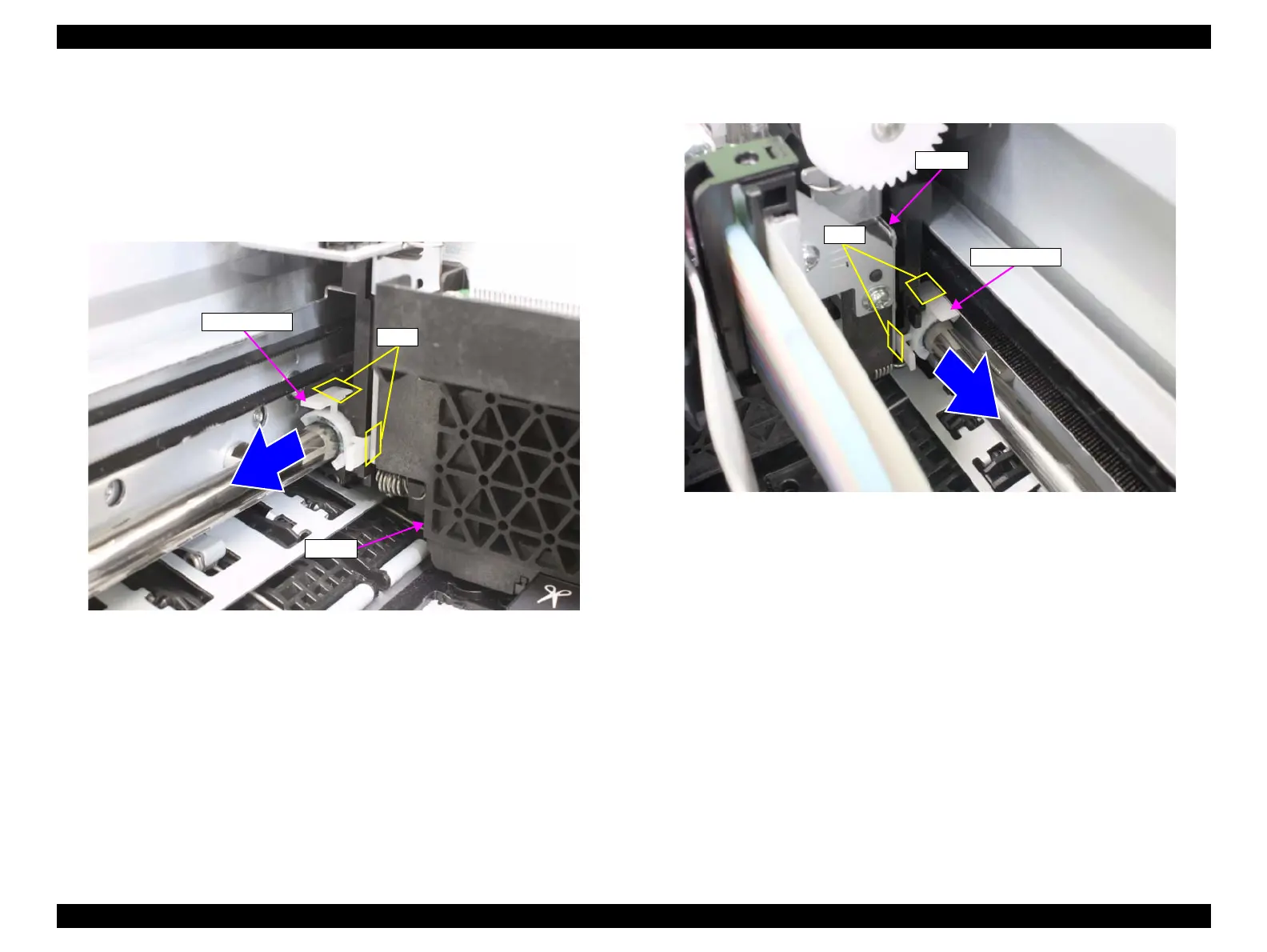Epson Stylus Pro 4900/Epson Stylus Pro 4910 Revision A
DISASSEMBLY & ASSEMBLY Disassembly and Assembly Procedure 181
Confidential
3.4.4.8 Oil pad holder
1. Unlock the CR Unit. (p124)
2. Open the Printer Cover.
3. Move the CR Unit to the center.
4. Disengage the hooks, and remove the oil pad holder on the left.
Figure 3-93. Removing the oil pad holder (L)
5. Disengage the hooks, and remove the oil pad holder on the right.
Figure 3-94. Removing the oil pad holder (R)
Oil pad holder
Hooks
CR Unit
Oil pad holder
Hooks
CR Unit
