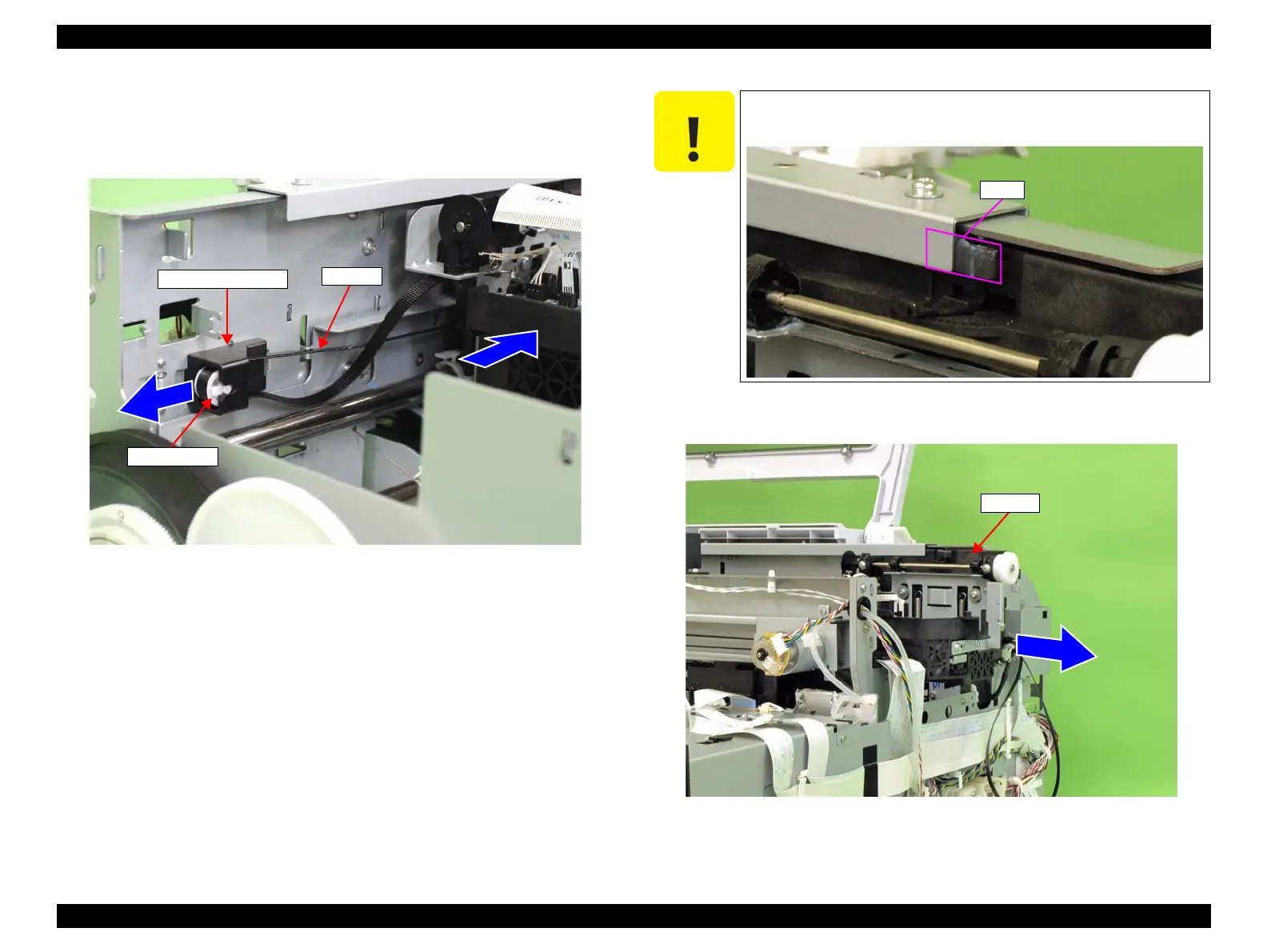Epson Stylus Pro 4900/Epson Stylus Pro 4910 Revision A
DISASSEMBLY & ASSEMBLY Disassembly and Assembly Procedure 176
Confidential
17. Slide the driven pulley to the left to remove it from the driven pulley holder.
18. Remove the driven pulley from the CR Belt.
19. Move the CR Unit to the Home side.
Figure 3-86. Releasing the CR Belt (2)
20. Slide the CR Unit to the right to remove it.
Figure 3-87. Removing the CR Unit
Driven pulley
Driven pulley holder
CR Belt
C A U T I O N
When removing the CR Unit in the next step, be careful not to
disengage the slider.
Slider
CR Unit
