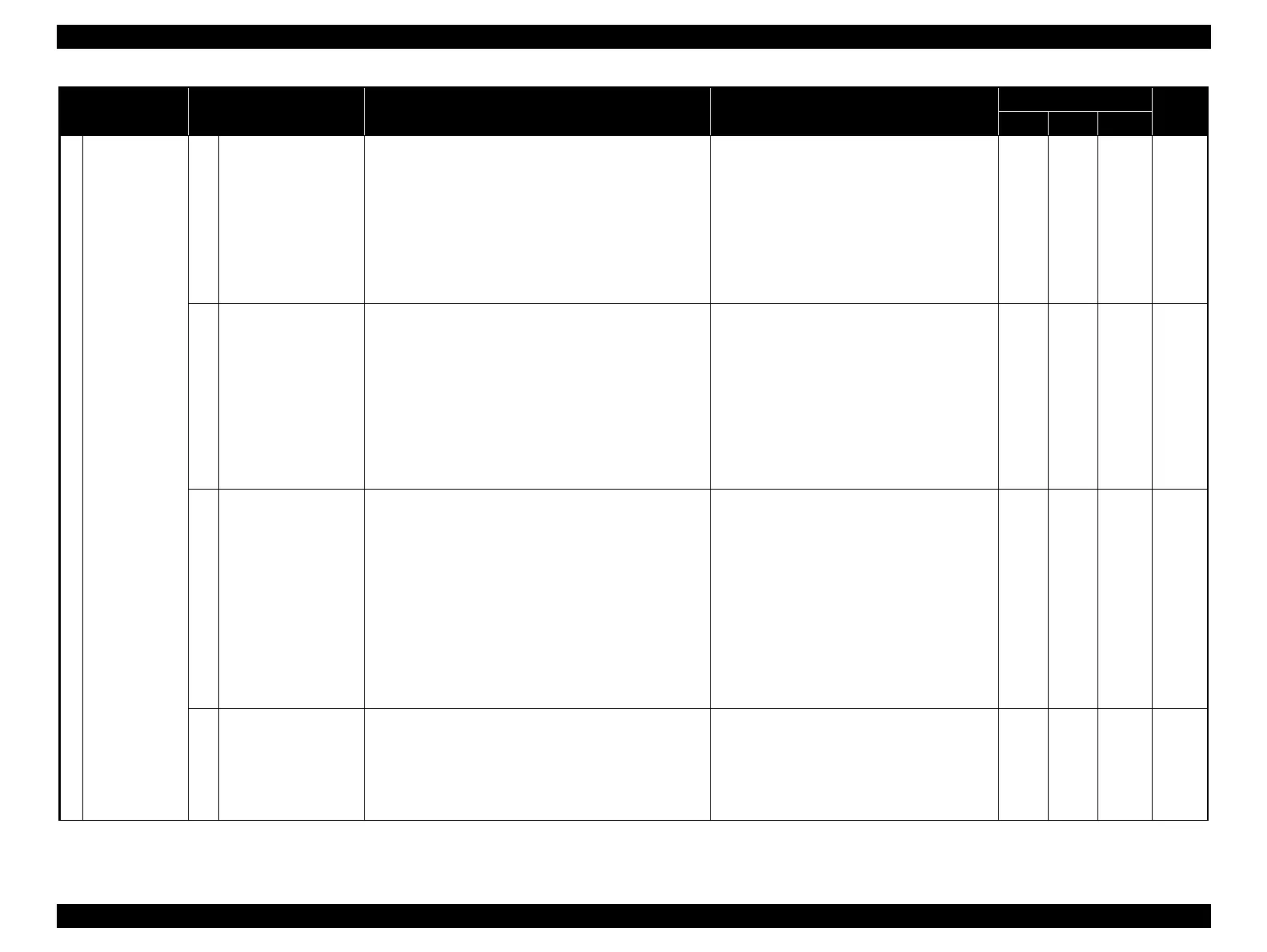Epson Stylus Pro 4900/Epson Stylus Pro 4910 Revision A
ADJUSTMENT Overview 295
Confidential
4
Media Feed
Related
5
Media Feed Correction
Check & Adjustment
Adjust the paper feeding amount by the outer diameter size
of the drive roller and the paper sliding amount which
differ depending on the printer.
Feed A4 Matte Paper from the ASF and print out the
adjustment pattern using the Service Program. Check the
adjustment pattern and decide the standard value from the
result. In the case of the media other than A4 Matte Paper,
the feeding amount is corrected based on this standard
value.
If the adjustment is not executed, the paper
feeding accuracy lowers and printing troubles
such as banding or misalignment of the printing
position may occur.
√ --- --- p.373
6
Media Eject Correction
Check & Adjustment
Adjust the paper feeding amount at printing on the bottom
of paper by the outer diameter size of the eject roller and
the paper sliding amount which differ depending on the
printer.
Feed A4 Matt Paper from the ASF and print out the
adjustment pattern using the Service Program. Check the
adjustment pattern and decide the standard value from the
result. In the case of the media other than A4 Matt Paper,
the feeding amount is corrected based on this standard
value.
If the adjustment is not executed, the paper
feeding accuracy of the bottom of paper lowers
and printing troubles such as banding or
misalignment of the printing position may occur.
√ --- --- p.376
7
PW + T&B&S Check
& Adjustment
PW:
Check if the PW Sensor can detect the paper edge
correctly. Feed A4 Matte Paper from the ASF and
execute the detecting operation using the Service
Program.
T&B&S:
Adjust the print start position of the top edge, right/left
edges and bottom edge on paper. Feed A4 Matte Paper
from the ASF and print out the adjustment pattern using
the Service Program. Measure the adjustment pattern
and input the result to adjust the print start position
automatically.
If the adjustment is not executed, the width or
the length of paper is not detected properly. As a
result, the margins may not be left properly or
the image may not be printed fully because of
the misalignment of the printing position.
√ --- --- p.378
8
Cut Position Check &
Adjustment
Adjust the cut position so that the auto cutter can cut paper
at the correct position.
Feed Roll Paper, print the adjustment pattern, and cut the
paper using the Service Program. Measure the distance
from the bottom of paper to the printed pattern and input
the result to adjust the cut position.
If the adjustment is not executed, the cut
position may be misaligned.
√ --- --- p.380
Class Adjustment Items General Overview Symptom
Tool
Page
SP SM MECH
