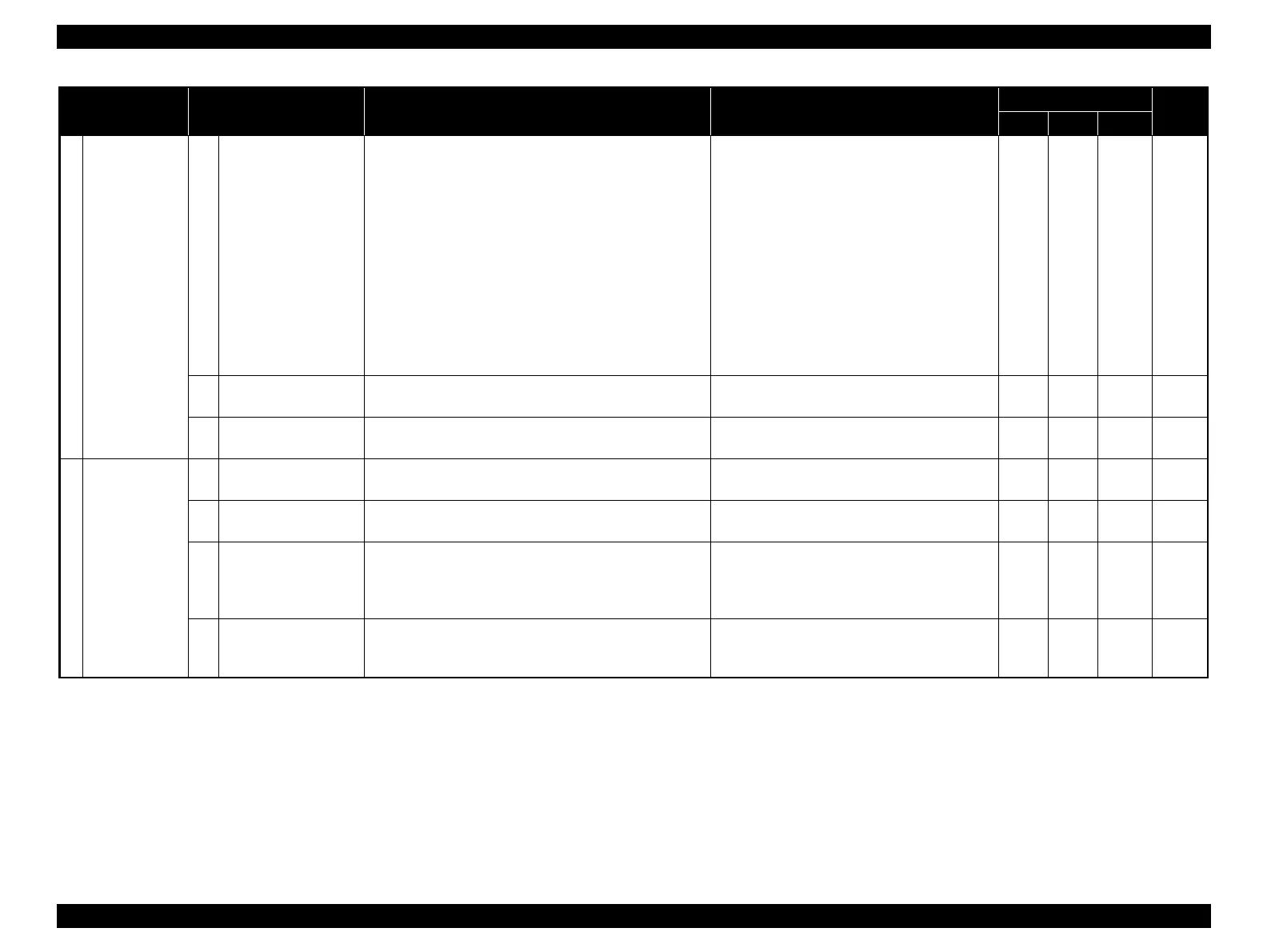Epson Stylus Pro 4900/Epson Stylus Pro 4910 Revision A
ADJUSTMENT Overview 298
Confidential
6Others
1
Motor Measurement
Adjustment
For the CR Motor, PF Motor, and ink system unit motor,
operation adjustments considering the heating value such
as stopping the operation when the heating value reaches
the specified level are executed. The heating value is
estimated from the power source characteristic that the
motor has. Since the power source characteristics vary
depending on the motor, the operation adjustment can be
executed correctly by measuring the characteristic of each
motor using the Service Program and storing the
characteristic in the Main Board.
If the adjustment is not executed, the following
symptoms may occur since the heating value
considering the characteristic of each motor
cannot be estimated.
Wrong estimation that the temperature of the
motor (which actually does not have a
problem) is high takes a break unnecessarily
during printing.
Wrong estimation that the temperature of the
motor (which is actually in the high
temperature condition) is low brings the
printer into an operation in an unsafe state.
(which may cause trouble.)
√ --- --- p.393
2
Sensor Check
Check if each sensor functions correctly. Use the Service
Program to check.
--- √ --- --- p.394
3
Encoder Check
Check if each Encoder functions correctly. Use the Service
Program to check.
--- √ --- --- p.399
7 SpectroProofer
1
Spectroproofer Sensor
Check
Check if the sensor of the SpectroProofer functions
correctly. Use the Service Program to check.
--- √ --- --- p.401
2
Spectroproofer
Movement Check
Check if the motor of the SpectroProofer functions
correctly. Use the Service Program to check.
If the check is not executed, the normal
operation is not guaranteed.
√ --- --- p.404
3
Spectroproofer
Measurement Precision
Check
Check if the Color Measurement Device measures color
correctly. Print out the check patterns using the Service
Program and measure the color of the pattern.
If the check is not executed, the cause of the
trouble for measuring color is hard to find.
(Unable to judge whether the trouble is caused
by the software or the hardware.)
√ --- --- p.406
4
Spectroproofer Serial
Number Check & Input
Check the current setting of the serial number of the Color
Measurement Device using the Service Program. Write the
correct information as needed.
If the serial number is not input or the wrong
number is set, it makes the service management
(such as NVRAM) harder.
√ --- --- p.408
Class Adjustment Items General Overview Symptom
Tool
Page
SP SM MECH
