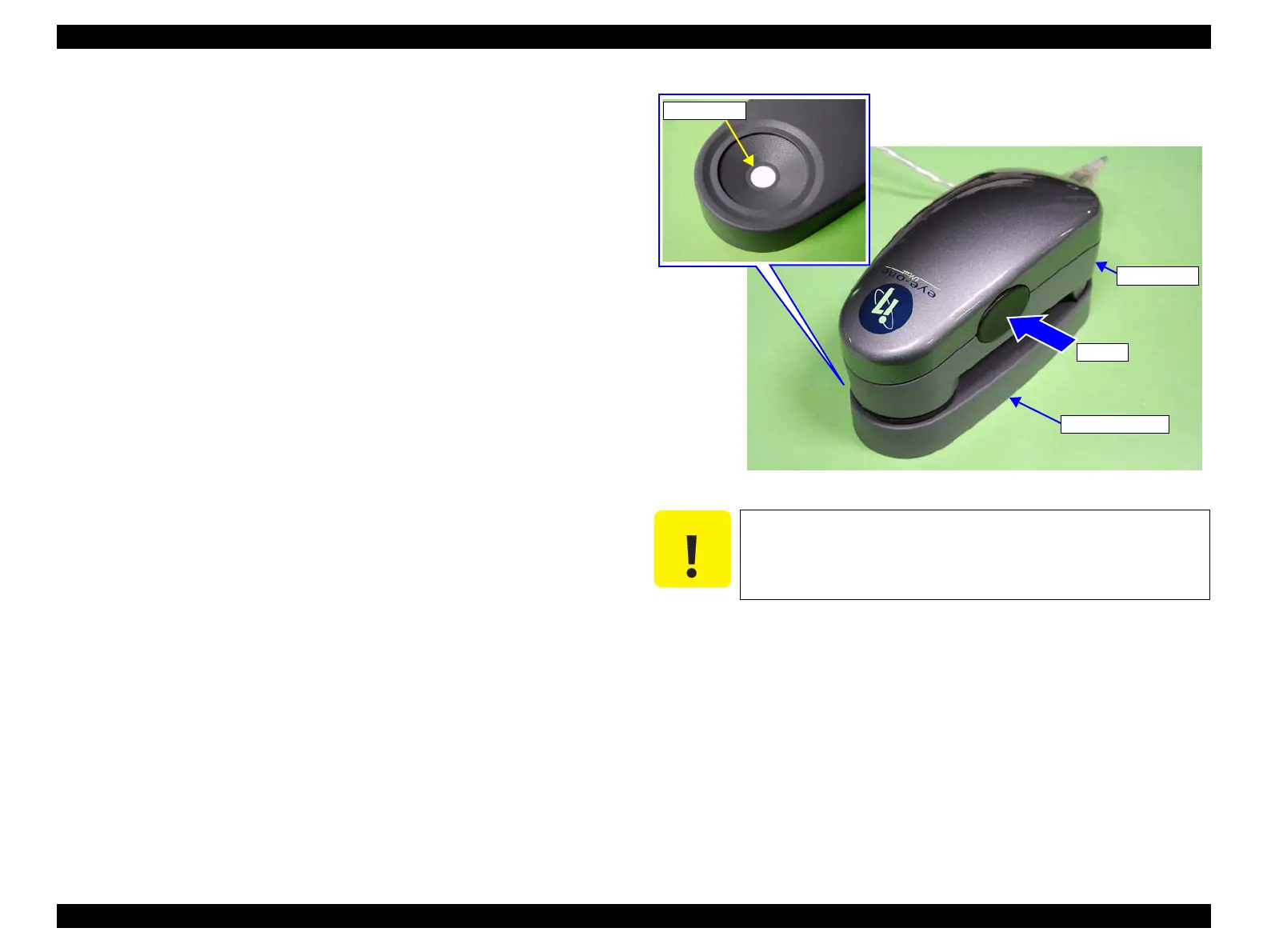Epson Stylus Pro 4900/Epson Stylus Pro 4910 Revision A
ADJUSTMENT Head Related Checks and Adjustments 346
Confidential
9. Make sure there is no missing dots in the nozzle check pattern at the bottom of the
calibration chart.
If there are missing dots, click [Print Calibration Chart Again]. The calibration
chart will be printed again after performing cleaning.
If there are no missing dots, let the chart stand for five minutes until it dries out
paying attention not to touch the chart.
10. When the calibration chart dries out (after five minutes), click [Next].
11. Connect a calibrator to the computer, and click [Measure].
12. Place the calibrator on the calibration base plate, and click [Calibrate]
13. Keep the calibrator remain set on the base plate, hold down the button on the side
of the calibrator until it beeps.
Once the calibration completed normally, following screen appears.
Figure 4-53. i1Calibrator
C A U T I O N
Do not contaminate the white plate of the calibration base plate. If
tainted, use alcohol to clean the plate.
White Plate
i1 Calibrator
Button
Calibration Plate
