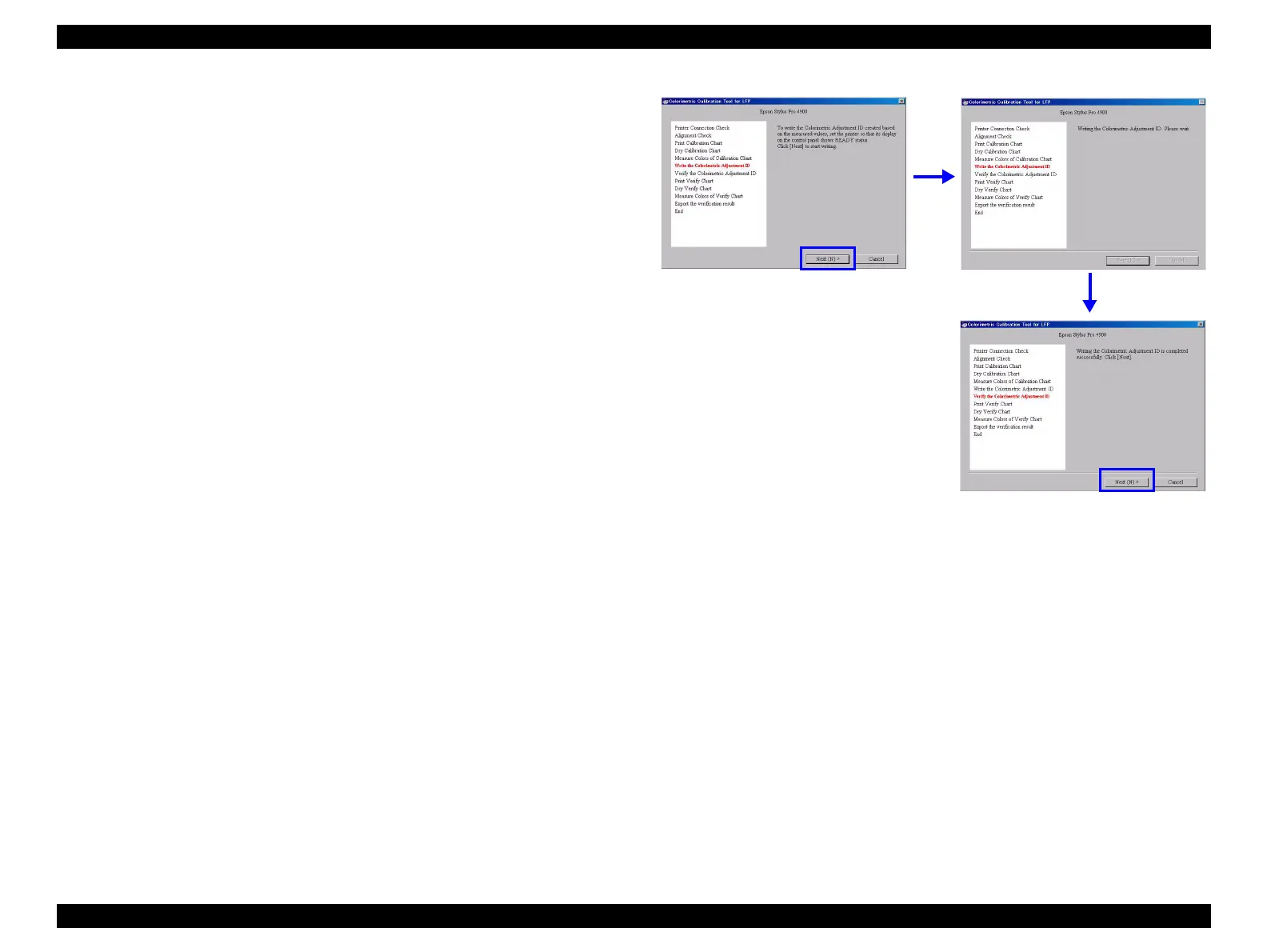Epson Stylus Pro 4900/Epson Stylus Pro 4910 Revision A
ADJUSTMENT Head Related Checks and Adjustments 351
Confidential
18. Make sure that the “READY” message is displayed on the printer LCD panel, and
click [Next] to turn OFF and reboot the printer automatically and write the “Color
ID” to the printer main unit.
19. When the writing is completed, click [Next].
Figure 4-61. Entire Process Screen
