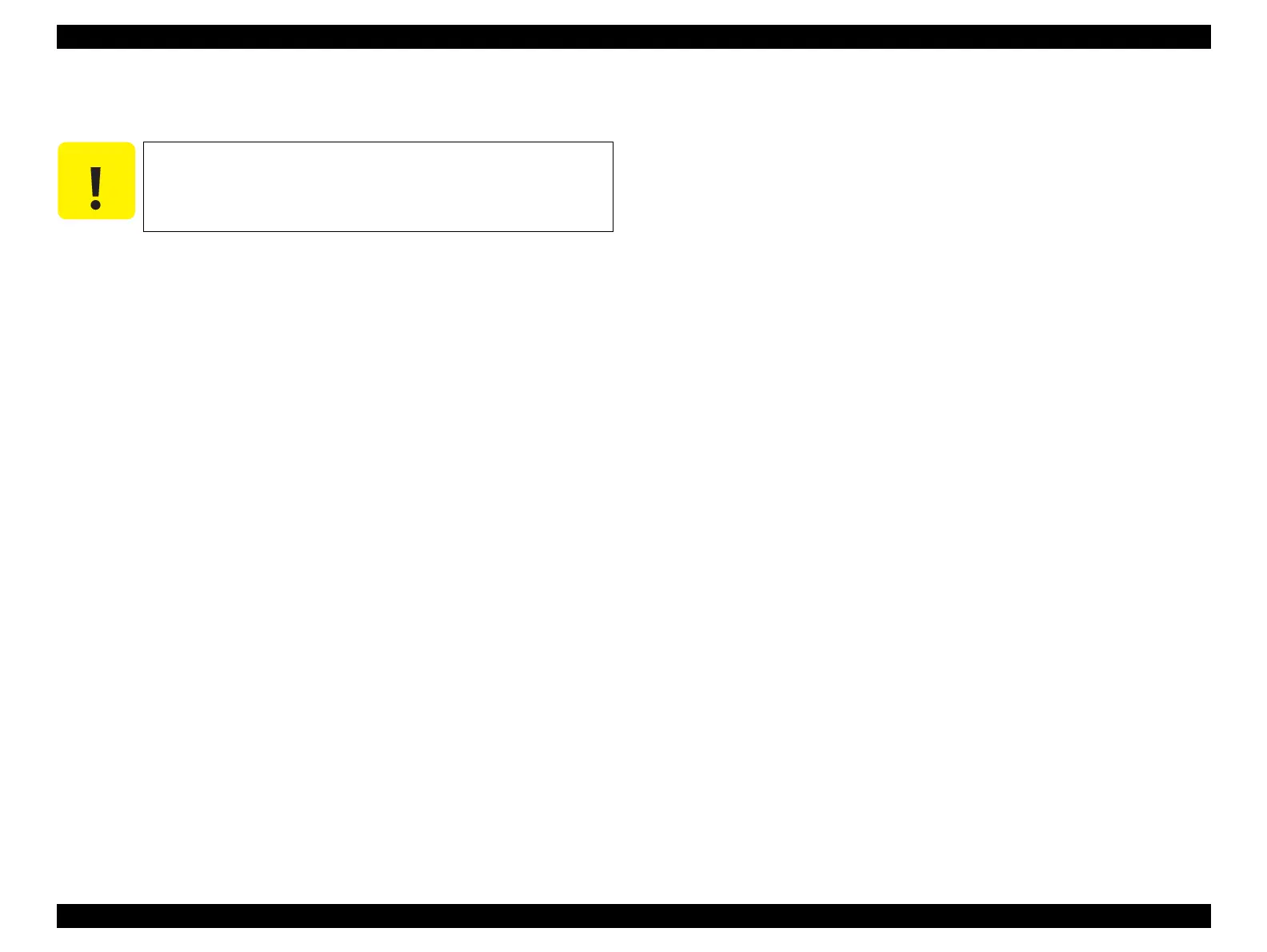Epson Stylus Pro 4900/Epson Stylus Pro 4910 Revision A
ADJUSTMENT Media Feed Related Checks and Adjustments 367
Confidential
7. Press [MEASURE] on the Sonic Tension Meter U-507, and flip the timing belt in
the direction of the arrow shown in Figure 4-77 with tweezers or a similar tool.
8. Press [Run].
The PF Belt turns 180 degrees.
9. Measure the belt tension again.
10. Check if the average of the measured value in Step 7 and Step 9 is within the
standard value.
Within the standard value: Go to Step 13
Out of the range: Go to Step 11
11. Loosen the two screws that secure the PF Motor.
12. Slide the PF Motor to adjust the tension.
13. Click [Finish].
14. Turn the printer OFF to complete the adjustment.
C A U T I O N
Flip the timing belt as weak as the Sonic Tension Meter U-507
can measure it.
Be careful not to let the microphone touch the timing belt when
flipping the belt.
