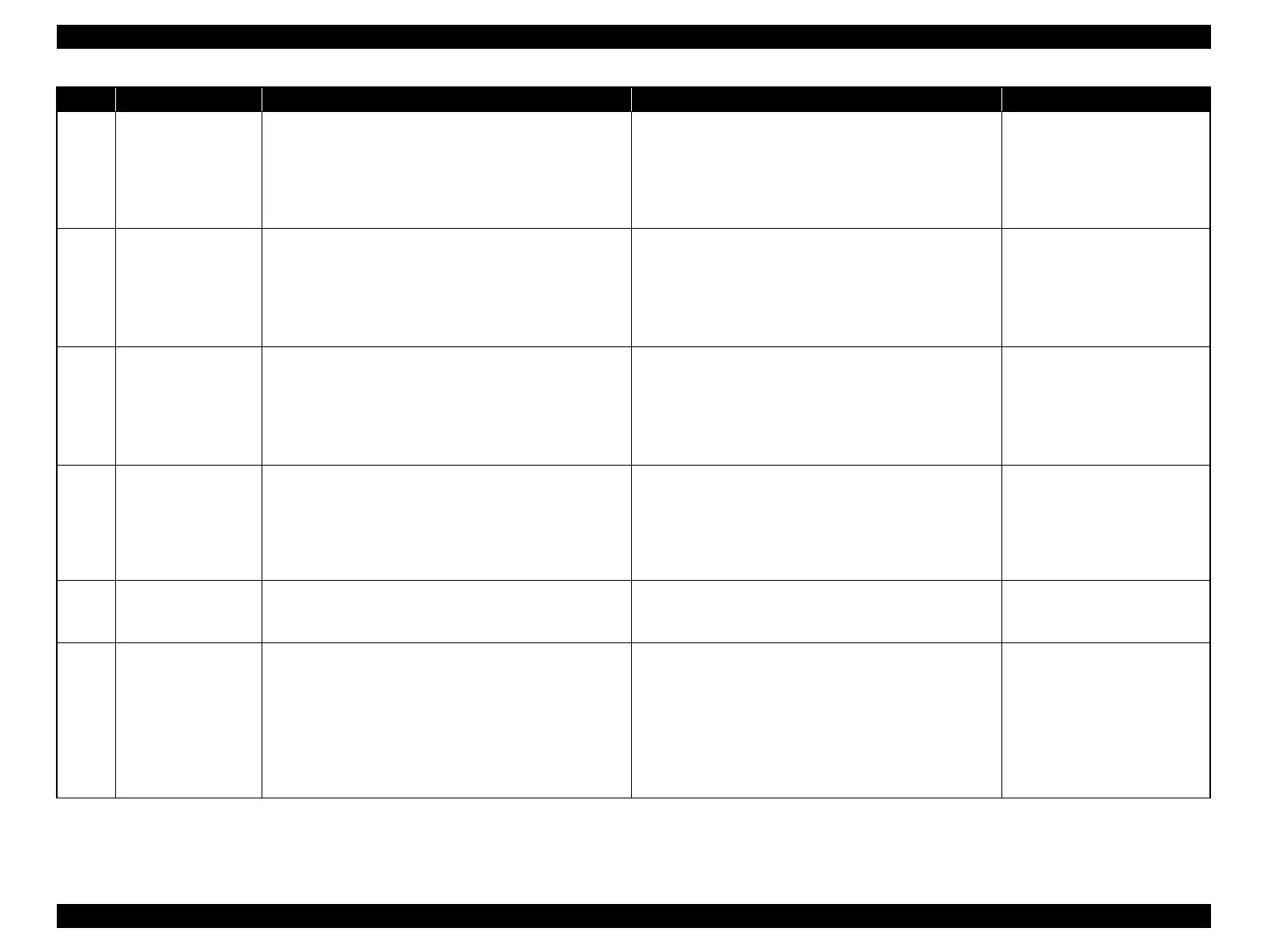Epson Stylus Pro 4900/Epson Stylus Pro 4910 Revision A
TROUBLE SHOOTING Remedies for Service Call Error 62
Confidential
1551
Paper Thickness
Sensor error
1. During detection of paper thickness, the thickness cannot be
determined because the sensor is not stable due to vibration
or the like.
2. The Paper Thickness Sensor is damaged and cannot detect
the paper thickness correctly.
1. Check if the Paper Thickness Sensor is secured firmly.(See
P.195)
2. Check if the cable of the Paper Thickness Sensor is routed
correctly and secured with hooks. (See P.195)
3. Carry out “Sensor Check” to check if the Paper Thickness
Sensor functions normally. (See P.394)
Replace the Paper Thickness
Sensor. (See P.195)
155A
DCP Motor
overload error
The electric current flowing when driving the motor is
irregularly large.
Decompression Pump cable is damaged.
Irregular load
Decompression Pump encoder failure
Decompression Pump failure
1. Check the connection of the Decompression Pump (CN232,
CN233) for disconnection and damage.
2. Carry out “Encoder Check” to check if the Decompression
Pump encoder functions normally. (See P.399)
Replace the Decompression
Pump. (See P.254)
155B
DCP Motor
over speed error
Detects that it is being driven at an irregularly faster speed
than the specified value just before stopping.
Irregular load
Decompression Pump encoder failure
SUB Board is damaged.
Decompression Pump driver failure
Carry out “Encoder Check” to check if the Decompression
Pump encoder functions normally. (See P.399)
1. Replace the Decompression
Pump. (See P.254)
2. Replace the SUB-B Board. (See
P.162)
3. Replace the Main Board. (See
P.152)
155C
DCP Motor
reversing error
Detects accumulatively more than the specified number of
times that it is being driven in the opposite direction to the
specified driving direction.
The polarity of Decompression Pump Assy cable is
opposite.
Decompression Pump Assy encoder failure
1. Check the connection of the Decompression Pump Assy
(CN232, CN233) for disconnection and wrong installation.
2. Carry out “Encoder Check” to check if the Decompression
Pump encoder functions normally. (See P.399)
Replace the Decompression
Pump. (See P.254)
155D
DCP Motor
driving time-out error
Detects that the driving period is irregularly long.
Irregular load
Firmware becomes out of control.
---
Replace the Main Board. (See
P.152)
155E
DCP Motor
velocity deviation error
Detects, when accelerating/decelerating the motor, that it is
being driven at an irregularly faster speed than the specified
value.
Irregular load
Decompression Pump Assy encoder failure
Decompression Pump failure
SUB Board is damaged.
Decompression Pump driver failure
Carry out “Encoder Check” to check if the Decompression
Pump encoder functions normally. (See P.399)
1. Replace the Decompression
Pump. (See P.254)
2. Replace the SUB-B Board. (See
P.162)
3. Replace the Main Board. (See
P.152)
Code Error Name Cause Check Item Remedy
