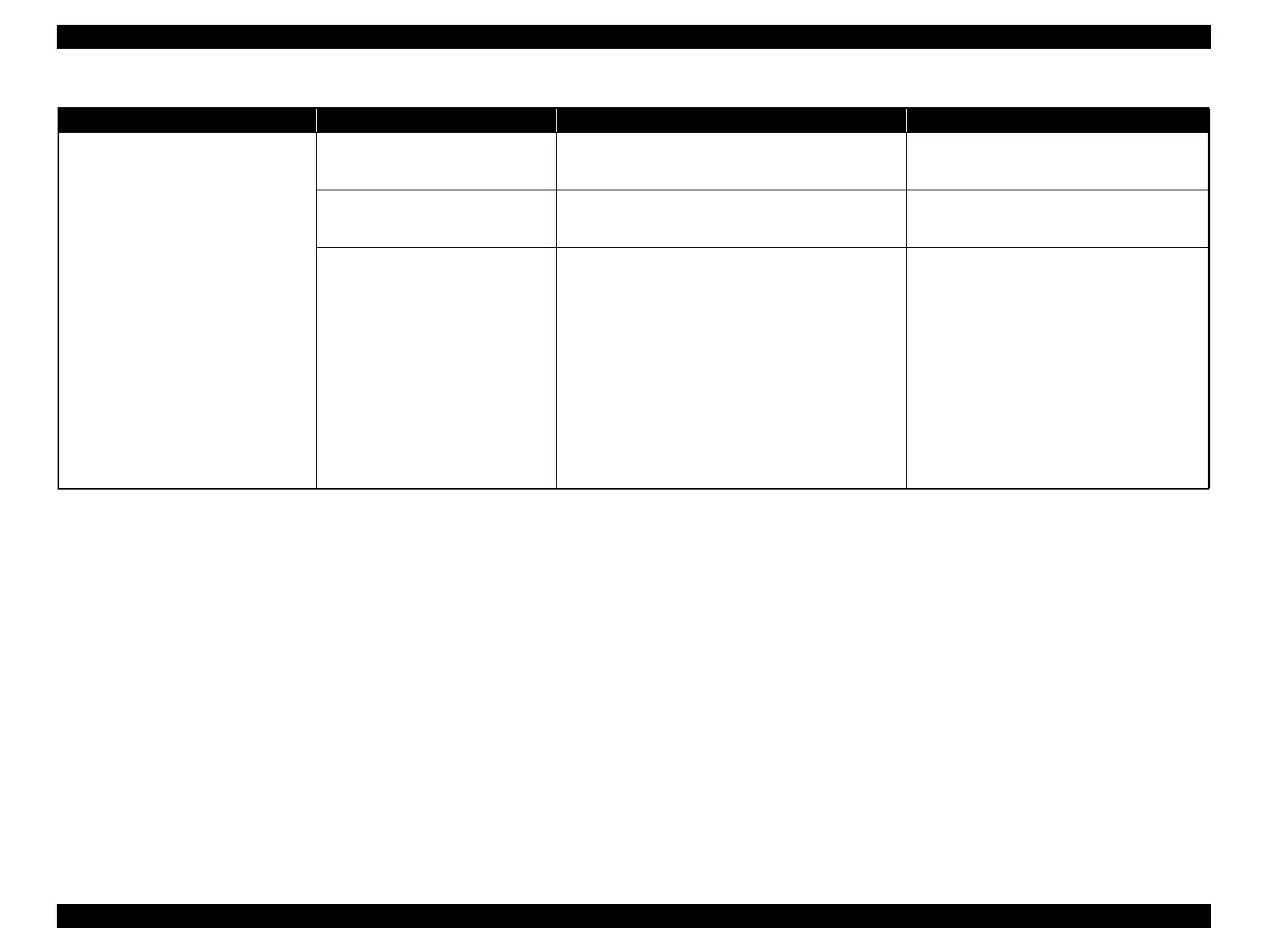Epson Stylus Pro 4900/Epson Stylus Pro 4910 Revision A
TROUBLE SHOOTING Remedies for Print Quality Troubles 82
Confidential
Paper dust is attached or the traces of the
rollers appear.
The UltraSmooth Fine Art Paper is
automatically loaded (even it is not
supported of auto feeding).
Check if the roll paper feeding is set to auto. Set the paper feed setting to manual.
The roll paper was set for a long time
that the Driven roller impressed the
paper.
Check if the printer is left with the roll paper installed.
Remove the paper if the printer is left for a long
time.
The paper dust attached on the roller of
the ink path is transferred to the paper.
Check if the PF rollers do not have paper dust on.
Check the following rollers.
Pickup Roller
Retard Roller Sensor
Intermediate Roller
Driven Roller
Paper Ejection Roller
Print some blank pages with plain paper to
clean the printer.
If cleaning does not help, replace the following
parts.
Pickup Roller (See P.204)
Retard Roller Sensor (See P.206)
Table 2-3. Print Quality Troubles
Symptom Cause Check Item Remedy
