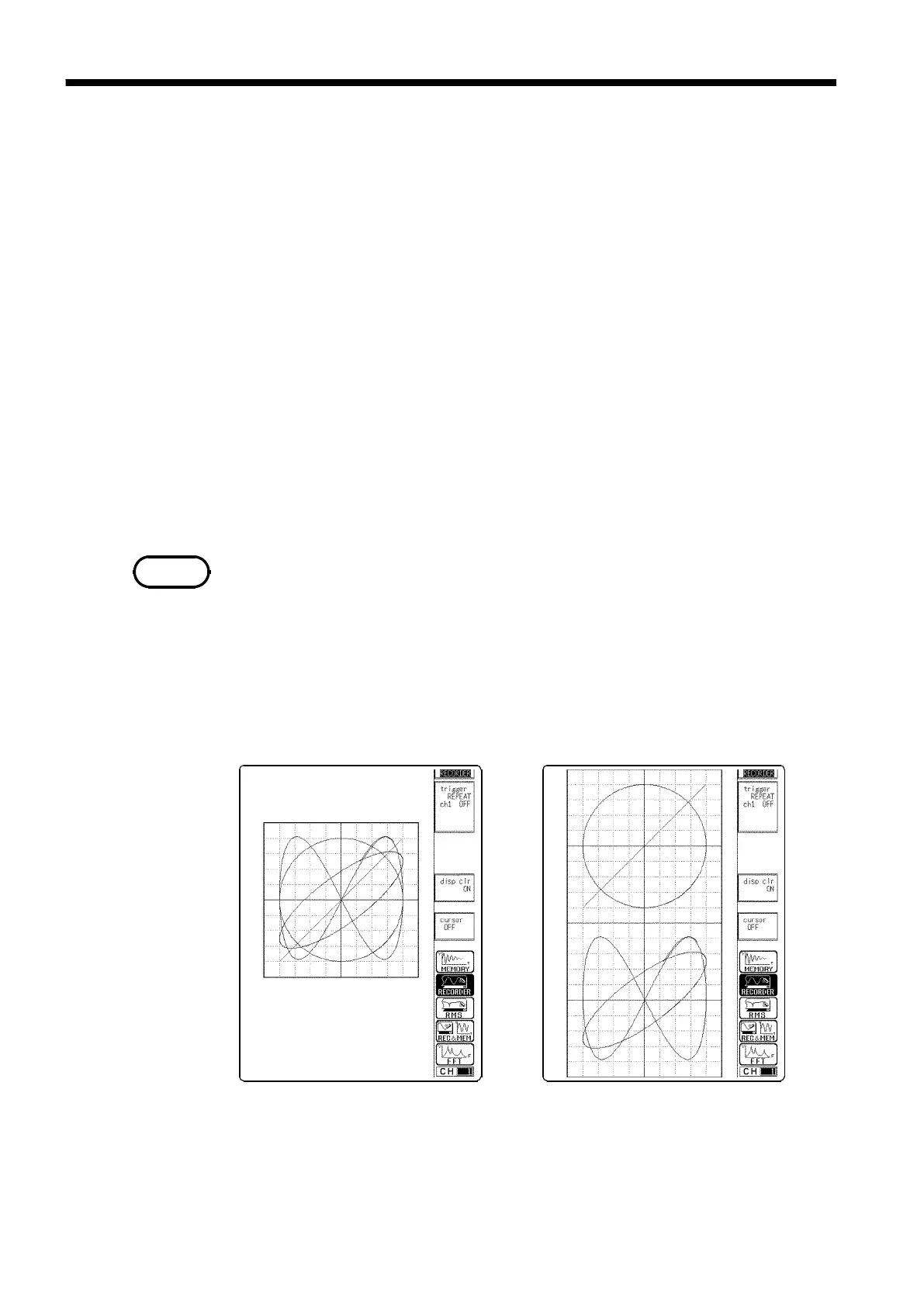78
────────────────────────────────────────────────────
5.4 Using the X-Y CONT Recorder
────────────────────────────────────────────────────
NOTE
X-Y Single X-Y Dual
A single plot is displayed and recorded.
X-Y waveforms of graphs 1 to 4 are
displayed in one screen.
Two single plot is displayed and recorded.
X-Y waveforms of graphs 1 and 3 are
displayed in the upper section, and those
of graphs 2 and 4 are displayed in the
lower section.
5.4 Using the X-Y CONT Recorder
Set "Display Format" to the X-Y single or X-Y dual screen in the STATUS
screen to perform X-Y waveform plotting.
(1) The same operation as a normal recorder is available to plot between
channels (real-time X-Y recording).
(2) Unlike an X-Y plot produced in the memory recorder function mode, the
time axis information for each channel is not being recorded.
(3) Any of channels can be selected for each of the X and Y axis. Up to four
X-Y plots can be made simultaneously.
(4) For dot display the sampling period is fixed at 300
μ
s, while for line
display the fastest sampling period is 300
μ
s (unfixed).
(5) There is no limit on the length of a recording because basically the operation
is the same as that of a conventional recorder.
(6) When the waveform clear is OFF, overlay can be performed.
(7) Measurement data and setting data can be saved to media.
・
The waveforms with a display format that has been set to screens 1 to 16
cannot be subject to X-Y plotting following measurement. In addition, the
waveforms measured by setting their display formats to the X-Y screen
cannot be displayed on screens 1 to 16 following measurement.
・
Trace cursor can not be used on the X-Y screen.
・
Even if the interpolation type changes after completion of measurement, the
dots and lines do not change.
