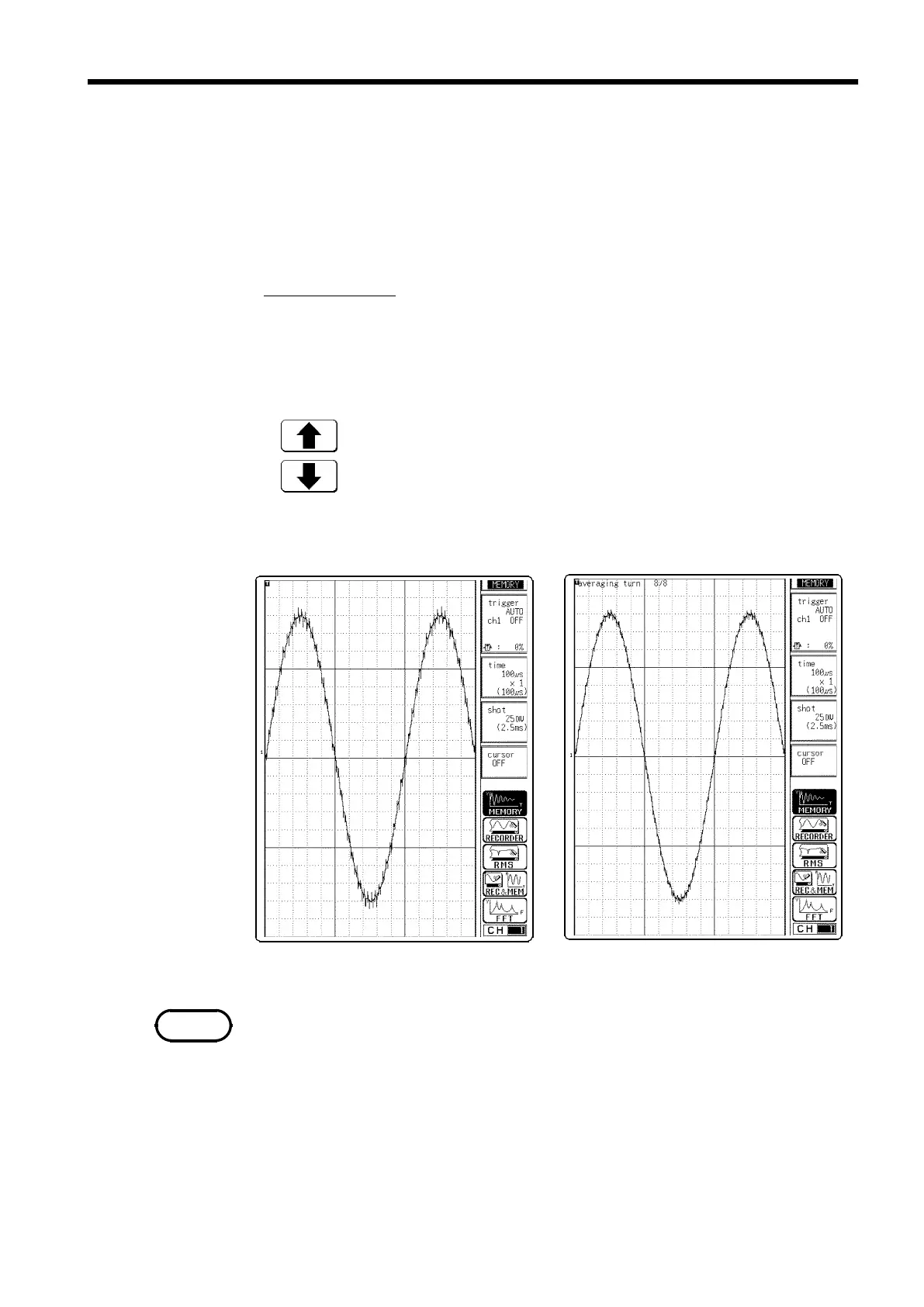51
────────────────────────────────────────────────────
4.3 ST ATUS Settings (MEM)
────────────────────────────────────────────────────
4.3.11 Setting the Averaging Function
Function
display
Meaning
:
Move the cursor up in the selection window.
:
Move the cursor down in the selection window.
s4311-1, 2
Before Averaging
After Averaging
NOTE
・The averaging function allows capturing several instances of a waveform and
determining the average.
・This makes it possible to eliminate noise and irregular signal components.
・The higher the number of averaging instances, the more effectively will noise
be suppressed.
Procedure
Screen: STATUS1
1. Press the
STATUS
key to display the STATUS1 screen.
2. Move the flashing cursor to the
averaging
item.
3. Use the function keys or Jog/Shuttle control to make a setting.
After starting the measurement, the averaging count and the current
waveform data count are shown on the screen.
・ When the averaging function is used, logic waveform is not displayed.
・ When the memory segmentation function is used, averaging is not available.
・ Averaging and waveform processing cannot be carried out simultaneously.
・ The averaged waveform becomes available for waveform processing when
the averaging setting is turned OFF following measurement.
・ When the averaging function is used, the maximum recording length is
reduced to 25% of the normal value.