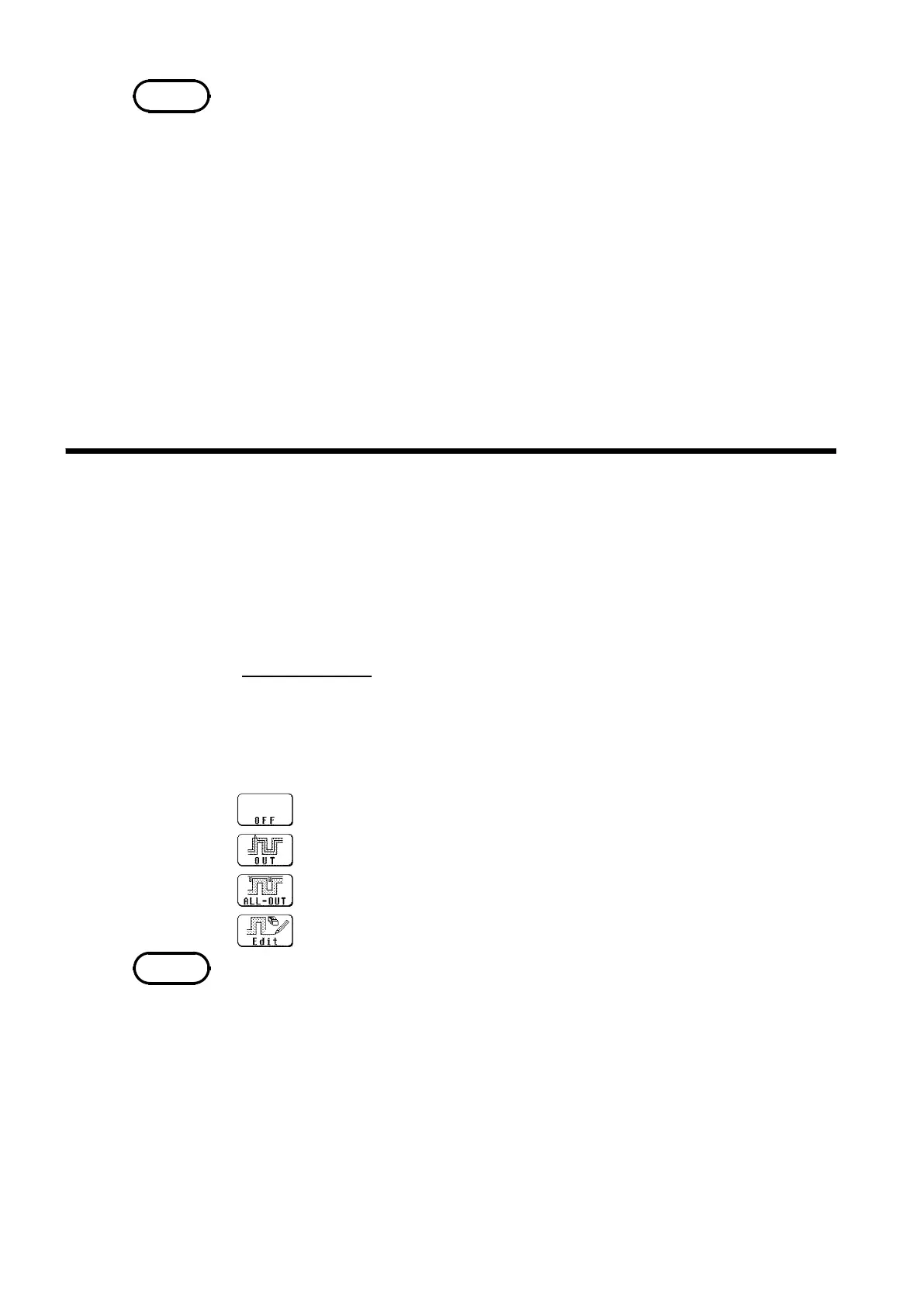142
────────────────────────────────────────────────────
8.4 STATUS2 Settings (FFT)
────────────────────────────────────────────────────
NOTE
8.4.6 Setting the Waveform Evaluation
Function
display
Meaning
:
Disable waveform evaluation
:
Return NG if any part of the waveform leaves the
evaluation area
:
Return NG if the entire waveform leaves the evaluation
area
:
Evaluation area is created.
NOTE
・ File names consist of 8 characters (or 4 double-byte characters). With auto-
save, since numbers are attached to the end of file names, long file names
are truncated when this number is appended to the end of the file name.
・ When auto-save is enabled, the storage channel cannot be selected. Data for
the channel for which the waveform is displayed is saved.
・ For details on auto saving file name, refer to Section 14.7.
・ When both auto-print and auto-save are enabled, auto-save takes precedence.
・ For details on connected SCSI device, refer to Section 14.4.
・ The directory and the number of files that can be stored in the directory are
limited. For details, see Section 14.7.
・ Thinning is not applied with FFT data text format storage.
・ When "COMMUNI" (communications) is selected as Media, Storage Method
and Type are not displayed.
・Display format can be set on single screen or Nyquist screen.
・GO (pass) or NG (fail) evaluation of the input signal waveform can be
performed using an evaluation area specified by the user. This can serve to
detect irregular waveforms. After the evaluation result is generated, signals
are output from the GO/NG terminal. All the channels being displayed are
evaluated.
Procedure
Screen: STATUS2
1. Press the STATUS key to display the STATUS2 screen.
2. Move the flashing cursor to the wave comparison item.
3. Use the function keys to make a selection.
When a waveform evaluation area is created by the FFT function, the
waveform evaluation area created by the memory recorder function is
cleared. For details on the waveform evaluation, refer to Section 16.3.