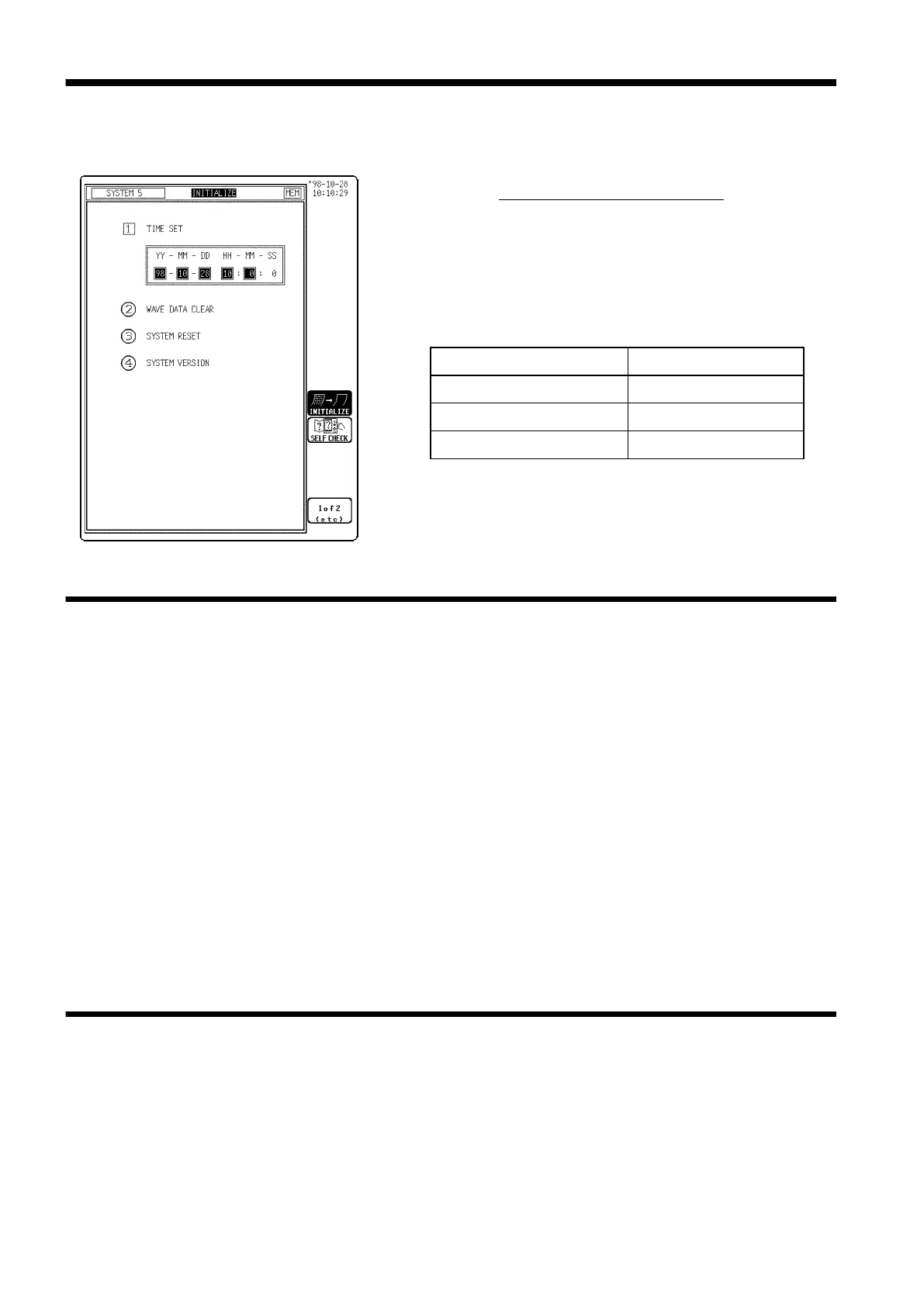278
────────────────────────────────────────────────────
12.6 INITIALIZE Screen
────────────────────────────────────────────────────
s-106
TIME SET See Section 12.6.1
WAVE DATA CLEAR See Section 12.6.2
SYSTEM RESET See Section 12.6.3
SYSTEM VERSION See Section 12.6.4
12.6.1 Setting the Clock
12.6.2 Clearing the Waveform Data
12.6 INITIALIZE Screen
Procedure
Screen: INITIALIZE (SYSTEM5)
1. Press the
SYSTEM
key to display the INITIALIZE
screen.
2. Move the flashing cursor, want to set the item.
3. Use the function keys to make the selection.
This unit incorporates a calendar with automatic leap year compensation and
24-hour clock. The clock is used for the following functions:
・Timer trigger function
・Trigger time list printout
Procedure
1. Move the flashing cursor to the year, month, day, hour, minute items of
TIME SET, and use the Jog/Shuttle control or the function keys to make the
settings.
2. Press the (exec) function key to start the clock. Seconds are reset to 00.
3. For correcting errors of less than 1 minute.
Press 30 sec adjust to make the setting.
When 30 s adjustment is pressed, the seconds are handled as follows.
00 to 29 seconds: Minutes are unchanged and seconds are reset to 00.
30 to 59 seconds: Minutes are advanced by 1 and seconds are reset to 00.
Clears and initializes waveform data stored in memory.
Procedure
1. Move the flashing cursor to WAVE DATA CLEAR, and make the setting.
2. Press the (exec) function key.
