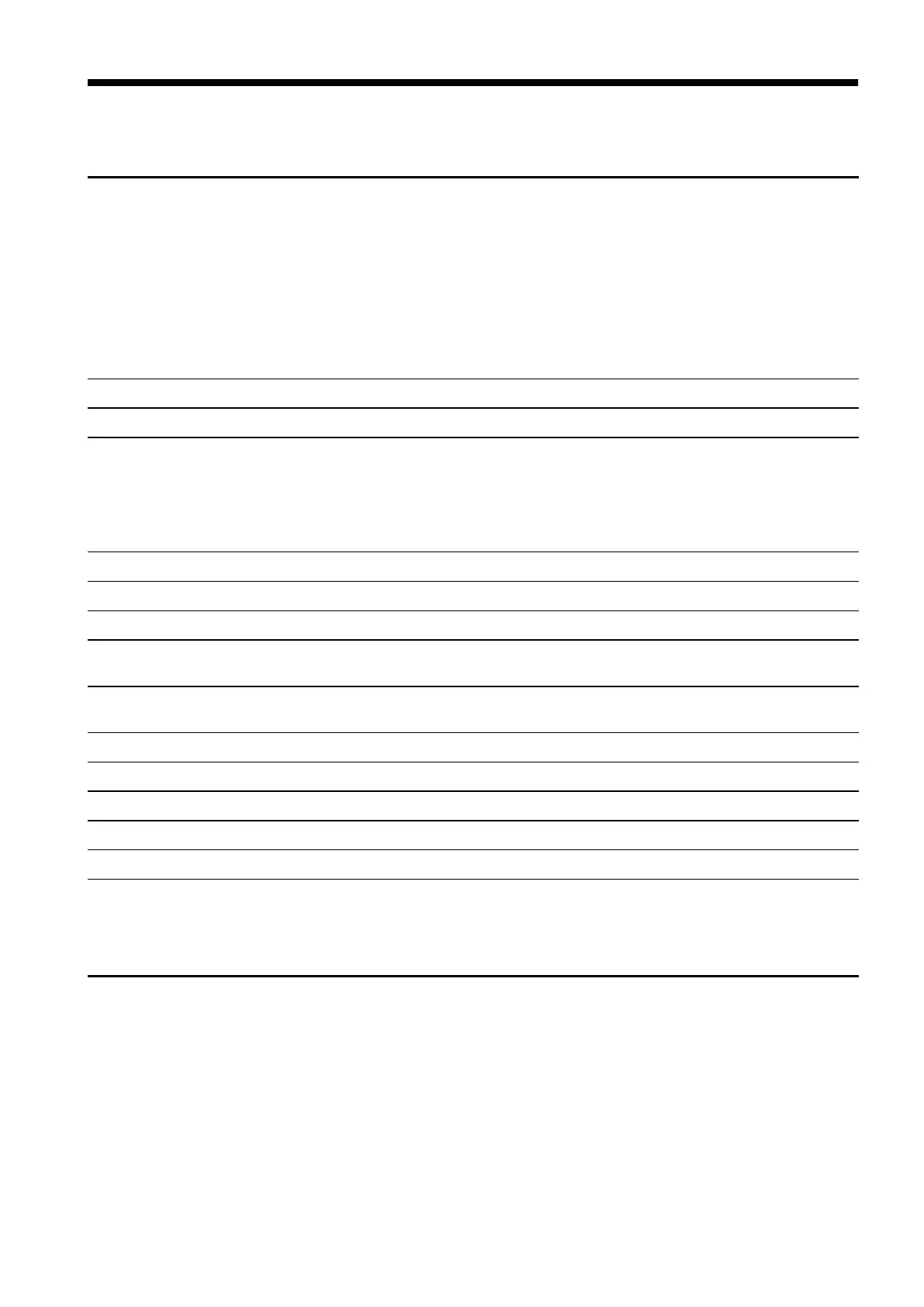393
────────────────────────────────────────────────────
18.7 Recorder & Memory Function
────────────────────────────────────────────────────
Time axis
Recorder
20, 50, 100, 200 ms/DIV (display only)
500 ms/DIV
1, 2, 5, 10, 30 s/DIV
1, 2, 5, 10, 30 min/DIV
1h/DIV
Memory Recorder
100, 200, 500
μ
s/DIV
1, 2, 5, 10, 20, 50, 100, 200, 500 ms/DIV
1, 2, 5, 10, 30 s/DIV
1, 2, 5 min/DIV
Time axis resolution
100 points/DIV
Sampling period
1/100 of the time axis.......Memory waveform
Recording length
Standard (8 M):
25, 50, 100, 200, 500, 1000, CONT (REC)
25, 50, 100, 200, 500, 1000, 2000, CONT (MEM)
Expansion (32 M):
25, 50, 100, 500, 1000, 2000, 5000 DIV, CONT (REC)
25, 50, 100, 500, 1000, 2000, 5000, 10000 DIV (MEM)
Screen/print format
The styles single, dual, quad, oct (LCD) / hex
(
Print only)
Recording line display
12-color
(
LCD
)
, Printout: 4-type
Display
Switchable between recorder and memory waveforms
Printer output
During measurement operation, recorder waveform only. After data capture,
printout of recorder waveform as on display or memory recorder waveform.
Waveform storage (REC)
Last 1000 divisions of data saved in memory
(*1)
Can be checked by reverse scrolling and reprinted
Additional recording function
ON/OFF*
2
Trigger source
CH1 to CH16, CHA to CHD and external trigger (MEM)
A4 print
Available
Zoom function
Provided(in memory recorder function)
Variable function
Provided
Real time save function
Time axis range: 50 ms/DIV (less than 8 ch)
100 ms/DIV to 5 min/DIV (more than 9 ch)
(1 DIV = 100 points)
Save destination: PC card or 9607 MO Drive Unit (option)
Save time: depends on available space on the media.
18.7 Recorder & Memory Function
(
*1
): Expanded to 32 M words: 5000 DIV
(
*2
): Additional recording function (recording data without paper)
When enabled, the memory is regarded as printer paper. Recording starts at the end of
previous data, without erasing them. When the 1000 DIV
*1
has been reached, old data will
be overwritten. When OFF, previous data will be erased. Set to ON if erasing is not desired.