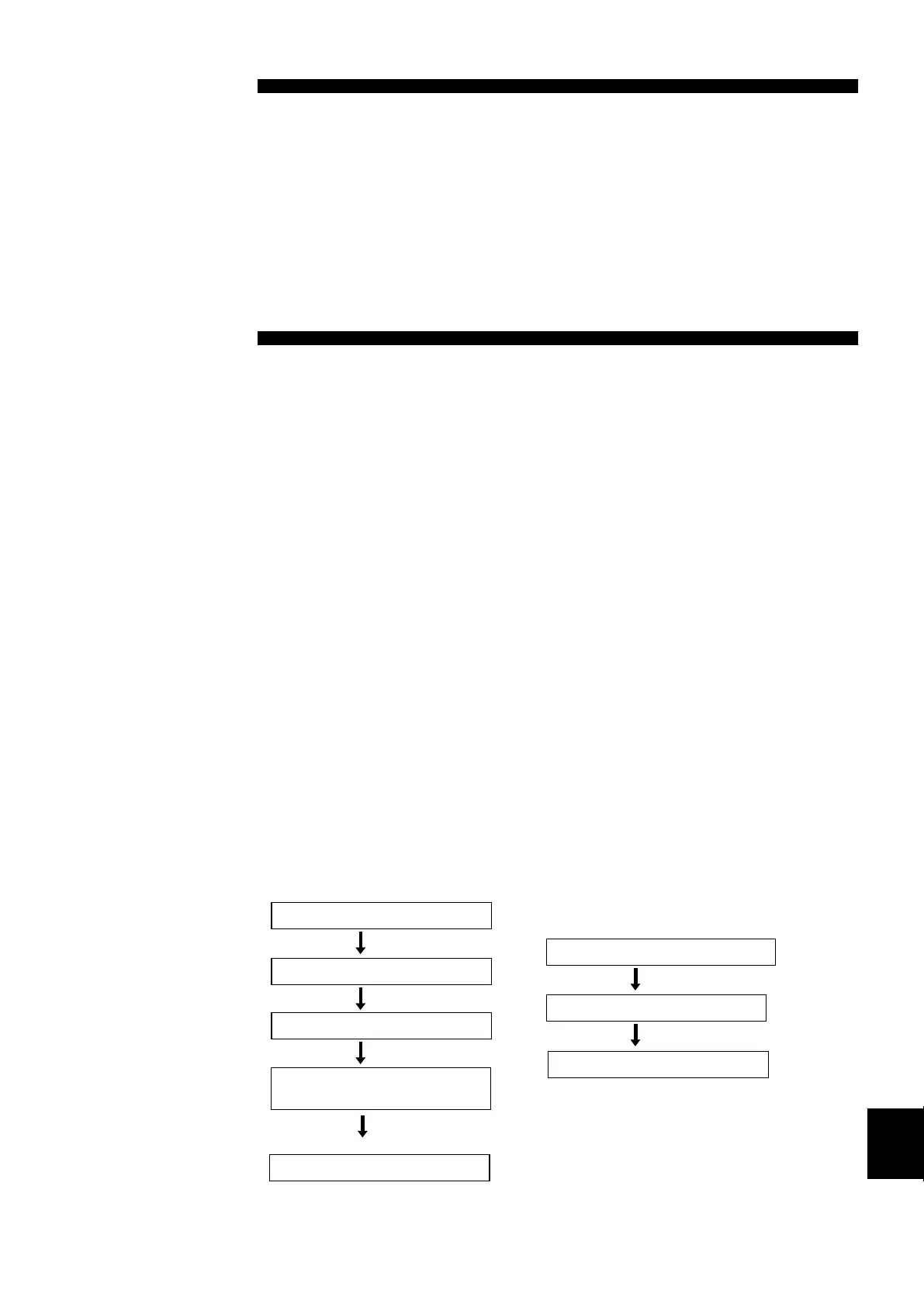343
────────────────────────────────────────────────────
────────────────────────────────────────────────────
1
2
3
4
5
6
7
8
9
10
11
12
13
14
15
Setting the Sequential save function
Setting the Multi-block function
Setting the recording length
Setting the start block
Setting the end block
Setting the following
waveform display (MEM only)
Setting the display block
Set whether waveforms are displayed
on-screen after the
are recorded to the res
ective blocks.
Set the memor
blocks to dis
la
on the screen after measurement is com
leted.
Set the number of segmentation
Set the block to use
Set the number of blocks to divid
Set the memor
blocks for recordi
Set the block for reference to
su
erim
ose two memor
blocks.
Set the reference block
Chapter 15
Memory Segmentation Function
・ This function divides the memory into separate blocks, each of which can be
used for waveform recording.
・ The memory segmentation function has two modes: sequential save and
multi-block.
Sequential save function
・ The recording length (DIV) has priority over the number of memory blocks.
・ Input signal capture is carried out continuously using the trigger, storing
waveform data successively in each block.
・ During recording, no display or printout is carried out.
・ This reduces dead time (non-sensitivity periods due to display and printing
delays).
・ Data from different blocks can be overlaid on screen for easy comparison.
(it can be printed out)
Multi-block function
・ The number of memory blocks has priority over the recording length (DIV).
・ Waveform data can be stored in a selected block.
・ Data from different blocks can be overlaid on screen for easy comparison.
(it can be printed out)
Settings the Memory segmentation function