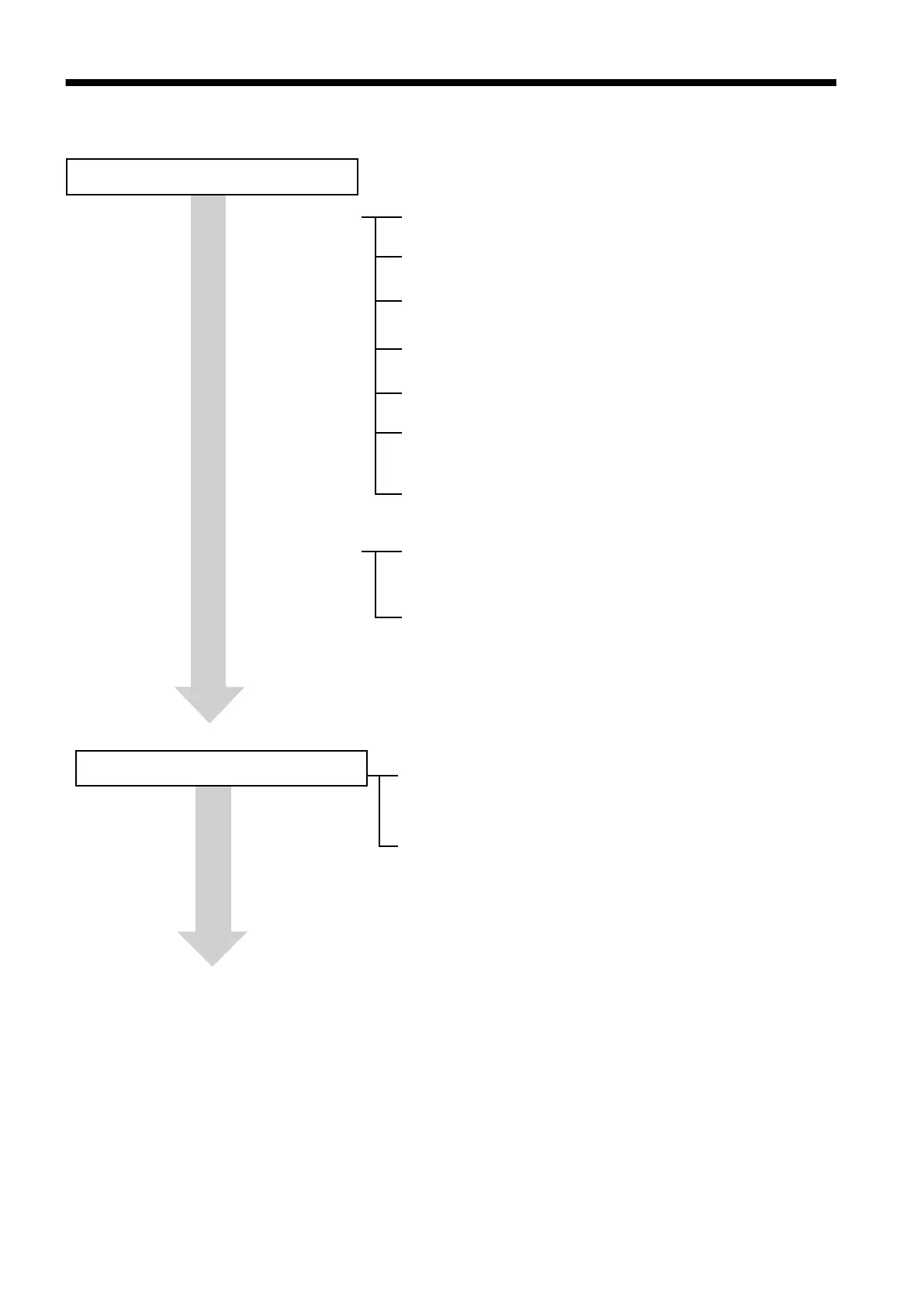284
────────────────────────────────────────────────────
13.1 Printout of Measurement Data Operating Procedure
────────────────────────────────────────────────────
Press the
CHAN
key to make the settings
on the CHANNEL screen.
Display format
Print format
Single Display and record as one graph.
(16 analog + 16 logic signals max.)
Dual Display and record as two graphs.
(16 analog + 16 logic signals max.)
Quad Display and record as four graphs.
(16 analog + 8 logic signals max.)
Oct Display and record as eight graphs.
(16 analog + 4 logic signals max.)
Hex Record as sixteen graphs.
(1 analog + 2 logic signals max.)
X-Y single X-Y waveforms of graphs 1 to 4 are displayed
and recorded in one screen. (memory recorder
and recorder functions)
X-Y dual X-Y waveforms of graphs 1 and 3 are displayed
in the upper section, and those of graphs 2 and
4 are displayed in the lower section.
Waveform Setting the smooth print
The smooth print function can be used, but print
speed will decrease
Numerical value Setting the print interval
The data spacing interval also must be set.
When the set print interval exceeds recording
length, only the first point is printed.
Print density
The density of waveform data printing can be
set.
Waveform display graph position
The position of waveform data print can be set
when the display format has been set to screen
display excluding Single screen.
Settings on the CHANNEL screen
Settings on the STATUS screen
13.1 Printout of Measurement Data Operating Procedure