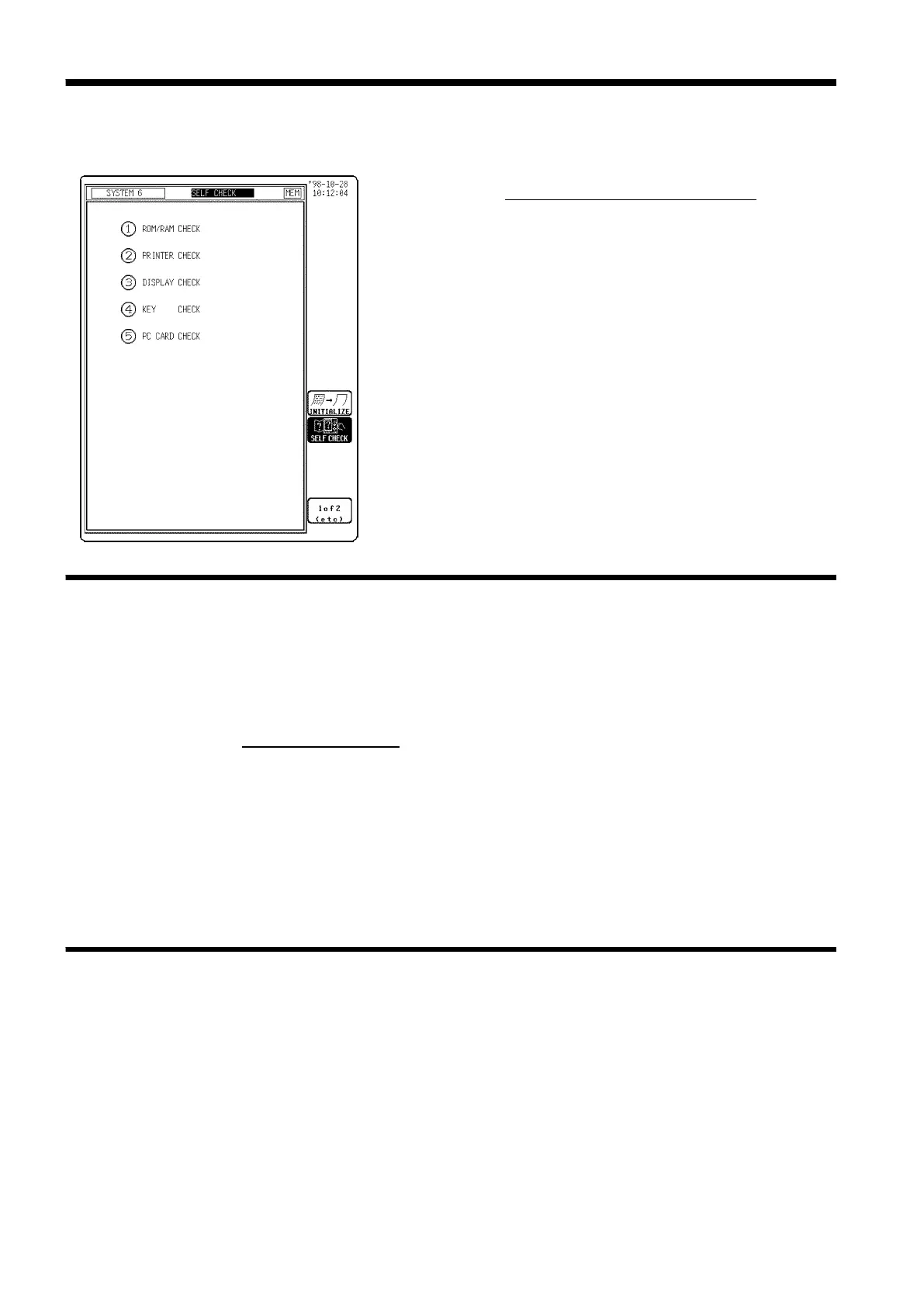280
────────────────────────────────────────────────────
12.7 Self-check
────────────────────────────────────────────────────
s-107
12.7.1 ROM/RAM Check
12.7.2 Printer Check
12.7 Self-check
Procedure
Screen: SELF CHECK (SYSTEM6)
1. Press the
SYSTEM
key to display the SELF CHECK
screen.
2. Move the flashing cursor to set the item.
3. Use the function keys to make the selection.
・This test checks the internal memory (ROM and RAM) of the 8841/42.
・The test is non-destructive; it does not affect the contents of RAM.
・The result is displayed as follows. OK: Passed, NG: Failed
Procedure
Screen: SELF CHECK
1. Move the flashing cursor to the ROM/RAM CHECK item.
2. Press the (exec) function key to check the ROM and RAM. During the test,
all keys are disabled.
The device version is displayed at the upper right of the screen during
ROM/RAM check.
3. When the test is completed, press any key to return to the self-test setting
screen.
・This test checks the printer operation.
・The printer head is cleaned.
Procedure
1. Move the flashing cursor to the PRINTER CHECK item.
2. Press the (exec) function key to check the check the printer operation.
To cancel the test pattern printout, press the STOP
key.
3. Press the
cleaning function key to clean the printer head. Hold down this
key for about five seconds.
