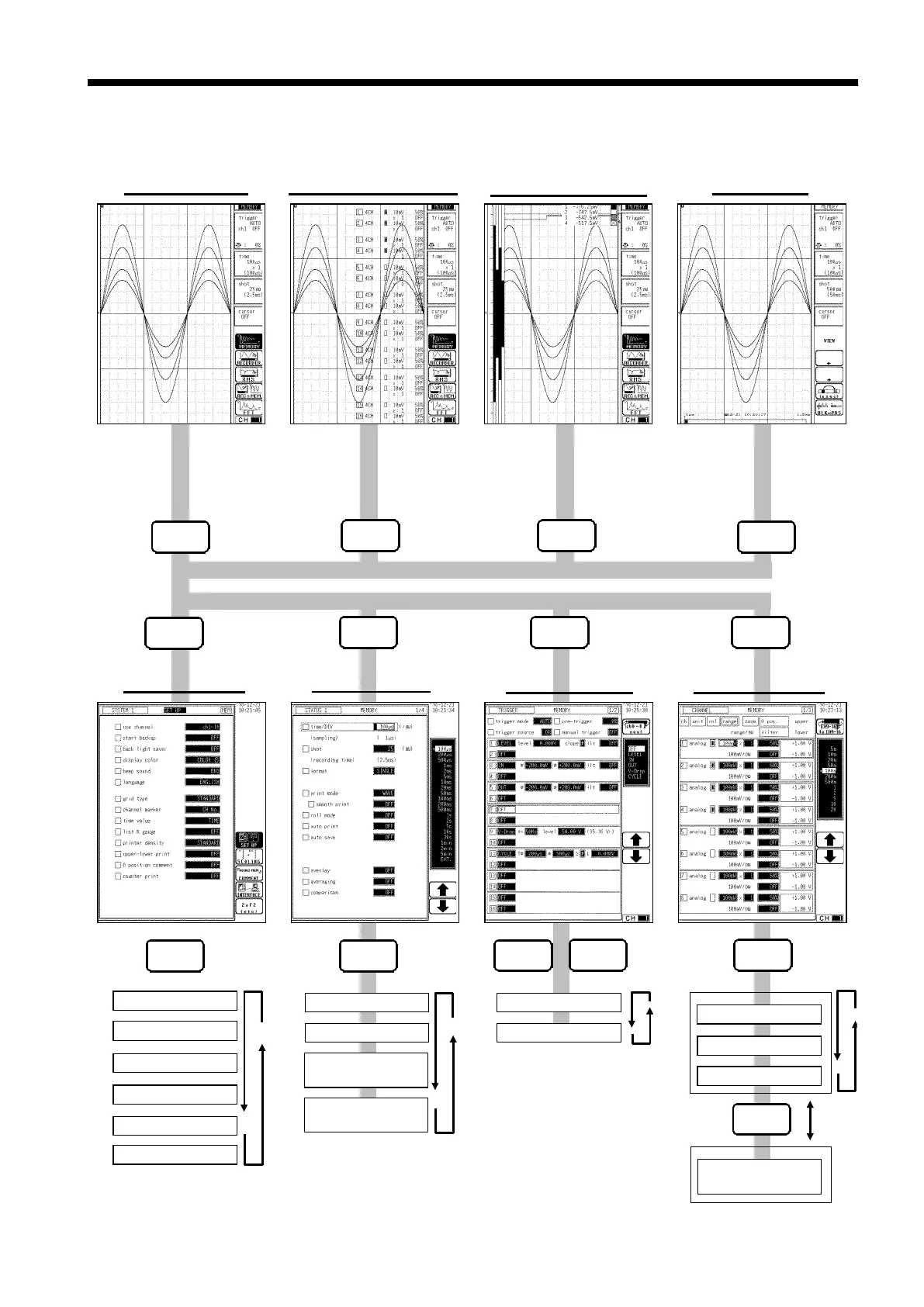35
────────────────────────────────────────────────────
3.3 Screen Configuration
────────────────────────────────────────────────────
Each settings
Scaling
Comment
Interface
Initialize
Self check
CH.SE
LEVEL.
MONI
VIEW
STATU TRIG CHAN
DISPLAY screen Channel setting screen
Level monitor screen
View screen
STATUS screen
TRIGGER screen CHANNEL screen
SYSTE STATU
Status
Memory segment
Parameter
calculation
Waveform
calculation
In Memory recorder
function, these selection
can be made by using the
function keys on page 1/4.
Channels 1 - 16
Channels A - D
TRIG
CH.SET
or
CHAN
Channels 9 - 16
Channels A - D
Channels 1 - 8
Channels 1 - 16
Variable function
CH.SET
The input level can be
viewed and set.
The waveform display
position and block
occupation status can
be viewed.
The input channel can
be set. Press the
CH.SET
key to change
the input channel
settin
screen.
s34-1
s34-2
s34-3
s34-4
s34-5
s34-6
s34-7
s34-8
DISP
SYSTE
SYSTEM screen
3.3 Screen Configuration