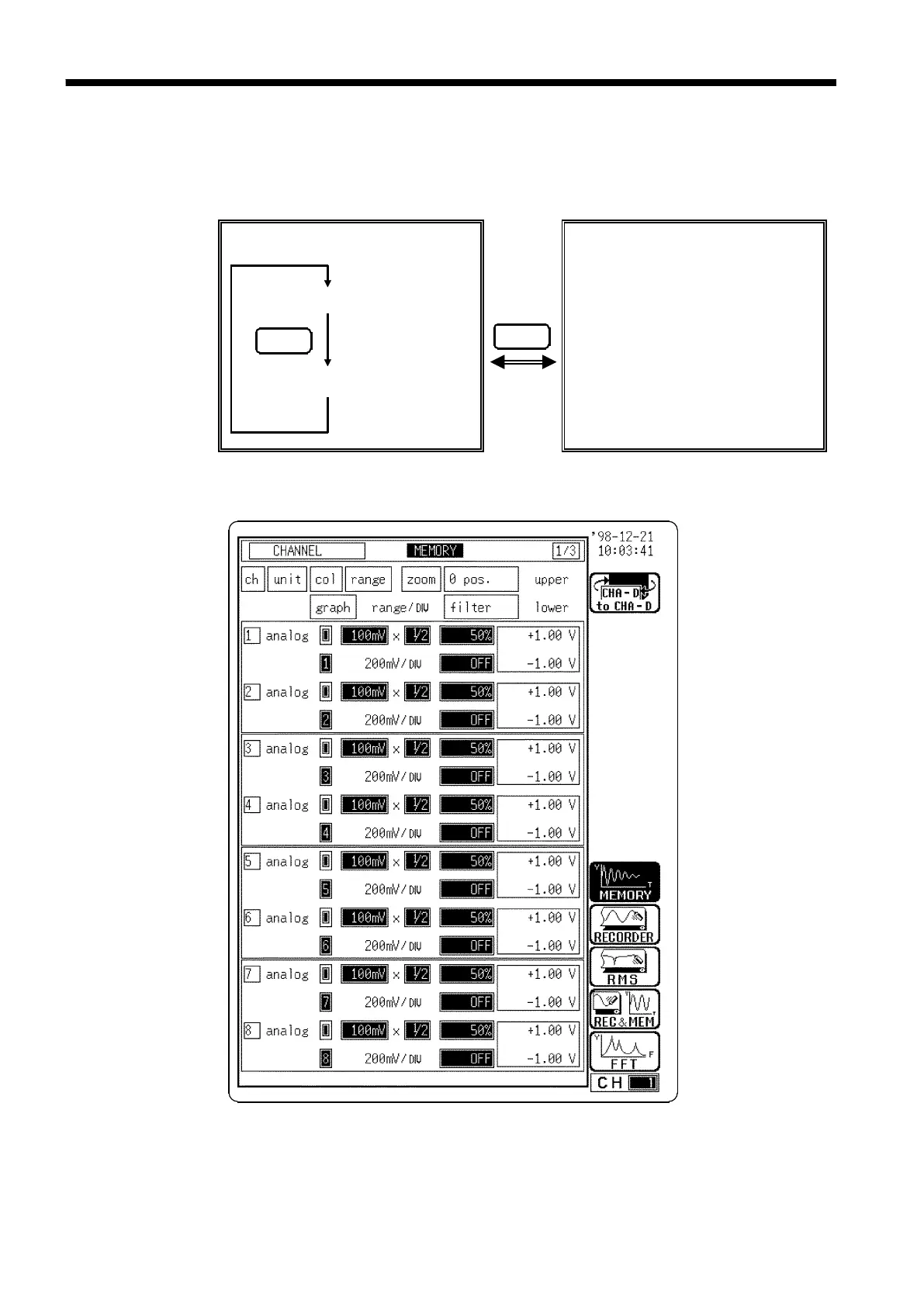168
────────────────────────────────────────────────────
9.3 Setting the CHA NNEL Screen
────────────────────────────────────────────────────
CHANNEL screen VARIABLE screen
Analog channel settings
Logic channel settings
Channel 1 to 8
Channel 9 to 16
Channel A to D
CH.SET
CHAN
Variable function setting
Channel 1 to 16
See Section 9.7
s73-1
9.3 Setting the CHANNEL Screen
Indicates the CHANNEL screen organization. Press the CHAN key to display
the CHANNEL screen.
For the settings of logic channels, see Section 9.3.8.