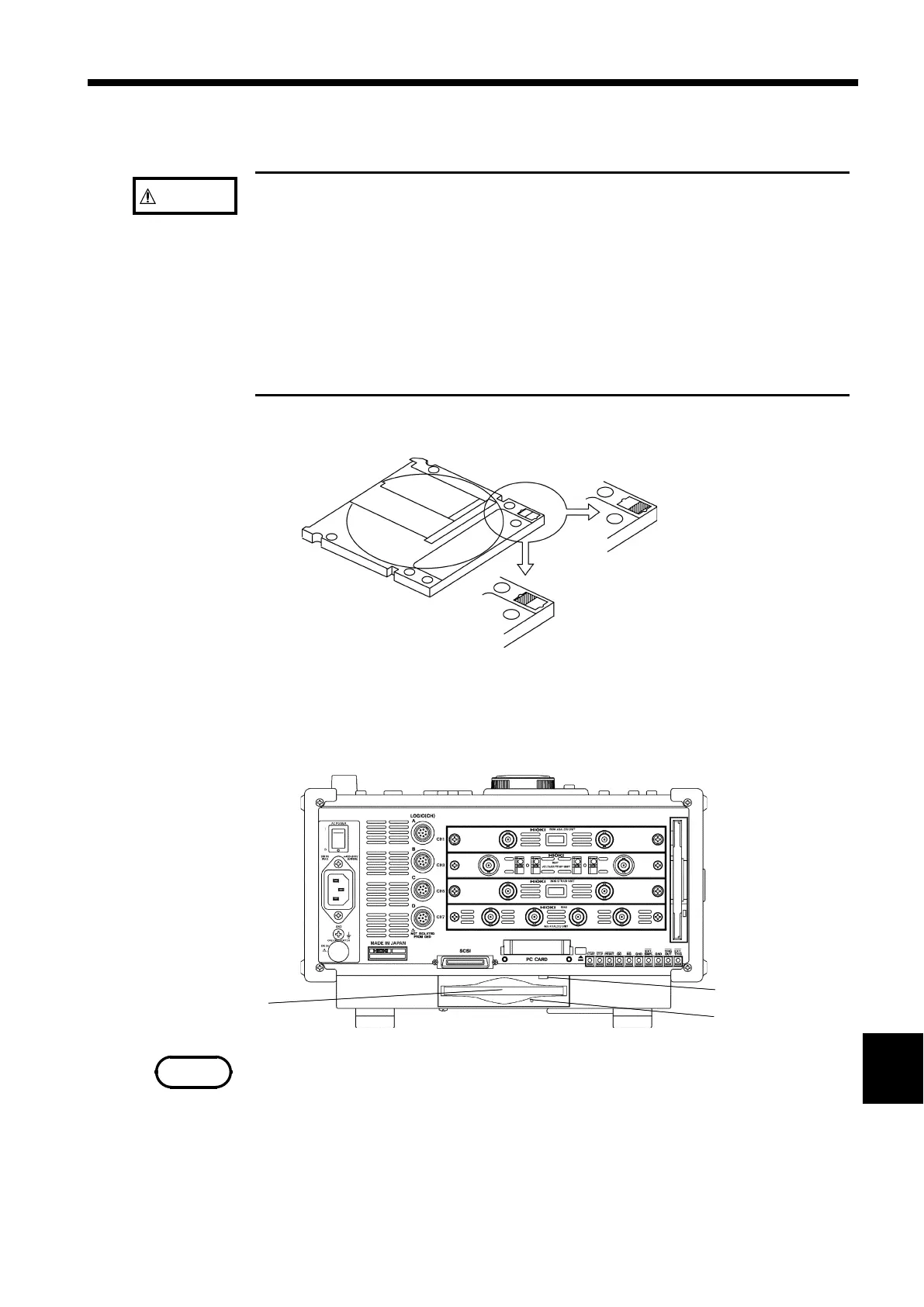313
────────────────────────────────────────────────────
14.2 9607 MO UNIT (Option)
────────────────────────────────────────────────────
1
2
3
4
5
21
7
8
9
10
11
12
13
14
A
CAUTION
・If a MO disk is inserted upside down, backwards, or in the wrong
direction, the MO disk or the unit may suffer damage. Before shipping
the unit, always remove the MO disk.
・Do not remove the MO disk while the MO disk unit is operating (the LED
on the MO disk unit is on).
・The number of bytes depends on the MO disk format.
・If the write-protect tab on the MO disk is in the set position, the
operations can not be performed.
・The MO disk must be initialized (formatted) before using it.
・Do not use the MO drive when the unit is propped up using the stand.
Write protection
Write protect
Write enable
Inserting/
Removing
MO disk s
lot
E
ect button
Manual e
ect hole
NOTE
14.2 9607 MO UNIT (Option)
MO type Use 3.5-inch MO disks (128, 230, 540, 640 MB: rewritable and overwrite)
with this unit.
For horizontal installation of the unit, insert the MO disk into the drive with
the disk label facing up. For vertical installation, insert the MO disk into
the drive with the disk label facing toward you. To remove the MO disk,
press the eject button, or use the associated function in the FILE screen
utility.
If for any reason it should be impossible to remove the disk, use the
following procedure.
・
During powering on, press continuously the eject button of the MO drive
to eject the disk.
・
Power off the unit and insert a pin of diameter approximately 1 mm into
the manual eject hole of the MO drive, to eject the disk.