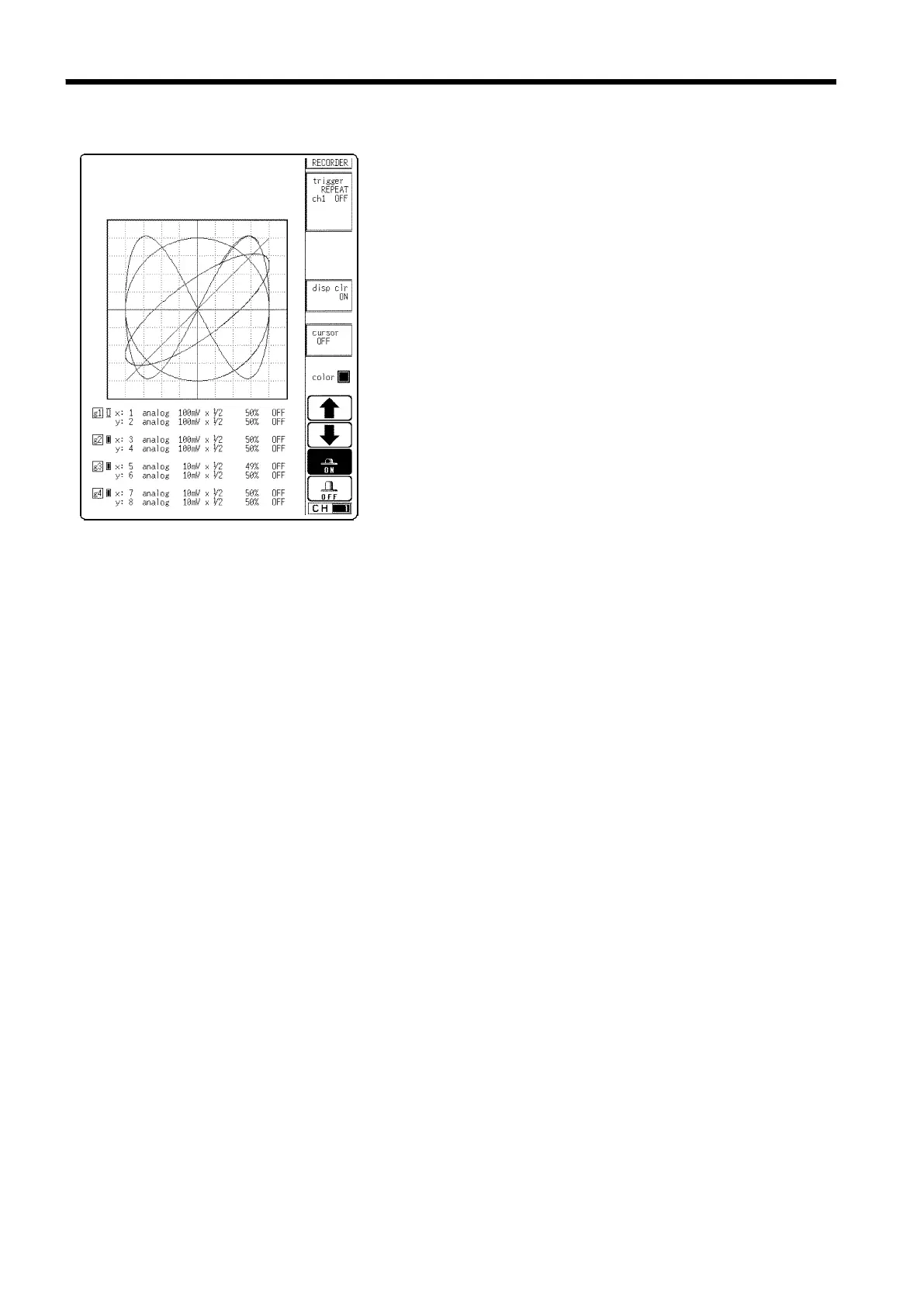80
────────────────────────────────────────────────────
5.4 Using the X-Y CONT Recorder
────────────────────────────────────────────────────
5.4.3 Setting the Display Screen
s543
1. Press the
DISP
key to display the Waveform display
screen.
2. Press the
CH.SET
key to make a setting.
・
Display clear setting (ON/OFF)
・
Display setting (ON/OFF), X-axis and Y-axis setting
・
Trigger setting
・
A and B cursors setting
